相对定位、绝对定位、固定定位:
relation相对定位:relative相对定位,是相对于其正常的位置,相对定位常用作绝对定位的容器。
绝对定位:绝对定位是相对于上一级元素的相对位置。注意,绝对定位,使元素脱离文档流。z-index: 属性必须使用在绝对定位中。在绝对定位中一定要遵循“子绝父相”这条规则。
fixed固定定位:fixed固定定位,相对于浏览器窗口的位置。
定位代码案例如下:
<!DOCTYPE html> <html> <head> <meta charset="utf-8"> <title>position定位</title> <style type="text/css"> *{margin: 0px;padding: 0px;} .fix{ width: 100px; height: 500px; /*fixed固定定位,相对于浏览器窗口的位置*/ position: fixed;/*bottom: 0px;right: 20px; */top: 160px;left: 330px; background: red; } .rel{ width: 200px; height: 200px; background: pink; /*relative相对定位,是相对于其正常的位置,相对定位常用作绝对定位的容器*/ position: relative;top: 50px;left: 30px; } .a{ width: 400px; height: 30px; background-color: blue; /*绝对定位是相对于上一级元素的相对位置*/ position: absolute;left: 20px;/*注意,绝对定位,使元素脱离文档流*/ z-index: -1;/*z-index: 属性必须使用在绝对定位中。子绝父相*/ } </style> </head> <body> <div class="fix"></div> <div style="height: 1200px;"> <div class="rel"> <div class="a"></div> </div> </div> </body> </html>运行结果如图
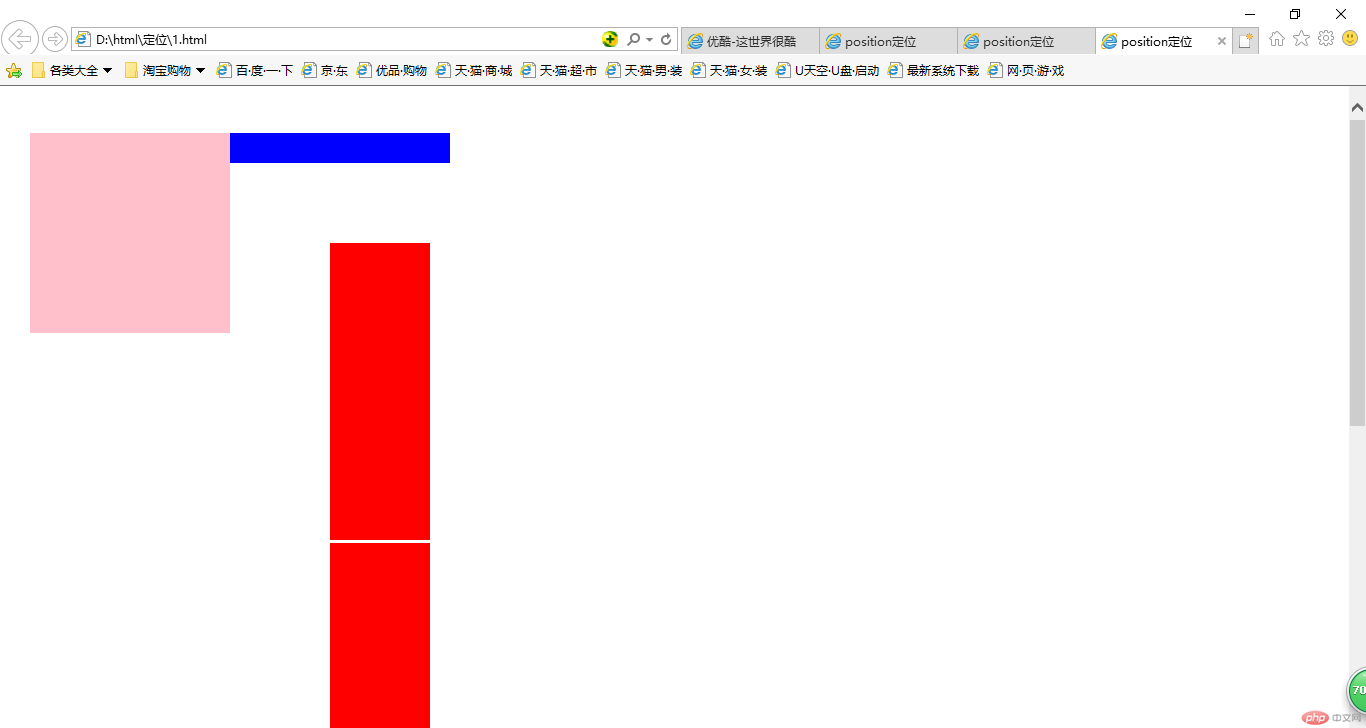
hover伪选择器:
<!-- hover伪选择器详解 --> <!DOCTYPE html> <html> <head> <meta charset="utf-8"> <title>position定位</title> <style type="text/css"> *{margin: 0px;padding: 0px;} a{text-decoration: none;} ul li{list-style: none;} .fix{ width: 100px; height: 500px; /*fixed固定定位,相对于浏览器窗口的位置*/ position: fixed;/*bottom: 0px;right: 20px; */top: 160px;left: 530px; background: red; } .rel{ width: 200px; height: 200px; background: pink; /*relative相对定位,是相对于其正常的位置,相对定位常用作绝对定位的容器*/ position: relative;top: 50px;left: 500px; } .a{ width: 400px; height: 30px; background-color: blue; position: absolute;left: 20px;/*注意,绝对定位,使元素脱离文档流*/ z-index: -1;/*z-index: 属性必须使用在绝对定位中。子绝父相*/ } a:hover{ font-weight: bold; color: red; text-decoration: underline; } ul li{ position: relative; float: left; width: 100px; line-height: 20px; text-align: center; border: 1px solid #ccc; } ul li:hover{ background: pink; color: blue; } ul li ul{ width: 100px; height: 100px; position: absolute; display: none;/*取消元素的显示,即隐藏*/ } ul li:hover .menu{ display: block;/*显示隐藏元素*/ } </style> </head> <body> <div class="fix"></div> <div style="height: 1200px;"> <div class="rel"> <div class="a"></div> </div> <a href="">PHP中文网</a> <ul> <li>C# <ul class="menu"> <li>html</li> <li>sql</li> <li>css</li> </ul> </li> <li>php</li> <li>java</li> <li>sql</li> </ul> </div> </body> </html>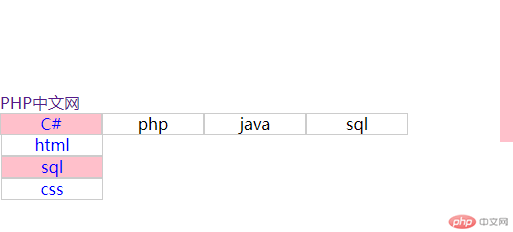
下面是结合以前学过的知识,完成优酷内容页面,实现代码如下
<!DOCTYPE html> <html> <head> <meta charset="utf-8"> <title>优酷-这世界很酷</title> <style type="text/css"> *{margin: 0px;padding: 0px;} li{list-style: none;float: left;} a{text-decoration: none; color: #000;} a:hover{color: red;} .clear{clear: both;} .contents{width: 1265px; margin: 0 auto; } .content{margin-top: 10px ;} .contentul{margin-top: 20px;line-height: 20px;} .hot_tv{margin-top: 10px;} .l{margin-top: 20px;} .i{float: left;} .ml{margin-right: 5px;} .juji{margin-right: 10px;} img{margin: 5px;width: 200px;height: 300px;} li>small{color: #ccc;} .show{margin-top: 20px;} .tv_show img{width: 300px;height: 250px;} .tv_show small{color: #ccc} .hot_tv1 img{width: 148px;height: 100px} .ll{float: left;} </style> </head> <body> <div class="contents"> <div class="content"> <div class="contentul"><h2>正在热播</h2></div> <ul class="hot_tv"> <li class="mr"> <a href=""> <img src="static/images/a.jpg"><br> <span>缇娜托尼</span><br> </a> <small>小象与河马一起去冒险</small> </li> <li class="mr"> <a href=""> <img src="static/images/b.jpg"><br> <span>缇娜托尼</span><br> </a> <small>小象与河马一起去冒险</small> </li> <li class="mr"> <a href=""> <img src="static/images/c.jpg"><br> <span>缇娜托尼</span><br> </a> <small>小象与河马一起去冒险</small> </li> <li class="mr"> <a href=""> <img src="static/images/d.jpg"><br> <span>缇娜托尼</span><br> </a> <small>小象与河马一起去冒险</small> </li> <li class="mr"> <a href=""> <img src="static/images/e.jpg"><br> <span>缇娜托尼</span><br> </a> <small>小象与河马一起去冒险</small> </li> <li class="mr"> <a href=""> <img src="static/images/f.jpg"><br> <span>缇娜托尼</span><br> </a> <small>小象与河马一起去冒险</small> </li> <div class="clear"></div> </ul> </div> <div class="content"> <div class="contentul"> <h2 class="i juji">剧集 ></h2> <ul class="i "> <li class="ml"><a href="">最新</a></li> <li class="ml"><a href="">日韩</a></li> <li class="ml"><a href="">港澳</a></li> <li class="ml"><a href="">英美</a></li> </ul> </div> <div class="clear"></div> <div class="show"> <div class="tv_show ll"><a href=""><img src="static/images/tv.jpg"><br> <span>缇娜托尼</span><br> </a><small>小象与河马一起去冒险</small> </div> <ul class="hot_tv1"> <li class="mr"> <a href=""> <img src="static/images/tv.jpg"><br> <span>缇娜托尼</span><br> </a> <small>小象与河马一起去冒险</small> </li> <li class="mr"> <a href=""> <img src="static/images/tv1.jpg"><br> <span>缇娜托尼</span><br> </a> <small>小象与河马一起去冒险</small> </li> <li class="mr"> <a href=""> <img src="static/images/tv2.jpg"><br> <span>缇娜托尼</span><br> </a> <small>小象与河马一起去冒险</small> </li> <li class="mr"> <a href=""> <img src="static/images/tv3.jpg"><br> <span>缇娜托尼</span><br> </a> <small>小象与河马一起去冒险</small> </li> <li class="mr"> <a href=""> <img src="static/images/tv4.jpg"><br> <span>缇娜托尼</span><br> </a> <small>小象与河马一起去冒险</small> </li> <li class="mr"> <a href=""> <img src="static/images/tv5.jpg"><br> <span>缇娜托尼</span><br> </a> <small>小象与河马一起去冒险</small> </li> <li class="mr"> <a href=""> <img src="static/images/tv.jpg"><br> <span>缇娜托尼</span><br> </a> <small>小象与河马一起去冒险</small> </li> <li class="mr"> <a href=""> <img src="static/images/tv1.jpg"><br> <span>缇娜托尼</span><br> </a> <small>小象与河马一起去冒险</small> </li> <li class="mr"> <a href=""> <img src="static/images/tv2.jpg"><br> <span>缇娜托尼</span><br> </a> <small>小象与河马一起去冒险</small> </li> <li class="mr"> <a href=""> <img src="static/images/tv3.jpg"><br> <span>缇娜托尼</span><br> </a> <small>小象与河马一起去冒险</small> </li> <li class="mr"> <a href=""> <img src="static/images/tv4.jpg"><br> <span>缇娜托尼</span><br> </a> <small>小象与河马一起去冒险</small> </li> <li class="mr"> <a href=""> <img src="static/images/tv5.jpg"><br> <span>缇娜托尼</span><br> </a> <small>小象与河马一起去冒险</small> </li> </ul> </div> <div class="clear"></div> </div> </div> </body> </html>8.运行后如图所示

博客列表 >CSS绝对定位、相对定位、hover伪选择器-2019年3月14日
CSS绝对定位、相对定位、hover伪选择器-2019年3月14日
- 蛋糕356的博客原创转载
- 2019年03月20日 00:02:551679浏览
上一条:php基础——五期线上培训——2019-3-19下一条:php基础
声明:本文内容转载自脚本之家,由网友自发贡献,版权归原作者所有,如您发现涉嫌抄袭侵权,请联系admin@php.cn 核实处理。
全部评论
文明上网理性发言,请遵守新闻评论服务协议

