表单验证最常用的两种方法:传统验证和ajax验证,而ajax验证最大的好处就是它是异步处理
1、传统验证
当焦点不在对应的文本输入框时,进行里面的非空验证:
实例
<!DOCTYPE html>
<html lang="en">
<head>
<meta charset="UTF-8">
<title>传统表单验证</title>
<style>
span{
color: red;
}
</style>
</head>
<body>
<h1>邮箱验证</h1>
<form action="" method="" id="login">
<p>
<label for="email">邮箱:</label>
<input type="email" id="email" name="email"><span id="span1">*</span><br>
</p>
<p>
<label for="password">密码:</label>
<input type="password" id="password" name="password"><span id="span2">*</span><br>
</p>
<button name="submit">登录</button>
</form>
<script>
//获取表单
var login=document.forms[0]
login.email.focus()
login.onsubmit= function(){
if(login.email.value.length===0){
alert("邮箱不能为空")
login.email.focus()
return false
}else if(login.password.value.length===0){
alert("密码不能为空")
login.password.focus()
return false
}
}
var span1 = document.getElementById('span1')
var span2 = document.getElementById('span2')
login.email.onblur = function(){
if(login.email.value.trim().length===0){
span1.innerHTML="邮箱不能为空"
this.focus()
}
}
login.email.oninput = function(){
span1.innerHTML=null
}
login.password.onblur = function(){
if(login.password.value.trim().length===0){
span2.innerHTML="密码不能为空"
this.focus()
}
}
login.password.oninput = function(){
span2.innerHTML=null
}
</script>
</body>
</html>运行实例 »
点击 "运行实例" 按钮查看在线实例
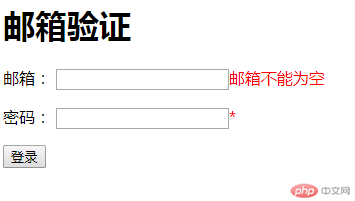


当没有在文本框输入值时,对应文本框后面会有提示信息,无视信息提交后会有弹窗出现
2、ajax验证
实现的功能如上,但是没有了弹窗提示功能
实例
<!DOCTYPE html>
<html lang="en">
<head>
<meta charset="UTF-8">
<title>Ajax表单验证</title>
<style>
span{
color:red;
}
</style>
</head>
<body>
<h1>邮箱验证</h1>
<form action="check.php" method="POST">
<p>
<label for="email">邮箱:</label>
<input type="email" id="email" name="email"><span>*</span>
</p>
<p>
<label for="password">密码:</label>
<input type="password" id="password" name="password"><span>*</span>
</p>
<button>登录</button>
<!-- 占位符 -->
<span id="span1"></span>
</form>
<script>
var login=document.forms[0]
var email=document.getElementById('email')
var password=document.getElementById('password')
var bt=document.getElementsByTagName('button')[0]
var span1=document.getElementById('span1')
// ajax验证
email.onblur=function(){
// 创建ajax请求对象
var request = new XMLHttpRequest()
//请求成功后的回调处理
request.onreadystatechange = function(){
//状态为4,成功获取数据为200
if(this.readyState === 4 && this.status === 200){
//更新提示信息
span1.innerHTML=this.responseText
}
}
//设置请求参数
request.open('POST','check.php',true)
//设置请求头信息
request.setRequestHeader('content-type','application/x-www-form-urlencoded')
//发送请求
request.send('email='+email.value+'&password='+password.value)
}
email.oninput = function(){
span1.innerHTML=null
}
password.oninput = function(){
span1.innerHTML=null
}
</script>
</body>
</html>运行实例 »
点击 "运行实例" 按钮查看在线实例
下面是check.php的代码
<?php
//获取数据
$email=empty($_POST['email']) ? '':$_POST['email'];
$password=empty($_POST['password']) ? '':$_POST['password'];
//判断
if(empty($email)){
echo"邮箱不能为空";
}
else if(empty($password)){
echo"密码不能为空";
}
?>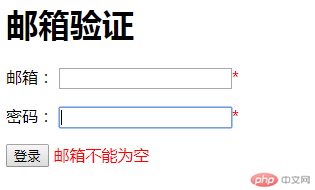

总结:
1、ajax验证需要记住这几个步骤:
①创建ajax请求对象
②请求后的回调处理
③设置请求参数
④设置请求头信息
⑤发送请求
2、表单验证结合前后端一起会更好

