Home > Article > WeChat Applet > How can I post to Moments without typing a picture?
How can I post to Moments without typing a picture?
- 烟雨青岚Original
- 2020-07-10 14:09:418269browse
Method: First open WeChat, click the "Discover" button; then click the "Moments" button; then press and hold the "Camera" icon for "2~3" seconds to edit text and publish in the Moments.

Method:
First we enter WeChat friends and select the circle of friends. As shown in the picture:
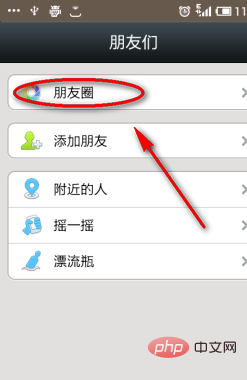
Then press and hold the camera icon in the upper right corner for 2-3 seconds on the Moments interface, as shown below:

Then you can see the text posting interface, and you can post whatever text you want.
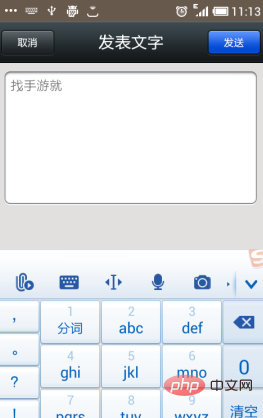
Recommended tutorial: "WeChat Mini Program"
The above is the detailed content of How can I post to Moments without typing a picture?. For more information, please follow other related articles on the PHP Chinese website!