Home >Common Problem >Why does WeChat keep failing to install?
Why does WeChat keep failing to install?
- 卡哇伊Original
- 2020-07-10 13:19:2412617browse
Solution to WeChat installation failure: First, it is recommended to re-download when the network is stable or change the computer to download; then clean up the system garbage and reclaim storage space; finally, note that if the system program requires the phone to have ROOT permissions, uninstall.
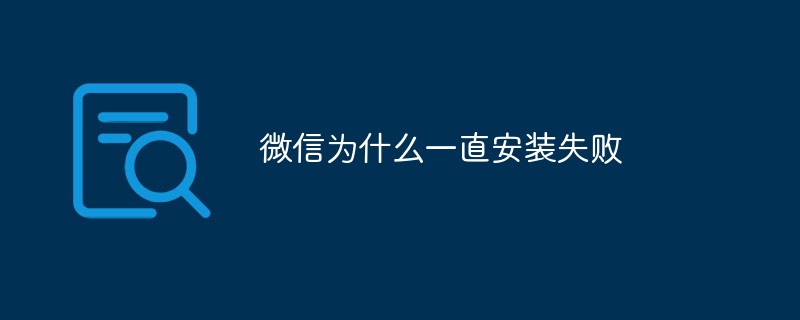
#Some people have problems with WeChat installation failing when installing WeChat. How does this happen? The editor below will introduce to you the reasons why the installation of WeChat keeps failing.

#1. A parsing package error occurs when installing the program. A common reason is that the installation package is not completely downloaded. You can compare the downloaded apk package with the normal package. to confirm the size (generally the error file is only a few KB). If this is the case, it is recommended to download it again when the network is stable or download it from a different computer and then reinstall it.
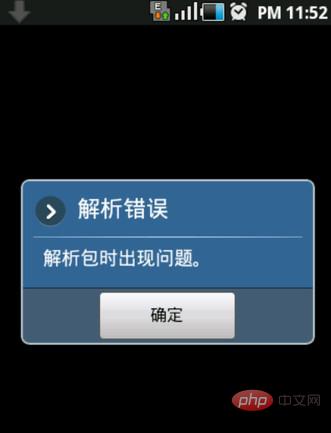
#2. If there is a problem with the installation package, such as being incomplete or inconsistent with the signature, you can try re-downloading and then installing, or use the optimization master to uninstall the original program and then try again. Install.
3. The system has protected some programs and cannot install updates by itself. In this case, you may need to uninstall them before continuing the installation.
4. The storage space is full. Clean the system garbage and reclaim the storage space.
5. If it is a system program, the phone needs ROOT permission to uninstall it. What I mean is that some malware can crack the ROOT of mobile phones and implant the software into the system program folder. At this time, ordinary program managers cannot uninstall it.

The above is the detailed content of Why does WeChat keep failing to install?. For more information, please follow other related articles on the PHP Chinese website!

