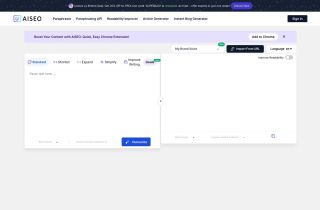Inline AI
Use now



Introduction:Added on:Monthly Visitors:
AI Chrome extension for writing enhancementDec-12,2024 43
43
 43
43
Product Information
What is Inline AI ai chrome extension?
Inline AI is a versatile Chrome extension that brings the power of AI to any website with a Text Editor. It allows users to enhance their writing by running quick prompts, fixing grammar errors, and translating text with simple keyboard shortcuts.
How to use Inline AI ai chrome extension?
To use Inline AI, download and install Chrome with built-in AI (Dev / Canary), enable specific flags in Chrome, and ensure the latest version of Optimization Guide On Device Model. Use keyboard shortcuts to run prompts, fix grammar, and translate text.
Inline AI ai chrome extension's Core Features
Quickly generate responses or ideas
Automatically correct grammar and spelling errors
Instantly translate selected text into different languages
Inline AI ai chrome extension's Use Cases
Enhance writing in emails, blog posts, online chats
Improve communication and writing efficiency
Related resources

Hot Article
Windsurf AI Agentic Code Editor: Features, Setup, and Use Cases
1 months agoBy尊渡假赌尊渡假赌尊渡假赌
Replit Agent: A Guide With Practical Examples
1 months agoBy尊渡假赌尊渡假赌尊渡假赌
What is Model Context Protocol (MCP)?
1 months agoBy尊渡假赌尊渡假赌尊渡假赌
How to Use DALL-E 3: Tips, Examples, and Features
1 months agoBy尊渡假赌尊渡假赌尊渡假赌
Runway Act-One Guide: I Filmed Myself to Test It
1 months agoBy尊渡假赌尊渡假赌尊渡假赌