Home > Article > Web Front-end > CSS progress bar properties: progress and value
CSS progress bar properties: progress and value
- PHPzOriginal
- 2023-10-27 10:14:08971browse
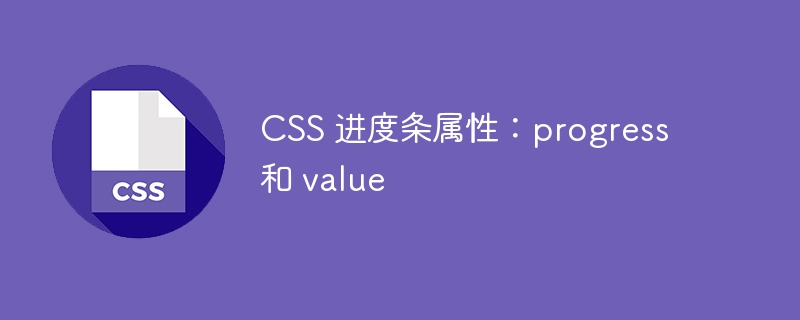
CSS progress bar attributes: progress and value, specific code examples are required
The progress bar is a commonly used element in web design, used to display a task or operation process. In CSS, you can use the progress and value attributes to create and control the appearance and behavior of the progress bar. This article will introduce how to use these properties to achieve customized progress bar effects and provide specific code examples.
- Create progress bar elements using the progress and value attributes
Progress bars can be created by setting different values for the progress element in HTML. The following is a sample code for a progress bar:
<progress value="50" max="100"></progress>
In this example, the value attribute is set to 50, indicating that the current progress of the progress bar is 50%. The max attribute is set to 100, indicating that the maximum value of the progress bar is 100. Based on the ratio of value and max, CSS will automatically calculate the width of the progress bar.
- Customize the appearance of the progress bar
Through CSS, we can customize the style of the progress bar, such as modifying the color and size of the progress bar. The following are some common style settings:
/* 修改进度条的颜色 */
progress {
background-color: #eee; /* 进度条的背景颜色 */
}
progress::-webkit-progress-value {
background-color: #337ab7; /* 进度条的主题色 */
}
/* 修改进度条的高度 */
progress {
height: 10px;
}In the above code, we use the background-color attribute to modify the color of the progress bar. You can set the appropriate color according to your own needs. You can use the ::webkit-progress-value pseudo-element selector to set the color of the progress bar for different browser kernels. The height of the progress bar can be set through the height attribute.
- Dynamically change the progress of the progress bar
The progress bar determines the current progress based on the value of the value attribute. If you need to dynamically change the progress of the progress bar while the program is running, you can do this through JavaScript.
var progressBar = document.querySelector('progress');
var button = document.querySelector('button');
button.addEventListener('click', function() {
if (progressBar.value < progressBar.max) {
progressBar.value += 10;
}
});In this example, we obtain the DOM elements of the progress bar and a button. Then add a click event listener to the button. Every time the button is clicked, it is judged whether the current value of the progress bar is less than the maximum value. If it is less, add 10 to its value.
Conclusion
Through the progress and value attributes, we can easily create and control the appearance and behavior of the progress bar. You can use CSS to customize the style of the progress bar, and you can dynamically change the progress of the progress bar through JavaScript. I hope this article will help you understand the properties of the progress bar, and I wish you better results in web design!
The above is the detailed content of CSS progress bar properties: progress and value. For more information, please follow other related articles on the PHP Chinese website!