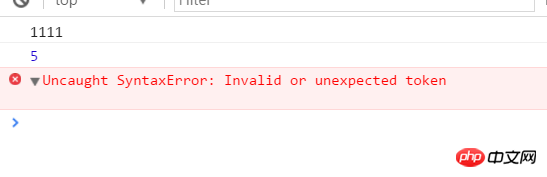跳转到一个jsp页面用<%=%>获取数据到form表单中的时候,跳转页面的时候console报错:Invalid or unexpected token, 数据库里面寸的字段是text,我试了一下,如果数据库里面有换行的数据,跳转就会报错,如果把数据全部展示在一行里面,页面就可以跳转,这是为什么呢? 求大神帮忙解答
//跳转到编辑页面
function editPartyActive(active_id,active_name,active_digest,active_url){
//var row = $('#datagrid_active').datagrid('getData').rows[index];
console.log("1111");
console.log(active_id);
var url = "/gxawebsite/partyactive.do?method=editPartyActivePage&active_id="+active_id+"&active_name="+active_name+"&active_digest="+active_digest+"&active_url="+active_url;
var tab = $("#data-tabs").tabs("getSelected"); //已经被选中的选项卡
tab.panel('refresh', url); //重新加载一个url,来替换原来的url
}
//在datagrid里面增加一个操作的单元格,调用上面的方法跳转页面
function operation(value, row, index) {
return "<button class='btn btn-danger' href='javascript:void(0);' onclick='delActive("
+ row.active_id
+ ")'>删除</button> <button class='btn btn-success' id='editPartyActive' href='javascript:void(0);' onclick='editPartyActive("+row.active_id+",""+row.active_name+"",""+row.active_digest+"",""+row.active_url+"")'>更新</button>";
}
<!-- datagrid页面,数据已经展示在里面 -->
<p class="easyui-layout" data-options="fit:true">
<p data-options="region:'center',title:'党建活动'">
<table id="datagrid_active" class="easyui-datagrid"
data-options="fit:true,fitColumns:true,pagination:true,pageSize:10,toolbar:'#partyactive_tb'">
<thead>
<tr>
<th data-options="field:'ck',width:80,checkbox:true"></th>
<th data-options="field:'active_id',width:40">活动编号</th>
<th data-options="field:'active_name',width:80">活动名称</th>
<th data-options="field:'active_digest' ,width:180 ">活动简介</th>
<th field="active_url" data-options="width:80,formatter:imgOperation" >活动图片</th>
<th data-options="field:'state',width:80">审核状态</th>
<th data-options="field:'operation',formatter:operation,width:80">操作</th>
</tr>
</thead>
<tbody >
<tr>
</tr>
</tbody>
</table>
</p>
</p>
<!-- 跳转后的页面,获取数据 -->
<body>
<%
request.setCharacterEncoding("utf-8");
String active_id = request.getParameter("active_id");
String active_name = new String(request.getParameter("active_name").getBytes("iso-8859-1"),"utf-8");
String active_digest = new String(request.getParameter("active_digest").getBytes("iso-8859-1"), "utf-8");
String active_url = new String(request.getParameter("active_url").getBytes("iso-8859-1"), "utf-8");
%>
<script type="text/javascript">
/* function time(){
setInterval(function() {
var time = new Date();
//console.log(time);
// 程序计时的月从0开始取值后+1
var m = time.getMonth() + 1;
var t = time.getFullYear() + "-" + m + "-"
+ time.getDate() + " "
+ time.getHours() + ":"
+ time.getMinutes() + ":"
+ time.getSeconds();
$("#addActiveDate").val(t);
}, 1000);
}; */
$(function(){
//返回新闻列表
$("#returnPartyActive").click(function(){
var url = "${pageContext.request.contextPath}/partyactive.do?method=getPartyActive";
var tab = $("#data-tabs").tabs("getSelected"); //已经被选中的选项卡
tab.panel('refresh', url); //重现加载一个url,来替换原来的url
});
// 更新的操作 ---> form表单
$('#editActiveForm').form({
url:"${pageContext.request.contextPath}/partyactive.do?method=editPartyActive",
onSubmit: function(){
var str = /^$/;
var active_name = $('#active_name').val();
var active_digest = $('#active_digest').val();
var active_url = $('#active_url').val();
console.log(str.test(active_name));
if(str.test(active_name) ||str.test(active_digest) || str.test(active_url)){
layer.tips("有内容为空不能提交!","#addLearnConfirm");
return false;
}
},
success:function(data){
layer.msg('更新成功,页面即将跳转!', {icon: 1});
setTimeout(function (){
var url = "${pageContext.request.contextPath}/partyactive.do?method=getPartyActive";
var tab = $("#data-tabs").tabs("getSelected"); //已经被选中的选项卡
tab.panel('refresh', url); //重现加载一个url,来替换原来的url
},2000)
},
onLoadError:function(){
layer.msg('提交出错!', {icon: 5});
}
});
})
</script>
<p class="easyui-layout" data-options="fit:true" style="overflow:auto;">
<p data-options="region:'center',title:'修改活动'">
<p id="party_active_tb" >
<button class="btn btn-primary" data-options="iconCls:plain:true" id="returnPartyActive">返回列表</button>
</p>
<br>
<p class="addPartyActive" style="margin-left:20px">
<form id="editActiveForm" style="width:70%" method="post" action="" enctype ="multipart/form-data" target="iframe_display">
<p class="form-group">
<label style="font-size:16px">活动编号:</label>
<input type="text" class="form-control" value="<%=active_id %>" id="editActiveId" name="active_id" readonly >
</p>
<p class="form-group">
<label style="font-size:16px">活动标题:</label>
<input type="text" class="form-control" value="<%=active_name %>" id="active_name" name="active_name" placeholder="请输入标题">
</p>
<!-- <p class="form-group">
<label style="font-size:16px">当前时间:</label>
<input type="text" class="form-control" id="editActiveDate" name="active_date" readonly>
</p> -->
<p class="form-group">
<label style="font-size:16px">活动介绍:</label>
<textarea rows="10" cols="50" class="form-control" id="active_digest" name="active_digest" placeholder="请输入内容"> <%= active_digest %></textarea>
<script id="editor" type="text/plain" style="width:1024px;height:500px;"></script>
</p>
<p class="form-group">
<label style="font-size:16px">图片:</label>
<p><img src="${pageContext.request.contextPath}/img/<%=active_url %>" /></p>
<label style="font-size:16px">图片上传:</label>
<input type="file" class="form-control" id="active_url" value="<%= active_url%>" name="active_url" placeholder="请上传图片">
</p>
<p class="form-group" style="display:none">
<label style="font-size:16px">状态:</label>
<input type="text" class="form-control" id="addActiveState" name="state" value="未审核" readonly="readonly">
</p>
<!-- 注脚 -->
<p class="modal-footer">
<button type="submit" class="btn btn-default" id="addLearnConfirm" >确定</button>
<button type="button" class="btn btn-primary" id="addLearnCancel">取消</button>
</p>
</form>
</p>
</p>
</p>
</body>