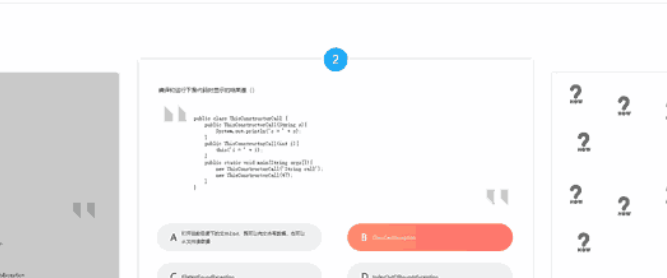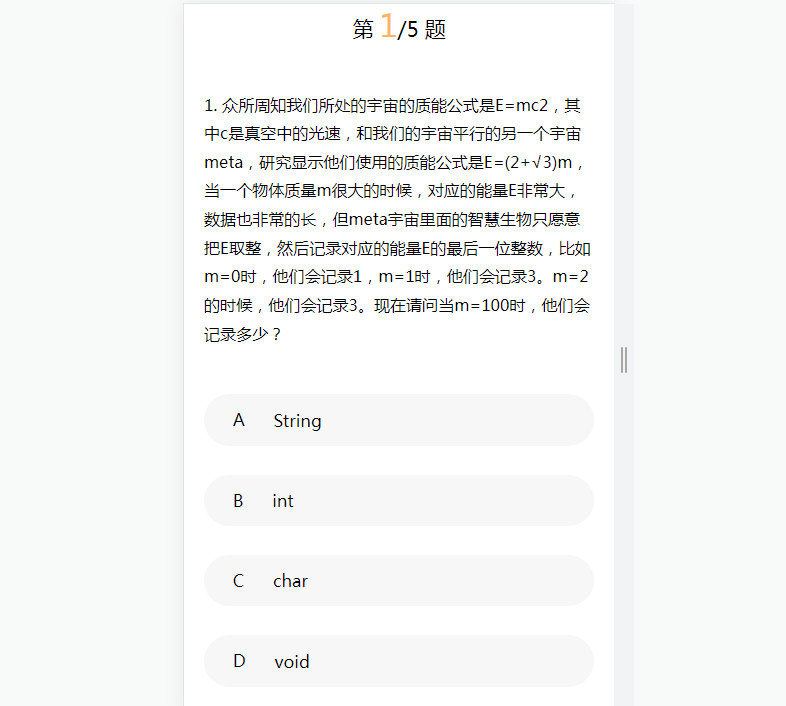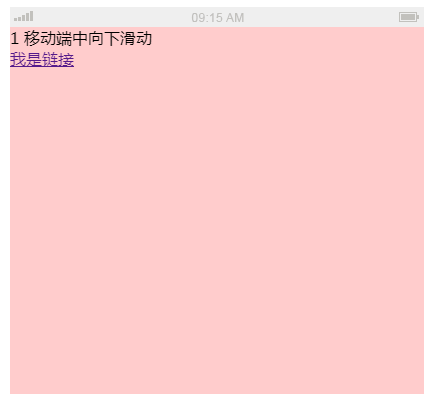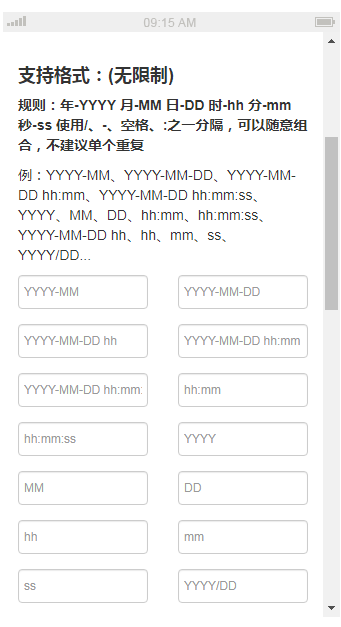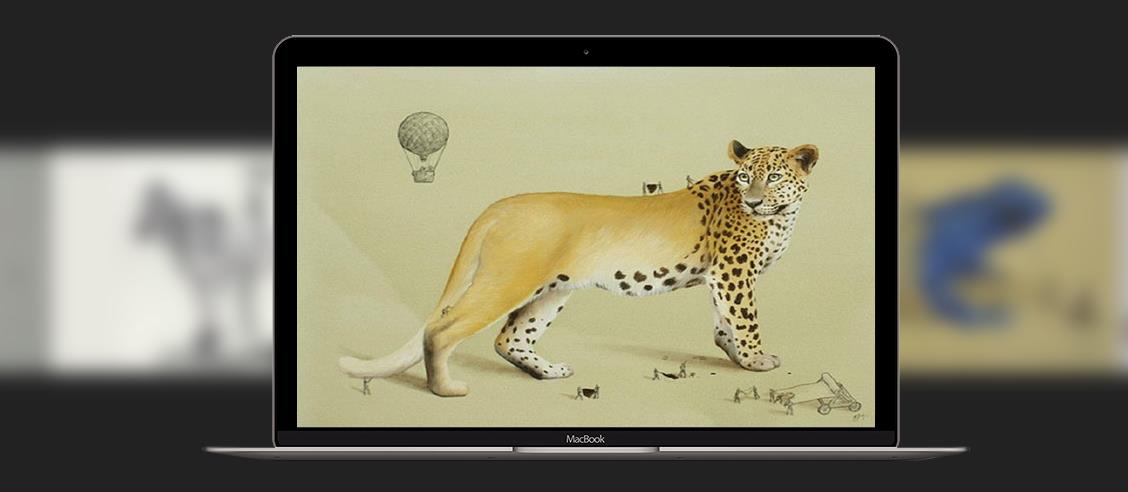2547
2547手机百度专题页面单页全屏滚动切换JS特效代码,基于jQuery插件fullPage.min.js实现,还是很不错的特效。

 1923
1923HoverSlideEffect,一款非常漂亮的jQuery图片切换插件,鼠标移动到图片上,就会切换成另一张图片。点击任意一张图片,图片相册的所有图片都会切换
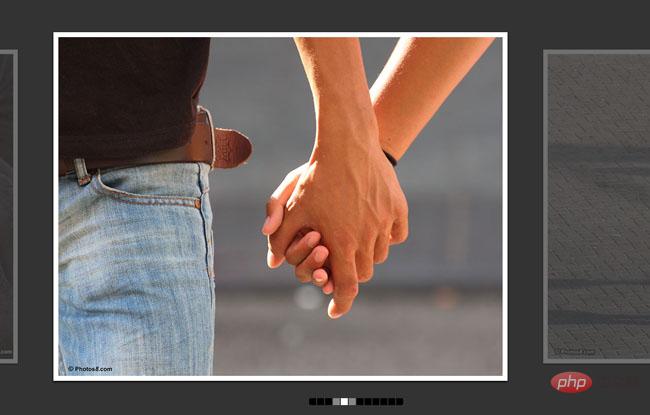
 966
966触屏拖动切换jQuery相册代码是一款基于Swiper插件的触屏滑动jQuery相册代码,全屏显示,左右滑动,支持键盘控制,支持鼠标左右拖动切换,响应式设计,完美兼容移动设备。
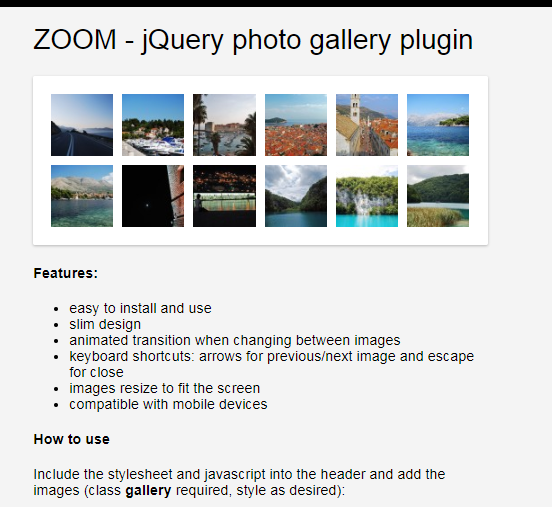
 1259
1259jQuery 最令人印象深刻的应用之一就是对图片的处理,它可以让帮助你在你的项目中加入一些让人惊叹的图片切换效果。ZOOM 是一款全屏效果的 jQuery 图片切换展示插件,支持键盘前后按键切换,支持移动设备。
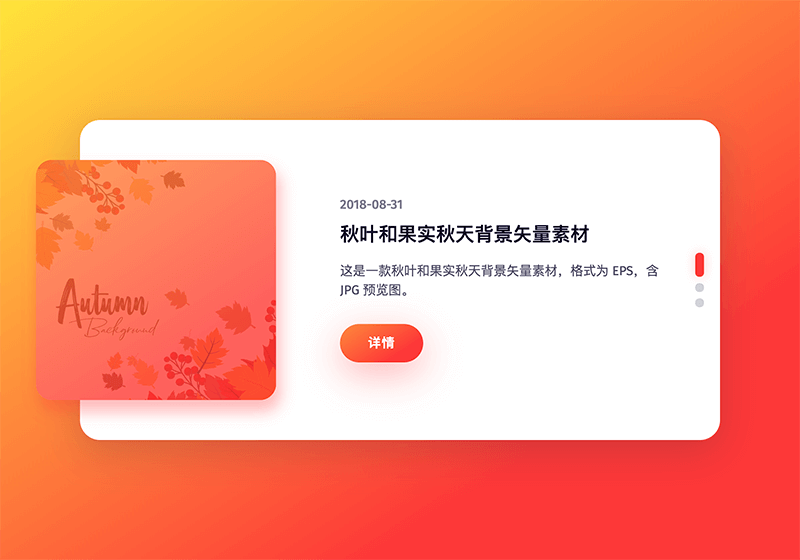
 2263
2263这是一款响应式动画效果博客幻灯片,使用 Swiper 插件制作,包含缩略图、日期、标题、简介、详情链接等信息,幻灯片切换时,这些信息带有淡入淡出等动画效果。
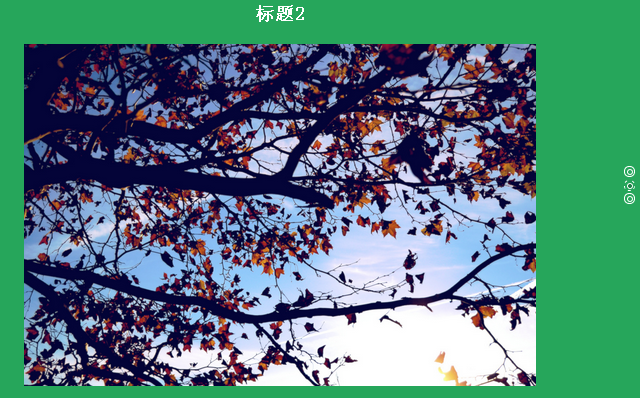
 2443
2443非常实用的jQuery单页全屏垂直滚动特效代码,如今非常流行的特效代码,常用于产品功能介绍或者项目简介,此款jQuery插件滚动还是比较流畅,有些插件需要页面滚动到位才能切换页面,此特效还是比较流畅的。插件强大的自定义参数功能,支持手机端触屏以及支持切换的速度,值得学习使用。

 1094
1094带微信二维码的QQ客服代码是一款可自由切换显示QQ客服信息还是微信二维码,鼠标移过去自动显示移开自动隐藏,代码特效基于jQuery没使用第三方插件,需要这种特效的可以下载使用。

 2330
2330bootstrap-carousel-touch-slider是一款基于Bootstrap支持移动端的响应式轮播图效果。该轮播图特效可以使用手指进行滑动切换。并且它和animate.css结合,可以制作出各种炫酷的文字动画效果。 使用方法 在页面中引入bootstrap相关文件,font-awesome.css字体图标文件,animate.min.css动画文件,以及jquery.touchS

 1889
1889这是使用 Swiper 插件制作的「网易智造」首页宽幅大气幻灯片效果,幻灯片共 6 幅,响应式设计,切换方式位淡入淡出,鼠标移入幻灯片区域显示左右箭头,移出隐藏箭头,同时设置了自动播放、延迟加载图片。

 1602
1602插件描述:jquery实现鼠标左右移动动画特效是一款非常实用的作品,专门为产品下载宣传页面而生,如果公司缺乏前端和美工设置的话,直接就可以拿这个作品用,把相应的素材换成自己的就好,页面简洁大气,效果很炫。。。
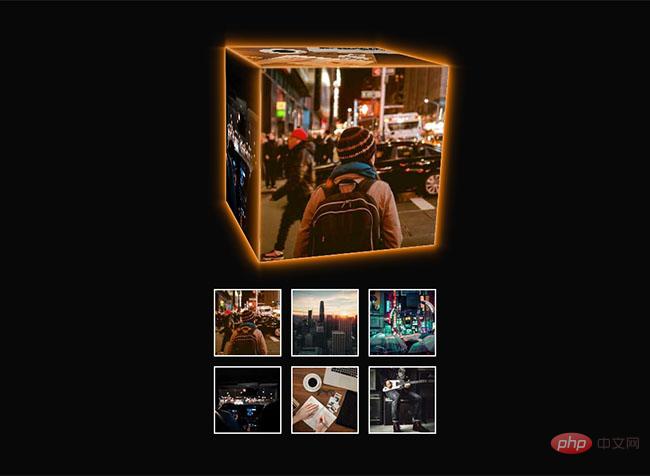
 792
792CSS3 3D魔方旋转图片切换查看特效是一款鼠标选择任意图片,都可自动实现360度超炫3D旋转立方体的动画特效。