To introduce myself I am Ankit Asthana and I am the program manager for the backend C++ compiler. In my last two blogs I provided an introduction to what Profile Guided Optimization (PGO) is all about and a case study which illustrates how
To introduce myself I am Ankit Asthana and I am the program manager for the backend C++ compiler. In my last two blogs I provided an introduction to what Profile Guided Optimization (PGO) is all about and a case study which illustrates how PGO is used to make SAP NetWeaver faster. In this blog I would like to present the story about how PGO is used make official Windows PHP binaries faster. Stephen Zarkos (Program Manager for Windows PHP) has been kind enough for providing the content for this blog.
After reading this blog you folks should be able to further understand and use this case study to introduce PGO for your applications. In addition to this, for experienced PHP users, this blog post should serve as an optimization opportunity to further optimize Windows PHP performance for their specific workloads. So let's get started!
As most of you probably already know PHP is a server side scripting language designed for web development but also used as a general purpose programming language. PHP is heavily used today and it powers millions of websites and webservers. In addition to this PHP is also used to power a plethora of open source content management system (CMS) such as Joomla, WordPress and Drupal.
The effort to PGO'ize the Windows PHP binaries was led by Microsoft Open Source Technology (OSTC) group. OSTC's primary goal is to work with open-source communities to help their software interoperate with or run better on Windows Server and Windows Azure. To be precise, this is not the only group at Microsoft that works with open source but amazingly these days is only one of many. A few examples of projects this group works on are PHP on Windows, Openstack with Hyper-V, CoApp (coapp.org) and the Linux Integration Services for Hyper-V and Azure.
Why Windows-PHP team used Profile Guided Optimization (PGO)?
Over the past several years, Microsoft and its partners have worked diligently with the PHP community to improve the experience PHP developers and users have on Windows Server and Windows Azure. As a result newer versions of PHP (i.e. PHP 5.4) for Windows include dramatic improvements that come from a deep collaboration between the PHP Core Maintainers and Microsoft. One factor attributing to a faster Windows PHP 5.4 and 5.5 is Profile Guided Optimization (PGO). The overall goal with this collaboration is to improve PHP on Windows and enable Windows specific capabilities in a way that provides PHP users the same (or better, if possible) capabilities that they see on other platforms.
After having tested the water with using PGO for Windows PHP 5.3, the team was finally able to incorporate PGO for Windows PHP 5.4. Performance is a primary goal for the Windows PHP team which served as the key reason behind PGO'izing the PHP binaries on Windows. PGO provided an important opportunity to optimize the performance of the PHP interpreter without changing any functional behavior.
What are the 'key steps' performed by the Windows PHP team for PGO'izing Windows PHP binaries?
Revisiting my previous blogs, there are essentially three steps required in PGO'izing an application (Instrument, Train and Optimize). Remember the 'Instrument' and 'Optimize' steps require an 'LTCG:PGINSTRUMENT' and 'LTCG:PGOPTIMIZE' build respectively (for more information please take a look at my last blog post).
The steps to PGO'ize Windows PHP binaries are essentially in-line with PGO'izing any generic application and are as follows:
-
Creating an Instrumented build of Windows PHP binaries (i.e. the Instrumentation Phase)
For those of you who would like to get some firsthand experience in doing this, creating an instrumented version of the Windows PHP binaries requires user to pass the additional '--enable-pgi' parameter to the PHP configure script. After running the configure script just rebuild with 'nmake snap'. For more detailed instructions on how to set this up take a look at this blog post.
-
Collecting Training Data (i.e. the Train Phase)
This step can be as simple as setting up PHP with IIS or Apache with your PHP application and then accessing the application via a web-browser. A good training session should exercise workflows that your users will hit most often. The Windows PHP team currently trains by having a number of PHP applications preconfigured, for both IIS and Apache (on Windows) and then exercising these applications via requesting specific pages (usually several times for the most used pages) in order to get wide coverage. As of today, the Windows PHP team trains with every snapshot and release build of PHP binaries.
Snapshot builds can happen multiple times a day (depending on the number of commits on that particular day). Every snapshot for PHP 5.4, 5.5 and the Master branch is automated where the build automation goes through the process of creating the instrumented binary, setting up IIS and Apache, running through a series of applications to produce the training data, copying those back to the PHP build directory and then finally rebuilding the optimized PHP.
The end result of the training phase is the "*.pgc" files which are essentially training data files that contain all the information required by the 'Optimize phase'. You need to copy these files back into your PHP build directory for the next phase of the build.
-
Building optimized Windows PHP binaries (i.e. the Optimize Phase)
A user can build an optimized version of PHP binaries following the simple steps listed below:
a. Copy the *.pgc files back to your PHP build directory
b. Run the command "nmake --clean-pgo" to clean your build directory (but not the .pgc files)
c. Re-run the configure script, but remove the "--enable-pgi" parameter and instead add the "--with-pgo" parameter
d. Run "nmake" and then "nmake snap" to build the final optimized PHP
This entire process can take several hours, depending upon the speed of your build machine. For best results (i.e higher build throughput and maximum PGO performance gains), use Visual Studio 2012 RTM.
What were the 'key challenges' faced by the Windows PHP team while PGO'izing Windows PHP binaries?
The work for PGO'izing PHP began as a proof of concept exercise. The Windows PHP team did some work several years ago to test PGO and see how they can leverage it for PHP. This exercise was useful in finding the following few key challenges which the team addressed when enabling PGO for PHP 5.4:
-
How to train the PHP binaries: At first it was difficult for the Windows PHP team to understand how best to train the PHP Windows binaries. In particular, 'what training scenarios to run?', 'how long to train for?' and 'what kind of applications to train with?'
-
Absorbing longer build times: To save man hours, every part of the 'Windows PHP PGO build process was automated. Adding PGO to the build process was a fairly easy exercise, but the main challenge here was to deal with the additional build times required. Given the Windows PHP has various builds (thread-safe, non-thread, and now x86 & x64 for PHP 5.5) to absorb the additional build times they needed to add more/faster build systems, and improve their build automation to support concurrent builds.
- Additional quality assurance required: Validating the effectiveness of your PGO training scenario is essential and plays a major part in obtaining maximum performance gains. Good testing is still the key to the success of PGO in PHP. At the time PHP 5.4 was released the Windows PHP team had pretty good test automation and hence were able to identify issues where using PGO changed the behavior of PHP. These issues observed were then mitigated by the use of #pragma statements.
What are the performance gains received by the Windows PHP team by PGO'izing their binaries?
For testing PHP performance, applications such as Drupal, Mediawiki, Wordpress and Joomla are deployed on IIS and Apache webservers. These applications are then stressed using load agents and various metrics such as transactions per second (TPS) are recorded and reported. To better demonstrate the performance improvements we can see with PGO, the 'TPS' for these applications with/without PGO'ized PHP binaries is listed in the table below:

Table 1: Performance gain for applications leveraging PGO'ized Windows PHP 5.5
As you can see some of these results are pretty impressive! A detailed summary of these results which includes some of the gritty details used to generate these results can be found here.
Wrap up
Although Profile Guided Optimization (PGO) is a complex technology, I hope this blog provides you further evidence on the usefulness of PGO and does a fair job in explaining how the Windows PHP team PGO'ized the Windows PHP binaries. In my future blogs I will go over how PGO works under the hood to provide the performance gains enjoyed by a plethora of products out there.
So stay tuned! Additionally, if you would like us to blog about some other PGO-related scenarios or are just curios and have a few more questions about PGO please feel free to reach out to me. I will do my best to answer them.

原文地址:Speed up Windows PHP Performance using Profile Gui, 感谢原作者分享。
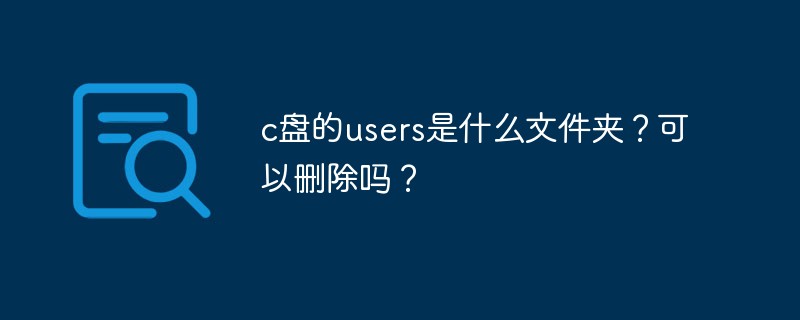 c盘的users是什么文件夹?可以删除吗?Nov 10, 2022 pm 06:20 PM
c盘的users是什么文件夹?可以删除吗?Nov 10, 2022 pm 06:20 PMc盘的users是用户文件夹,主要存放用户的各项配置文件。users文件夹是windows系统的重要文件夹,不能随意删除;它保存了很多用户信息,一旦删除会造成数据丢失,严重的话会导致系统无法启动。
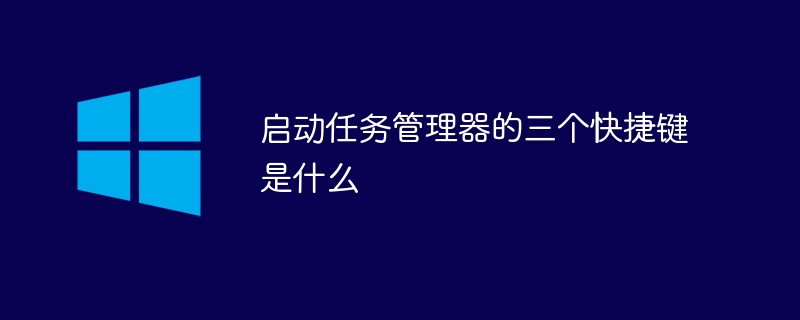 启动任务管理器的三个快捷键是什么Sep 21, 2022 pm 02:47 PM
启动任务管理器的三个快捷键是什么Sep 21, 2022 pm 02:47 PM启动任务管理器的三个快捷键是:1、“Ctrl+Shift+Esc”,可直接打开任务管理器;2、“Ctrl+Alt+Delete”,会进入“安全选项”的锁定界面,选择“任务管理器”,即可以打开任务管理器;3、“Win+R”,会打开“运行”窗口,输入“taskmgr”命令,点击“确定”即可调出任务管理器。
 微软的pin码是什么Oct 14, 2022 pm 03:16 PM
微软的pin码是什么Oct 14, 2022 pm 03:16 PMPIN码是Windows系统为了方便用户本地登录而独立于window账户密码的快捷登录密码,是Windows系统新添加的一套本地密码策略;在用户登陆了Microsoft账户后就可以设置PIN来代替账户密码,不仅提高安全性,而且也可以让很多和账户相关的操作变得更加方便。PIN码只能通过本机登录,无法远程使用,所以不用担心PIN码被盗。
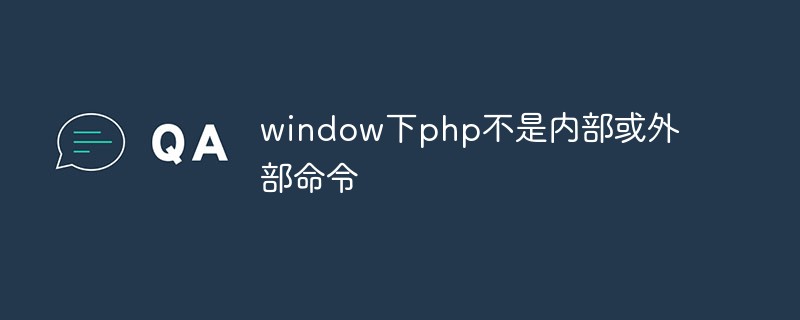 window下报错“php不是内部或外部命令”怎么解决Mar 23, 2023 pm 02:11 PM
window下报错“php不是内部或外部命令”怎么解决Mar 23, 2023 pm 02:11 PM对于刚刚开始使用PHP的用户来说,如果在Windows操作系统中遇到了“php不是内部或外部命令”的问题,可能会感到困惑。这个错误通常是由于系统无法识别PHP的路径导致的。在本文中,我将为您提供一些可能会导致这个问题的原因和解决方法,以帮助您快速解决这个问题。
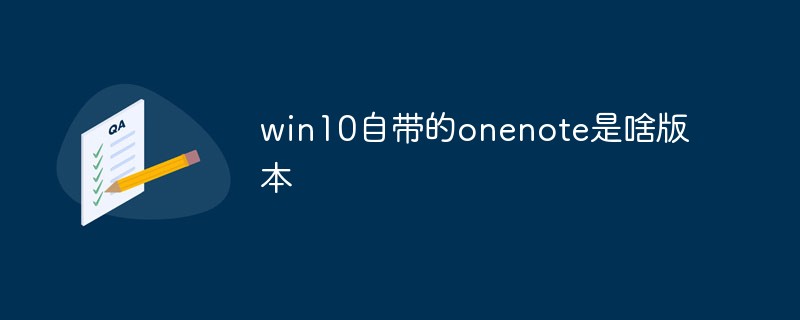 win10自带的onenote是啥版本Sep 09, 2022 am 10:56 AM
win10自带的onenote是啥版本Sep 09, 2022 am 10:56 AMwin10自带的onenote是UWP版本;onenote是一套用于自由形式的信息获取以及多用户协作工具,而UWP版本是“Universal Windows Platform”的简称,表示windows通用应用平台,不是为特定的终端设计的,而是针对使用windows系统的各种平台。
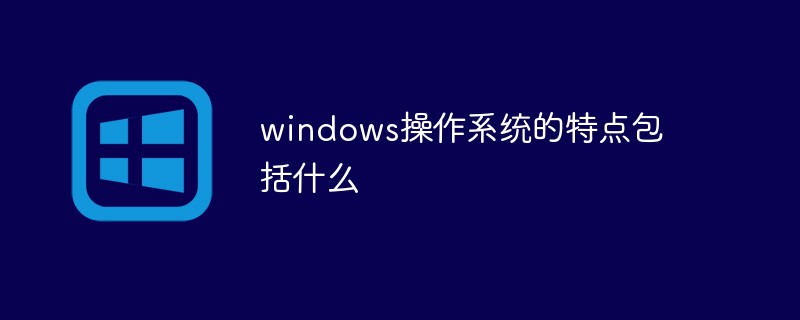 windows操作系统的特点包括什么Sep 28, 2020 pm 12:02 PM
windows操作系统的特点包括什么Sep 28, 2020 pm 12:02 PMwindows操作系统的特点包括:1、图形界面;直观高效的面向对象的图形用户界面,易学易用。2、多任务;允许用户同时运行多个应用程序,或在一个程序中同时做几件事情。3、即插即用。4、出色的多媒体功能。5、对内存的自动化管理。
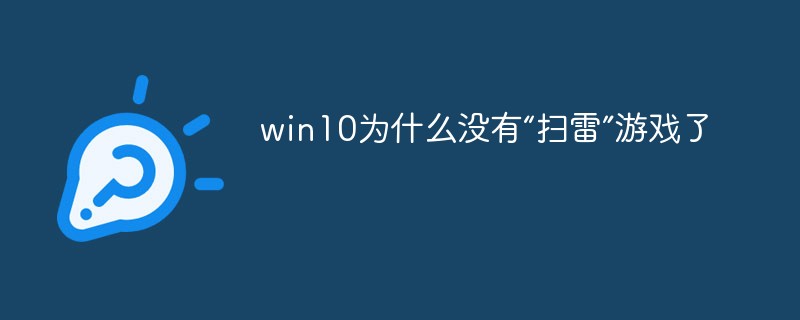 win10为什么没有“扫雷”游戏了Aug 17, 2022 pm 03:37 PM
win10为什么没有“扫雷”游戏了Aug 17, 2022 pm 03:37 PM因为win10系统是不自带扫雷游戏的,需要用户自行手动安装。安装步骤:1、点击打开“开始菜单”;2、在打开的菜单中,找到“Microsoft Store”应用商店,并点击进入;3、在应用商店主页的搜索框中,搜索“minesweeper”;4、在搜索结果中,点击选择需要下载的“扫雷”游戏;5、点击“获取”按钮,等待获取完毕后自动完成安装游戏即可。
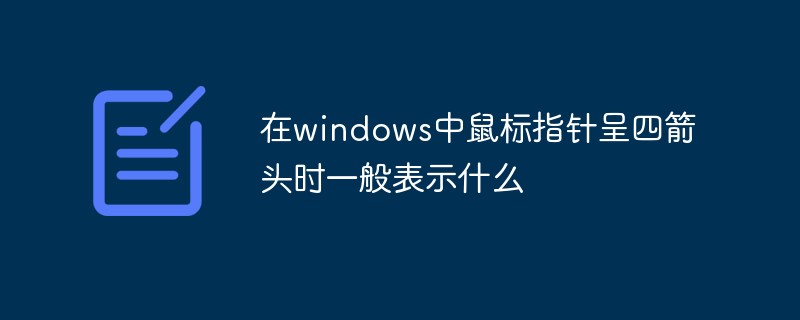 在windows中鼠标指针呈四箭头时一般表示什么Dec 17, 2020 am 11:39 AM
在windows中鼠标指针呈四箭头时一般表示什么Dec 17, 2020 am 11:39 AM在windows中鼠标指针呈四箭头时一般表示选中对象可以上、下、左、右移动。在Windows中鼠标指针首次用不同的指针来表示不同的状态,如系统忙、移动中、拖放中;在Windows中使用的鼠标指针文件还被称为“光标文件”或“动态光标文件”。


热AI工具

Undresser.AI Undress
人工智能驱动的应用程序,用于创建逼真的裸体照片

AI Clothes Remover
用于从照片中去除衣服的在线人工智能工具。

Undress AI Tool
免费脱衣服图片

Clothoff.io
AI脱衣机

AI Hentai Generator
免费生成ai无尽的。

热门文章

热工具

PhpStorm Mac 版本
最新(2018.2.1 )专业的PHP集成开发工具

禅工作室 13.0.1
功能强大的PHP集成开发环境

SublimeText3 Mac版
神级代码编辑软件(SublimeText3)

DVWA
Damn Vulnerable Web App (DVWA) 是一个PHP/MySQL的Web应用程序,非常容易受到攻击。它的主要目标是成为安全专业人员在合法环境中测试自己的技能和工具的辅助工具,帮助Web开发人员更好地理解保护Web应用程序的过程,并帮助教师/学生在课堂环境中教授/学习Web应用程序安全。DVWA的目标是通过简单直接的界面练习一些最常见的Web漏洞,难度各不相同。请注意,该软件中

mPDF
mPDF是一个PHP库,可以从UTF-8编码的HTML生成PDF文件。原作者Ian Back编写mPDF以从他的网站上“即时”输出PDF文件,并处理不同的语言。与原始脚本如HTML2FPDF相比,它的速度较慢,并且在使用Unicode字体时生成的文件较大,但支持CSS样式等,并进行了大量增强。支持几乎所有语言,包括RTL(阿拉伯语和希伯来语)和CJK(中日韩)。支持嵌套的块级元素(如P、DIV),






