先上效果图:
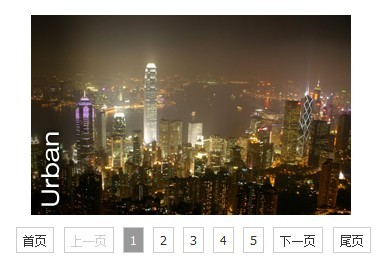
【处理】 这里的图片滚动轮播,做了点小处理:当在第1页状态时,你点击第5页,图片的滚动是一张滑过,而不是从2-3-4-5(这种的多张滚动,看得头晕眼花);
实现的做法是:
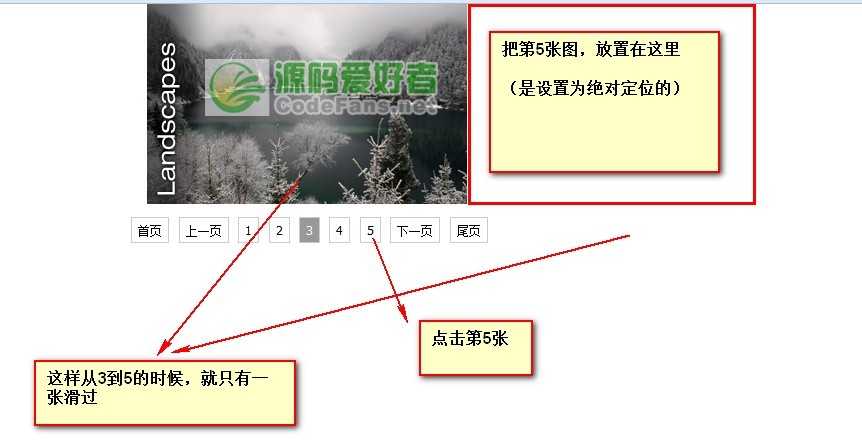
剩下的就是源代码分享了:
-------css----------------
.gy-slide-scroll {
position: relative;
width: 320px;
height: 200px;
overflow: hidden;
left: 50%;
margin-left: -160px;
}
.gy-slide-scroll ul{
position: absolute;
left: 0;
top: 0;
}
.gy-slide-btn {
margin-top: 10px;
text-align: center;
padding: 5px 0;
}
.gy-slide-btn span,.gy-slide-btn i {
margin-left: 5px;
font-style: normal;
font:12px/1 tahoma,arial,"Hiragino Sans GB",\5b8b\4f53;
cursor: pointer;
border: 1px solid #ccc;
padding: 4px 6px;
}
.gy-slide-btn .gy-slide-cur {
background-color: #999;
color: #fff;
}
.gy-slide-btn .gy-slide-no{
color: #ccc;
cursor: default;
}
-----------HTML---------------------
-------------JS--------------
/*----使用说明
结构必需一致;多次调用时,最外层赋予不同的id或类名即可
*/
/*----参数
@ wrap [String] 外层元素的类名或id
@ auto [Boolean] 不设置默认是不自动播放;设置为true,自动播放
@ speed [Number] 每隔几秒图片切换,默认是4秒
*/
function Gy_slider(opt){
this.wrap = $(opt.wrap);
this.scroll = this.wrap.find('.gy-slide-scroll ul');
this.li = this.scroll.find('li');
this.btn_num = this.wrap.find('.gy-slide-btn span');
this.btn_home = this.wrap.find('.gy-slide-home');
this.btn_end = this.wrap.find('.gy-slide-end');
this.btn_prev = this.wrap.find('.gy-slide-prev');
this.btn_next = this.wrap.find('.gy-slide-next');
this.index = 0; //索引
this.refer = 0;
this.ctrl = true;
this.len = this.li.length;
this.move_w = this.scroll.parent().width();
this.auto = opt.auto == true?true:false;
this.speed = opt.speed || 4;
this.init();
}
Gy_slider.prototype = {
imgShow:function(i,callback){
var _that = this,
_w = 0;
switch(true){
case i
default:_w = this.move_w;
}
this.refer = i;
this.li.eq(i).css({'position':'absolute','left':_w+'px','top':0});
this.scroll.stop(true,true).animate({'left':-_w+'px'},function(){
_that.scroll.css({'left':0});
_that.li.attr('style','').eq(i).css({'position':'absolute','left':0,'top':0});
if(typeof callback == 'function'){
callback();
}
});
this.btn_num.removeClass("gy-slide-cur").eq(i).addClass("gy-slide-cur");
},
isCtrl:function(n){
this.btn_prev.add(this.btn_next).removeClass("gy-slide-no");
if(n==0){
this.btn_prev.addClass("gy-slide-no");
}else if(n==(this.len-1)){
this.btn_next.addClass("gy-slide-no");
}
},
btnClick:function(){
var _that = this;
//页码处理
this.btn_num.click(function(){
if(_that.btn_num.index($(this))==_that.index) return;
if(!_that.ctrl) return;
_that.ctrl = false;
_that.index = _that.btn_num.index($(this));
_that.isCtrl(_that.index);
_that.imgShow(_that.index,function(){
_that.ctrl = true;
});
});
//首页
this.btn_home.click(function(){
_that.index = 0;
_that.isCtrl(_that.index);
_that.imgShow(_that.index);
});
//尾页
this.btn_end.click(function(){
_that.index = _that.len - 1;
_that.isCtrl(_that.index);
_that.imgShow(_that.index);
});
//上一页
this.btn_prev.click(function(){
if($(this).hasClass("gy-slide-no")) return;
if(!_that.ctrl) return;
_that.ctrl = false;
_that.index--;
_that.isCtrl(_that.index);
_that.imgShow(_that.index,function(){
_that.ctrl = true;
});
});
//下一页
this.btn_next.click(function(){
if($(this).hasClass("gy-slide-no")) return;
if(!_that.ctrl) return;
_that.ctrl = false;
_that.index++;
_that.isCtrl(_that.index);
_that.imgShow(_that.index,function(){
_that.ctrl = true;
});
});
},
autoPlay:function(){
var _that = this;
if(this.timer) clearInterval(this.timer);
this.timer = setInterval(function(){
_that.index++;
if(_that.index==_that.len){
_that.index = 0;
}
_that.isCtrl(_that.index);
_that.imgShow(_that.index);
},this.speed*1000);
},
init:function(){
var _that = this;
this.btnClick();
if(this.auto){
this.autoPlay();
this.wrap.hover(function(){
clearInterval(_that.timer);
},function(){
_that.autoPlay();
});
}
}
}
代码很简洁,效果却非常棒,也很实用,小伙伴们自己美化下就可以使用到自己的项目中了。
 jquery实现多少秒后隐藏图片Apr 20, 2022 pm 05:33 PM
jquery实现多少秒后隐藏图片Apr 20, 2022 pm 05:33 PM实现方法:1、用“$("img").delay(毫秒数).fadeOut()”语句,delay()设置延迟秒数;2、用“setTimeout(function(){ $("img").hide(); },毫秒值);”语句,通过定时器来延迟。
 axios与jquery的区别是什么Apr 20, 2022 pm 06:18 PM
axios与jquery的区别是什么Apr 20, 2022 pm 06:18 PM区别:1、axios是一个异步请求框架,用于封装底层的XMLHttpRequest,而jquery是一个JavaScript库,只是顺便封装了dom操作;2、axios是基于承诺对象的,可以用承诺对象中的方法,而jquery不基于承诺对象。
 jquery怎么修改min-height样式Apr 20, 2022 pm 12:19 PM
jquery怎么修改min-height样式Apr 20, 2022 pm 12:19 PM修改方法:1、用css()设置新样式,语法“$(元素).css("min-height","新值")”;2、用attr(),通过设置style属性来添加新样式,语法“$(元素).attr("style","min-height:新值")”。
 jquery怎么在body中增加元素Apr 22, 2022 am 11:13 AM
jquery怎么在body中增加元素Apr 22, 2022 am 11:13 AM增加元素的方法:1、用append(),语法“$("body").append(新元素)”,可向body内部的末尾处增加元素;2、用prepend(),语法“$("body").prepend(新元素)”,可向body内部的开始处增加元素。
 jquery中apply()方法怎么用Apr 24, 2022 pm 05:35 PM
jquery中apply()方法怎么用Apr 24, 2022 pm 05:35 PM在jquery中,apply()方法用于改变this指向,使用另一个对象替换当前对象,是应用某一对象的一个方法,语法为“apply(thisobj,[argarray])”;参数argarray表示的是以数组的形式进行传递。
 jquery怎么删除div内所有子元素Apr 21, 2022 pm 07:08 PM
jquery怎么删除div内所有子元素Apr 21, 2022 pm 07:08 PM删除方法:1、用empty(),语法“$("div").empty();”,可删除所有子节点和内容;2、用children()和remove(),语法“$("div").children().remove();”,只删除子元素,不删除内容。
 jquery on()有几个参数Apr 21, 2022 am 11:29 AM
jquery on()有几个参数Apr 21, 2022 am 11:29 AMon()方法有4个参数:1、第一个参数不可省略,规定要从被选元素添加的一个或多个事件或命名空间;2、第二个参数可省略,规定元素的事件处理程序;3、第三个参数可省略,规定传递到函数的额外数据;4、第四个参数可省略,规定当事件发生时运行的函数。
 jquery怎么去掉只读属性Apr 20, 2022 pm 07:55 PM
jquery怎么去掉只读属性Apr 20, 2022 pm 07:55 PM去掉方法:1、用“$(selector).removeAttr("readonly")”语句删除readonly属性;2、用“$(selector).attr("readonly",false)”将readonly属性的值设置为false。


热AI工具

Undresser.AI Undress
人工智能驱动的应用程序,用于创建逼真的裸体照片

AI Clothes Remover
用于从照片中去除衣服的在线人工智能工具。

Undress AI Tool
免费脱衣服图片

Clothoff.io
AI脱衣机

AI Hentai Generator
免费生成ai无尽的。

热门文章

热工具

mPDF
mPDF是一个PHP库,可以从UTF-8编码的HTML生成PDF文件。原作者Ian Back编写mPDF以从他的网站上“即时”输出PDF文件,并处理不同的语言。与原始脚本如HTML2FPDF相比,它的速度较慢,并且在使用Unicode字体时生成的文件较大,但支持CSS样式等,并进行了大量增强。支持几乎所有语言,包括RTL(阿拉伯语和希伯来语)和CJK(中日韩)。支持嵌套的块级元素(如P、DIV),

SublimeText3汉化版
中文版,非常好用

Dreamweaver Mac版
视觉化网页开发工具

EditPlus 中文破解版
体积小,语法高亮,不支持代码提示功能

安全考试浏览器
Safe Exam Browser是一个安全的浏览器环境,用于安全地进行在线考试。该软件将任何计算机变成一个安全的工作站。它控制对任何实用工具的访问,并防止学生使用未经授权的资源。










