microsoft edge自动填充怎么设置_microsoft edge自动填充设置教程
- WBOY转载
- 2024-05-09 13:22:071597浏览
常常使用Microsoft Edge浏览器的用户都知道,Edge浏览器支持自动填充功能,可自动填写表单、密码和信用卡信息,非常方便。但是很多用户不知道如何设置自动填充功能。针对这一问题,php小编新一为大家带来了详细的Edge自动填充设置教程,下面一起来看看吧。
1、首先打开microsoft edge,点击【…】按钮,鼠标再点击【设置】选项按钮。

2、然后鼠标点击【密码和自动填充】按钮。
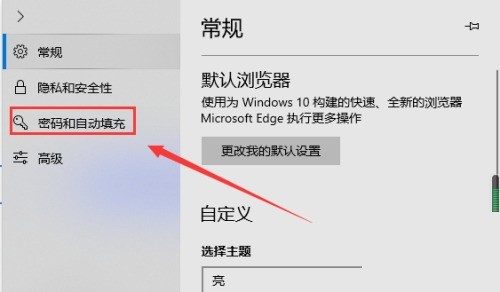
3、最后就是microsoft edge自动填充设置区域。

以上是microsoft edge自动填充怎么设置_microsoft edge自动填充设置教程的详细内容。更多信息请关注PHP中文网其他相关文章!
声明:
本文转载于:zol.com.cn。如有侵权,请联系admin@php.cn删除

