golang 函数调试和分析实用指南
- PHPz原创
- 2024-05-06 22:18:02983浏览
如何在 Go 中调试和分析函数?使用内置 debugger 包设置断点、单步执行代码和观察变量值。使用 pprof 工具生成剖析文件,分析函数调用关系和 CPU 使用情况。
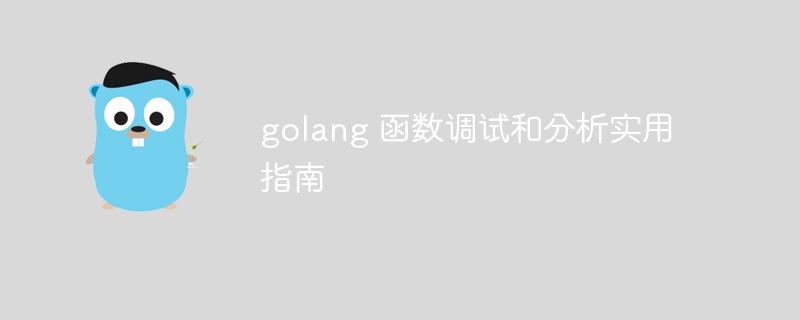
Go 语言函数调试和分析实用指南
在 Go 语言中调试和分析函数至关重要,因为它可以帮助开发人员快速找到和修复代码中的问题。本文将提供 Go 语言函数调试和分析的实用指南,包括实战案例。
使用内置的 debugger 包
debugger 是 Go 语言中用于调试的一种内置包。它提供了以下功能:
- 设置断点
- 单步执行代码
- 观察变量值
使用 debugger 包进行调试的基本步骤如下:
import "debugger" ... // 在需要调试的代码行设置断点 debugger.Break() ...
使用 pprof 进行性能分析
pprof 是 Go 语言中用于性能分析的一种工具。它可以生成剖析文件,显示函数调用关系和CPU使用等信息。
使用 pprof 进行性能分析的基本步骤如下:
-
运行程序并生成剖析文件:
import "os" func main() { f, _ := os.Create("profile.pprof") _ = pprof.StartCPUProfile(f) ... _ = pprof.StopCPUProfile() f.Close() } -
使用
pprof工具分析剖析文件:$ go tool pprof -http :8080 profile.pprof
实战案例
使用 debugger 调试函数调用
假设我们正在调试一个函数 myFunction,它调用另一个函数 helperFunction。
package main
import (
"debugger"
"fmt"
)
func helperFunction() {
fmt.Println("I am a helper function")
}
func myFunction() {
helperFunction()
fmt.Println("I am a function that calls a helper function")
}
func main() {
debugger.Break()
myFunction()
}运行此程序并附加调试器后,可以在 helperFunction 和 myFunction 中设置断点。这允许我们在函数调用期间单步执行代码并观察变量值。
使用 pprof 分析函数性能
假设我们有一个计算斐波那契数的函数:
package main
import (
"fmt"
"os"
"runtime/pprof"
)
func fibonacci(n int) int {
if n <= 1 {
return 1
}
return fibonacci(n-1) + fibonacci(n-2)
}
func main() {
f, _ := os.Create("fibonacci.pprof")
_ = pprof.StartCPUProfile(f)
...
fibonacci(40)
_ = pprof.StopCPUProfile()
f.Close()
fmt.Println("Profile saved to:", f.Name())
}运行此程序并使用 pprof 工具分析剖析文件,我们可以查看哪些函数调用消耗了最多的 CPU 时间。这有助于我们优化代码并提高性能。
以上是golang 函数调试和分析实用指南的详细内容。更多信息请关注PHP中文网其他相关文章!
声明:
本文内容由网友自发贡献,版权归原作者所有,本站不承担相应法律责任。如您发现有涉嫌抄袭侵权的内容,请联系admin@php.cn

