js中的随机数怎么转换成整形
- 下次还敢原创
- 2024-05-01 05:36:161006浏览
JavaScript 生成的随机数可通过以下方法转换为整数:1. 使用 Math.floor() 返回小于或等于指定数字的最大整数;2. 使用 Math.round() 四舍五入到最接近的整数;3. 使用 Math.trunc() 返回小于或等于指定数字的整数部分;4. 使用 parseInt() 将字符串形式的随机数解析为整数。
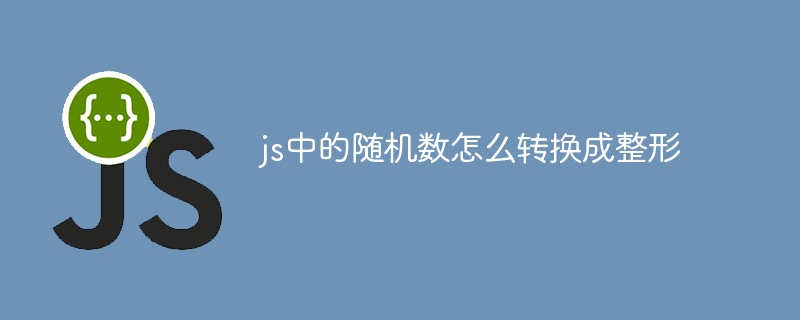
JavaScript 中将随机数转换为整数
问题:如何将 JavaScript 生成的随机数转换为整数?
详细回答:
JavaScript 提供了多种方法来将随机数转换为整数:
1. 使用 Math.floor():
Math.floor() 函数返回小于或等于指定数字的最大整数。它可以用于将浮点随机数转换为整数。
<code class="js">const randomFloat = Math.random(); // 生成 0 到 1 之间的随机浮点数 const randomInteger = Math.floor(randomFloat); // 转换为整数</code>
2. 使用 Math.round():
Math.round() 函数将数字四舍五入到最接近的整数。它可以用于将随机浮点数转换为整数。
<code class="js">const randomFloat = Math.random(); // 生成 0 到 1 之间的随机浮点数 const randomInteger = Math.round(randomFloat); // 转换为整数</code>
3. 使用 Math.trunc():
Math.trunc() 函数返回小于或等于指定数字的整数部分。它可以用于将随机浮点数转换为整数,舍去小数部分。
<code class="js">const randomFloat = Math.random(); // 生成 0 到 1 之间的随机浮点数 const randomInteger = Math.trunc(randomFloat); // 转换为整数</code>
4. 使用 parseInt():
parseInt() 函数将字符串解析为整数。它可以用于将字符串形式的随机数转换为整数,前提是字符串形式的随机数不包含小数点。
<code class="js">const randomString = "0.1234"; // 表示随机浮点数的字符串 const randomInteger = parseInt(randomString); // 转换为整数</code>
注意:
对于需要舍入到特定精度级别的整数转换,Math.round() 和 Math.trunc() 提供了更多的控制。Math.floor() 始终舍入到最接近的较小整数,而 parseInt() 只能处理字符串形式的随机数。
以上是js中的随机数怎么转换成整形的详细内容。更多信息请关注PHP中文网其他相关文章!
声明:
本文内容由网友自发贡献,版权归原作者所有,本站不承担相应法律责任。如您发现有涉嫌抄袭侵权的内容,请联系admin@php.cn
上一篇:js中或者的符号有哪些下一篇:js中的不等于怎么写

