PHP 函数中如何进行错误处理和日志记录?
- WBOYWBOYWBOYWBOYWBOYWBOYWBOYWBOYWBOYWBOYWBOYWBOYWB原创
- 2024-04-26 13:36:01530浏览
在 PHP 函数中执行错误处理和日志记录至关重要,可确保应用程序的稳定性和可维护性。错误处理使用 try-catch 块捕获错误,并可通过抛出异常进行处理。日志记录使用 error_log() 函数将错误信息记录到日志文件,以便进行调试。实战案例展示了如何使用 try-catch 和 error_log() 在 calculateAverage 函数中进行错误处理和日志记录。
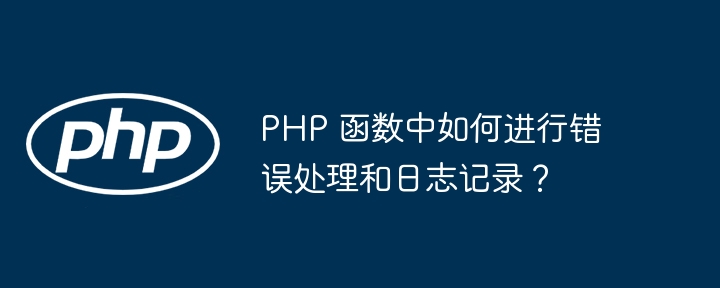
PHP 函数中的错误处理和日志记录
在 PHP 函数中进行错误处理和日志记录是确保应用程序稳定性和可维护性的关键。
错误处理
使用 try 和 catch 块来捕获函数中的错误:
function divide($num1, $num2) {
try {
$result = $num1 / $num2;
} catch (DivisionByZeroError $e) {
// 如果除以零,则处理错误
throw new Exception("Division by zero");
}
return $result;
}日志记录
使用 PHP 函数 error_log() 将错误信息记录到日志文件中:
function logError($message, $file, $line) {
error_log("[$file, line $line]: $message", 3, "error.log");
}实战案例:
Consider the "calculateAverage" function to compute the average of numbers:
function calculateAverage(...$numbers) {
try {
if (count($numbers) === 0) {
throw new Exception('No numbers provided');
}
$sum = 0;
foreach ($numbers as $num) {
if (!is_numeric($num)) {
throw new TypeError('Not all elements are numeric');
}
$sum += $num;
}
return $sum / count($numbers);
} catch (Exception $e) {
logError($e->getMessage(), __FILE__, __LINE__);
throw $e;
}
}当调用此函数时,如果参数无效,它将记录错误消息并引发异常。
注意事项
- 使用
set_error_handler()自定义错误处理。 - 使用日调整理包(例如 Monolog)简化高级日志记录。
- 确保日志文件具有适当的访问权限,以供应用程序写入。
以上是PHP 函数中如何进行错误处理和日志记录?的详细内容。更多信息请关注PHP中文网其他相关文章!
声明:
本文内容由网友自发贡献,版权归原作者所有,本站不承担相应法律责任。如您发现有涉嫌抄袭侵权的内容,请联系admin@php.cn

