如何创建 PHP 函数库并测试它?
- 王林原创
- 2024-04-26 12:54:01630浏览
创建 PHP 函数库:创建一个目录和一个文件,并定义函数。测试 PHP 函数库:创建一个测试文件,包含函数库文件,编写测试用例,并运行测试文件。 实战案例:示例函数库用于计算几何形状面积,测试文件用于验证结果。
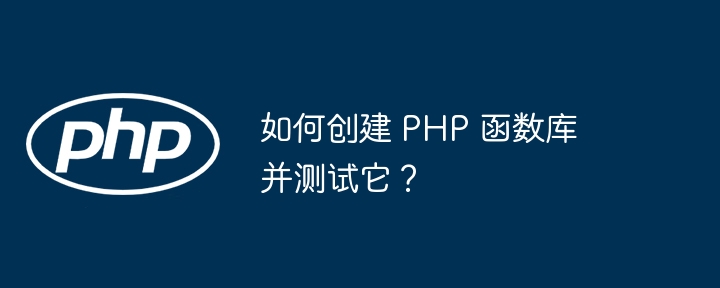
如何创建 PHP 函数库并测试它
创建 PHP 函数库
要创建 PHP 函数库,请执行以下步骤:
- 创建一个新目录,例如
my_library。 - 在该目录中,创建一个新文件,例如
my_functions.php。 - 在文件中,定义你的函数,例如:
<?php
function addNumbers($num1, $num2)
{
return $num1 + $num2;
}
?>- 保存文件。
测试 PHP 函数库
要测试 PHP 函数库,请执行以下步骤:
- 在
my_library目录中,创建一个新的文件,例如test_my_functions.php。 - 在文件中,包括你的函数库文件,例如:
<?php require 'my_functions.php'; ?>
- 在文件中,编写测试用例,例如:
<?php
$num1 = 10;
$num2 = 5;
$expectedSum = 15;
$sum = addNumbers($num1, $num2);
if ($sum === $expectedSum) {
echo "Pass" . PHP_EOL;
} else {
echo "Fail" . PHP_EOL;
}
?>- 保存文件。
- 运行测试文件,例如:
php test_my_functions.php
期望输出:
Pass
实战案例
以下是如何创建一个用于计算几何形状面积的 PHP 函数库的示例:
// my_geometry_functions.php
<?php
function calculateAreaSquare($sideLength)
{
return $sideLength * $sideLength;
}
function calculateAreaRectangle($length, $width)
{
return $length * $width;
}
function calculateAreaCircle($radius)
{
return pi() * ($radius * $radius);
}
?>要测试该函数库,我们可以创建一个测试文件:
// test_my_geometry_functions.php
<?php
require 'my_geometry_functions.php';
$sideLength = 5;
$expectedAreaSquare = 25;
$areaSquare = calculateAreaSquare($sideLength);
if ($areaSquare === $expectedAreaSquare) {
echo "Pass: Square" . PHP_EOL;
} else {
echo "Fail: Square" . PHP_EOL;
}
$length = 10;
$width = 5;
$expectedAreaRectangle = 50;
$areaRectangle = calculateAreaRectangle($length, $width);
if ($areaRectangle === $expectedAreaRectangle) {
echo "Pass: Rectangle" . PHP_EOL;
} else {
echo "Fail: Rectangle" . PHP_EOL;
}
$radius = 3;
$expectedAreaCircle = 28.27;
$areaCircle = calculateAreaCircle($radius);
if (abs($areaCircle - $expectedAreaCircle) <= 0.01) {
echo "Pass: Circle" . PHP_EOL;
} else {
echo "Fail: Circle" . PHP_EOL;
}
?>以上是如何创建 PHP 函数库并测试它?的详细内容。更多信息请关注PHP中文网其他相关文章!
声明:
本文内容由网友自发贡献,版权归原作者所有,本站不承担相应法律责任。如您发现有涉嫌抄袭侵权的内容,请联系admin@php.cn

