pycharm怎么安装pandas模块
- 下次还敢原创
- 2024-04-25 10:03:141431浏览
如何使用 PyCharm 安装 Pandas 模块:打开 PyCharm,创建一个新项目,配置 Python 解释器。在终端中输入命令 pip install pandas 安装 Pandas。验证安装:在 PyCharm 的 Python 脚本中导入 pandas,没有错误即表示安装成功。
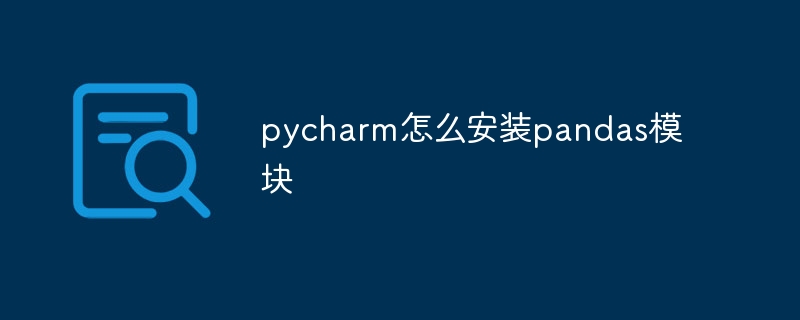
如何使用 PyCharm 安装 Pandas 模块
前提条件:
- 已安装 Python 解释器
- 已安装 PyCharm IDE
步骤:
- 打开 PyCharm 并创建一个新的 Python 项目。
- 单击“文件”>“设置”(Windows/Linux)或“PyCharm”>“设置”(macOS)。
- 在左侧导航窗格中选择“项目”>“Python 解释器”。
- 单击“ ”按钮,然后选择您安装的 Python 解释器。
- 关闭设置窗口。
- 打开项目文件夹中的终端窗口(或 PyCharm 的集成终端)。
- 输入以下命令以安装 Pandas:
<code>pip install pandas</code>
- 等待安装完成。
验证安装:
- 在 PyCharm 中,打开一个 Python 脚本文件。
- 导入 Pandas 模块:
<code>import pandas as pd</code>
- 如果没有任何错误,则表示 Pandas 已成功安装。
其他提示:
- 您可以使用以下命令检查 Pandas 的版本:
<code>import pandas print(pandas.__version__)</code>
- 如果您在安装 Pandas 时遇到问题,请确保您的 Python 解释器已正确配置,并且您具有 Internet 连接。
以上是pycharm怎么安装pandas模块的详细内容。更多信息请关注PHP中文网其他相关文章!
声明:
本文内容由网友自发贡献,版权归原作者所有,本站不承担相应法律责任。如您发现有涉嫌抄袭侵权的内容,请联系admin@php.cn

