Oracle 端口号可通过以下方法查看:使用命令行窗口输入 "netstat -aon | findstr LISTENING | grep oracle";使用 Oracle 监听器控制实用程序 "lsnrctl status"。

如何查看 Oracle 端口号
直接查看方法:
- 使用命令行窗口(CMD 或 Terminal)
- 输入以下命令:
<code>netstat -aon | findstr LISTENING | grep oracle </code>
查看结果:
命令输出将显示正在监听的所有端口,其中包含 "oracle" 字符串的端口即为 Oracle 端口。
替代方法:
使用 Oracle 监听器控制实用程序(lsnrctl):
- 打开命令行窗口。
- 进入 Oracle 监听器目录,例如:
<code>cd /u01/app/oracle/product/12.2.0/dbhome_1/bin </code>
- 输入以下命令:
<code>lsnrctl status </code>
查看结果:
命令输出将显示所有监听器的状态,包括它们的端口号。
补充说明:
- 默认情况下,Oracle 数据库使用端口 1521。
- Oracle RAC 数据库使用端口 1521 和 1522。
- 如果未找到与 "oracle" 匹配的端口,则可能需要检查 Oracle 服务是否未正确配置或未启动。
以上是oracle端口号怎么看的详细内容。更多信息请关注PHP中文网其他相关文章!
 甲骨文的客户群:行业和应用Apr 12, 2025 am 12:04 AM
甲骨文的客户群:行业和应用Apr 12, 2025 am 12:04 AMOracle的客户群体广泛且多样化,涵盖金融服务、医疗保健、零售与电子商务及制造业等多个领域。1)在金融服务中,OracleFLEXCUBE提升运营效率和数据安全;2)在医疗保健中,OracleHealthSciencesClinicalDevelopment加速新药研发;3)在零售与电子商务中,OracleRetail和OracleCDP实现个性化客户体验;4)在制造业中,OracleERPCloud优化供应链管理。
 oracle怎么使用触发器Apr 11, 2025 pm 11:57 PM
oracle怎么使用触发器Apr 11, 2025 pm 11:57 PMOracle 中的触发器是用于在特定事件(插入、更新或删除)触发后自动执行操作的存储过程。它们用于各种场景,包括数据验证、审核和数据维护。创建触发器时,需要指定触发器名称、关联表、触发事件和触发时间。有两种类型的触发器:BEFORE 触发器在操作之前触发,而 AFTER 触发器在操作之后触发。例如,BEFORE INSERT 触发器可确保插入行的年龄列不为负。
 oracle表名怎么改Apr 11, 2025 pm 11:54 PM
oracle表名怎么改Apr 11, 2025 pm 11:54 PM重命名 Oracle 表名的两种方法:使用 SQL 语句:ALTER TABLE <旧表名> RENAME TO <新表名>;使用 PL/SQL 语句:EXECUTE IMMEDIATE 'ALTER TABLE ' || :old_table_name || ' RENAME TO ' || :new_table_name;
 oracle提交了怎么回退Apr 11, 2025 pm 11:51 PM
oracle提交了怎么回退Apr 11, 2025 pm 11:51 PMOracle 提供了以下回退已提交数据库更改的方法:使用 ROLLBACK 语句立即撤销所有未提交的更改。通过数据库管理工具界面操作。使用 Oracle Flashback 技术返回到特定时间点并还原数据,需启用闪回日志记录。
 oracle重建索引怎么看Apr 11, 2025 pm 11:48 PM
oracle重建索引怎么看Apr 11, 2025 pm 11:48 PMOracle中查看索引是否已重建的方法:DBA_INDEXES视图:查看REBUILT值(YES/NO);ALL_INDEXES视图:查看STATUS值(VALID/UNUSABLE);V$INDEX_STATISTICS视图:查看NUM_REBUILDS值,指示索引重建次数。
 oracle升级失败怎么还原Apr 11, 2025 pm 11:45 PM
oracle升级失败怎么还原Apr 11, 2025 pm 11:45 PMOracle 升级失败后,按照以下步骤还原系统:终止恢复,切换到恢复模式。使用恢复命令回滚数据文件。打开数据库并确认数据文件已安装,恢复 redo 日志。如果控制文件损坏,重新创建它。以完全恢复模式重新打开数据库。验证还原,确认数据和对象完好。如果在还原期间创建了回滚段,请将其回滚。
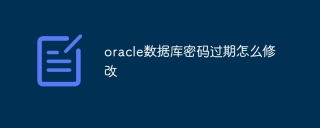 oracle数据库密码过期怎么修改Apr 11, 2025 pm 11:42 PM
oracle数据库密码过期怎么修改Apr 11, 2025 pm 11:42 PM要修改过期的 Oracle 数据库密码,请按照以下步骤操作:1. 退出所有会话;2. 以 SYSDBA 权限连接数据库;3. 执行 ALTER USER 命令修改密码;4. 使用新密码重新连接;5. 执行查询确认密码已修改。
 oracle转义字符怎么处理Apr 11, 2025 pm 11:39 PM
oracle转义字符怎么处理Apr 11, 2025 pm 11:39 PMOracle 中的转义字符用于指示特殊字符或控制序列,包括行连接、字符串定界符、换行符、回车符、制表符和退格符。转义字符处理通常涉及在字符串中转义特殊字符、使用 | 连接多行字符串,以及使用反斜杠转义转义字符本身。


热AI工具

Undresser.AI Undress
人工智能驱动的应用程序,用于创建逼真的裸体照片

AI Clothes Remover
用于从照片中去除衣服的在线人工智能工具。

Undress AI Tool
免费脱衣服图片

Clothoff.io
AI脱衣机

AI Hentai Generator
免费生成ai无尽的。

热门文章

热工具

SecLists
SecLists是最终安全测试人员的伙伴。它是一个包含各种类型列表的集合,这些列表在安全评估过程中经常使用,都在一个地方。SecLists通过方便地提供安全测试人员可能需要的所有列表,帮助提高安全测试的效率和生产力。列表类型包括用户名、密码、URL、模糊测试有效载荷、敏感数据模式、Web shell等等。测试人员只需将此存储库拉到新的测试机上,他就可以访问到所需的每种类型的列表。

SublimeText3 Mac版
神级代码编辑软件(SublimeText3)

EditPlus 中文破解版
体积小,语法高亮,不支持代码提示功能

记事本++7.3.1
好用且免费的代码编辑器

VSCode Windows 64位 下载
微软推出的免费、功能强大的一款IDE编辑器





