pycharm怎么看程序运行时间
- 下次还敢原创
- 2024-04-18 02:48:201601浏览
PyCharm 提供查看程序运行时间的方法有:运行配置:启用 "Collect CPU usage and profiling info during execution" 选项。Profiler:收集数据并点击 "Start profiling" 和 "Stop profiling" 按钮。Performance Monitor:显示 CPU 使用情况和运行时间等指标。timeit 模块:导入模块并使用 timeit.timeit() 函数测量运行时间。
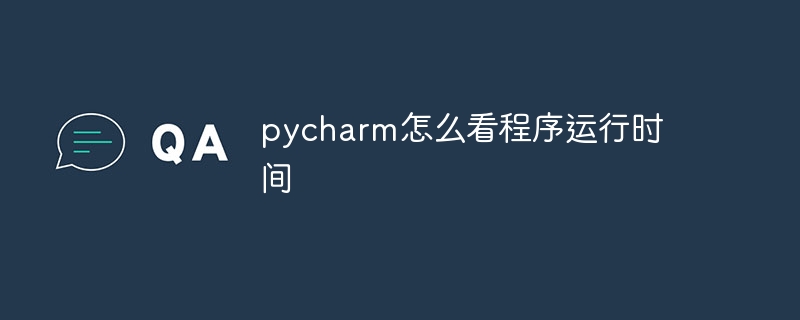
如何使用 PyCharm 查看程序运行时间
PyCharm 提供了几种方法来查看程序的运行时间:
1. 运行配置
- 在 PyCharm 中打开要运行的程序。
- 点击菜单栏中的 "Run",然后选择 "Run..."。
- 在 "Run/Debug Configurations" 对话框中,选择要使用的运行配置。
- 在 "General" 选项卡中,启用 "Collect CPU usage and profiling info during execution" 选项。
2. 使用 Profiler
- 在 PyCharm 中打开要运行的程序。
- 点击菜单栏中的 "Run",然后选择 "Profile..."。
- 在 "Profiling Sessions" 对话框中,选择如何收集数据,然后点击 "Start profiling"。
- 程序运行后,点击 "Stop profiling" 按钮以查看数据。
3. 使用 Performance Monitor
- 在 PyCharm 中打开要运行的程序。
- 点击菜单栏中的 "View",然后选择 "Performance Monitor"。
- 程序运行时,"Performance Monitor" 将显示有关程序的各种指标,包括 CPU 使用情况和运行时间。
4. 使用 timeit 模块
- 在程序中导入 timeit 模块:
import timeit。 - 使用 timeit.timeit() 函数来测量函数或代码块的运行时间。例如:
<code class="python">import timeit
def my_function():
# 你的函数代码
t = timeit.timeit("my_function()", number=10000)
print("运行时间:", t)</code>
这将在终端中打印程序运行 10,000 次 my_function() 函数所需的运行时间。
以上是pycharm怎么看程序运行时间的详细内容。更多信息请关注PHP中文网其他相关文章!
声明:
本文内容由网友自发贡献,版权归原作者所有,本站不承担相应法律责任。如您发现有涉嫌抄袭侵权的内容,请联系admin@php.cn
上一篇:pycharm怎么找回之前的代码下一篇:怎么看pycharm的版本号

