hbuilderx怎么切换快捷键方案_hbuilderx切换快捷键方案教程
- WBOYWBOYWBOYWBOYWBOYWBOYWBOYWBOYWBOYWBOYWBOYWBOYWB转载
- 2024-04-09 13:10:181062浏览
php小编新一带来的《HBuilderX怎么切换快捷键方案_HBuilderX切换快捷键方案教程》,为您解答了在使用HBuilderX时如何方便地切换快捷键方案的问题。通过本教程,您将学会如何快速调整HBuilderX的快捷键设置,提升您的开发效率和操作便利性。让我们一起来探索吧!
1、首先双击打开HBuilderX。

2、然后点击右上方的"工具"。
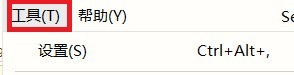
3、把鼠标指针移到预设快捷键切换上。
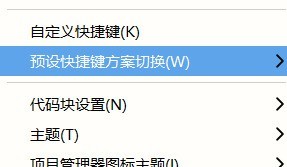
4、在右边选择自己熟悉的快捷键方案即可。
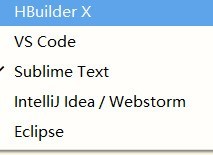
5、最后点击右下角的确定即可。
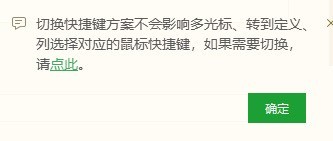
以上是hbuilderx怎么切换快捷键方案_hbuilderx切换快捷键方案教程的详细内容。更多信息请关注PHP中文网其他相关文章!
声明:
本文转载于:zol.com.cn。如有侵权,请联系admin@php.cn删除

