1、找到并点击【设置】。

2、点击打开【无线和网络】。

3、点击打开【WLAN】。

4、点击打开【WLAN】开关,点击需要连接的wifi。

5、输入密码,点击【连接】即可。

以上是荣耀play中连接wifi的方法介绍的详细内容。更多信息请关注PHP中文网其他相关文章!
 国行三星Galaxy S25系列手机官宣支持DeepSeek-R1大模型,进入 AI'智能体中心”即可体验Mar 12, 2025 pm 01:36 PM
国行三星Galaxy S25系列手机官宣支持DeepSeek-R1大模型,进入 AI'智能体中心”即可体验Mar 12, 2025 pm 01:36 PM三星GalaxyS25国行版迎来AI升级!三星中国官方宣布,GalaxyS25系列正式集成DeepSeek-R1大模型,显着增强AI能力。无需额外下载应用或注册账号,用户只需更新三星生活助手至最新版本,或通过三星智慧主页(负一屏)、三星Bixby的“智能体中心”即可启用DeepSeek-R1智能体。体验包括深度思考、联网搜索、情绪价值分析、上下文记忆以及图像识别等功能。此外,三星还透露,Bixby的“语聊视界”功能即将上线,届时将进一步提升Bixby的情感互动能力,提供更全面的AI体验。
 2025年行业首款全尺寸内嵌DeepSeek的小折叠!努比亚Flip 2亮相Mar 12, 2025 pm 01:27 PM
2025年行业首款全尺寸内嵌DeepSeek的小折叠!努比亚Flip 2亮相Mar 12, 2025 pm 01:27 PM3月4日,努比亚Flip2正式发布,这款手机是业界首款内置全尺寸DeepSeek大模型的国民级小折叠屏手机。努比亚Flip2系统深度整合了拥有6710亿参数的全尺寸DeepSeek模型,无需下载或单独启动应用,即可通过智能联网搜索,一键快速调用。该功能性能更强,运行速度更快,也更稳定。用户只需展开手机,长按电源键或通过智慧语音App进入语音交互模式,并说出“深度思考一下”、“深度推理”等关键词,系统即可进行模糊匹配,自动启用DeepSeek生成内容。努比亚率先提出的“AITogether”理
 努比亚Flip 2上市:深度整合DeepSeek大模型,售价3399元起Mar 12, 2025 pm 01:21 PM
努比亚Flip 2上市:深度整合DeepSeek大模型,售价3399元起Mar 12, 2025 pm 01:21 PM努比亚发布年度首款折叠屏手机Flip2,售价3399元起,国家补贴后2899元起。这款手机深度整合了6710亿参数的DeepSeek大模型,并创新性地提出“AITogether”理念,通过星云引擎智能调度系统,实现多专家大模型的协同运作,为用户带来AI交互、影像创作和办公效率等方面的全新体验。Flip2支持语音指令自动匹配最佳AI服务,无需单独启动应用。其3.0英寸竖向外屏兼容300多种应用,折叠状态下支持分屏操作。业界首创的全语音AI萌宠系统,支持拟人化对话和3D动态交互,并可配合L
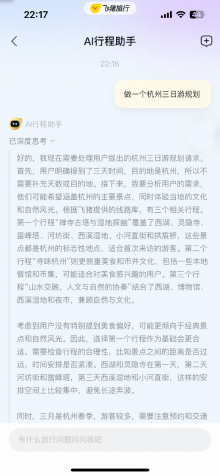 飞猪'AI行程助手”即将上线,集成DeepSeek和通义千问主力模型Mar 12, 2025 pm 01:15 PM
飞猪'AI行程助手”即将上线,集成DeepSeek和通义千问主力模型Mar 12, 2025 pm 01:15 PM飞猪3月5日上线“AI行程助手”,整合DeepSeek-R1和阿里云通义千问大模型能力,成为在线旅游行业首个融合多款大模型的AI产品。该产品将在短暂内测后全面开放,用户只需在飞猪App底部行程栏点击“问一问”即可体验。飞猪介绍称,“AI行程助手”能快速响应用户需求,提供行程灵感、规划建议、玩法推荐和产品筛选,并生成个性化、详实的趣味行程方案,大幅节省用户搜集信息和整理攻略的时间。此外,未来三个月内还将密集更新新功能。为优化用户体验,“AI行程助手”不仅提供文字问答,还将基于答案生成专属路线地图,
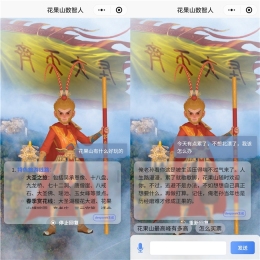 全国首个双核文旅数智人!腾讯云助力花果山景区接入DeepSeek 让'齐天大圣”更智能、更有温度Mar 12, 2025 pm 12:57 PM
全国首个双核文旅数智人!腾讯云助力花果山景区接入DeepSeek 让'齐天大圣”更智能、更有温度Mar 12, 2025 pm 12:57 PM连云港花果山景区携手腾讯云,推出文旅行业首个“双核大脑”数智人——齐天大圣!3月1日,景区正式将齐天大圣接入DeepSeek平台,使其同时具备腾讯混元和DeepSeek两大AI模型能力,为游客带来更智能、更贴心的服务体验。花果山景区此前已基于腾讯混元大模型推出了数智人齐天大圣。此次腾讯云进一步利用大模型知识引擎等技术,为其接入DeepSeek,实现“双核”升级。这使得齐天大圣的互动能力更上一层楼,响应速度更快,理解能力更强,也更具温度。齐天大圣拥有强大的自然语言处理能力,能够理解游客各种提问方式


热AI工具

Undresser.AI Undress
人工智能驱动的应用程序,用于创建逼真的裸体照片

AI Clothes Remover
用于从照片中去除衣服的在线人工智能工具。

Undress AI Tool
免费脱衣服图片

Clothoff.io
AI脱衣机

AI Hentai Generator
免费生成ai无尽的。

热门文章

热工具

WebStorm Mac版
好用的JavaScript开发工具

螳螂BT
Mantis是一个易于部署的基于Web的缺陷跟踪工具,用于帮助产品缺陷跟踪。它需要PHP、MySQL和一个Web服务器。请查看我们的演示和托管服务。

SecLists
SecLists是最终安全测试人员的伙伴。它是一个包含各种类型列表的集合,这些列表在安全评估过程中经常使用,都在一个地方。SecLists通过方便地提供安全测试人员可能需要的所有列表,帮助提高安全测试的效率和生产力。列表类型包括用户名、密码、URL、模糊测试有效载荷、敏感数据模式、Web shell等等。测试人员只需将此存储库拉到新的测试机上,他就可以访问到所需的每种类型的列表。

VSCode Windows 64位 下载
微软推出的免费、功能强大的一款IDE编辑器

Atom编辑器mac版下载
最流行的的开源编辑器





