php小编新一带来最新的Google Play Services安装方法教程。Google Play Services是Android系统中的重要组件,提供了许多核心功能和服务。在本教程中,我们将详细介绍如何安装最新的Google Play Services,让您的设备始终保持最新状态,享受更好的应用体验。立即跟随我们的步骤,轻松完成安装,让您的手机功能更加强大!

1、进入手机系统设置,开启手机的ROOT权限,这样才能安装谷歌服务框架工具。

2、其中GoogleContactsSyncAdapter.apk和GoogleCalendarSyncAdapter.apk根据个人需要安装即可,一般情况下可以不装。

3、接着我们安装Google Play应用商店。

4、如果遇到安装后下载应用退出的情况,大家在安装Google Play之后先不要点击运行,我们前往RE文件浏览器,把手机内存data/app目录下的com.android.vending-1.apk(其实就是安装好的google play)复制到system/app目录下,最后再重启手机即可。

以上是google play services最新安装方法教程的详细内容。更多信息请关注PHP中文网其他相关文章!
 ehview下载不了原图怎么办May 15, 2025 pm 08:15 PM
ehview下载不了原图怎么办May 15, 2025 pm 08:15 PM无法在 ehview 上下载原图的解决方案包括:
- 检查网络连接是否稳定。
- 更新 ehview 至最新版本。
- 确保图片格式受 ehview 支持。
- 禁用广告拦截器。
- 检查浏览器设置是否允许 JavaScript、Cookies 和下载。 <
 洋码头海外购可靠吗?揭秘海外购物平台真伪May 15, 2025 pm 08:12 PM
洋码头海外购可靠吗?揭秘海外购物平台真伪May 15, 2025 pm 08:12 PM在数字化时代,越来越多消费者选择海外购物,洋码头作为国内领先的跨境电商平台,以丰富的商品和便捷的购物体验吸引了众多用户。然而,“洋码头可靠吗?”这一问题一直备受关注。本文将深入探讨洋码头海外购的可靠性,帮助您理性决策。洋码头作为一家正规的跨境电商平台,其可靠性具备一定基础。其可靠性体现在以下几个方面:合规经营:洋码头严格遵守中国及国际商业规则,保障消费者权益。品牌合作:与众多国际知名品牌建立合作,确保商品正品。完善售后:提供全面的售后服务,包括退换货和维修等。尽管洋码头具备诸多优势,但海外购物仍
 国产大片网站排行榜 能免费看国产大片的网站前十名推荐May 15, 2025 pm 08:09 PM
国产大片网站排行榜 能免费看国产大片的网站前十名推荐May 15, 2025 pm 08:09 PM2025年可以免费观看国产大片的十大网站包括:1. 哔哩哔哩(B站),高清画质,适合年轻观众;2. 爱奇艺,4K画质,更新快;3. 腾讯视频,界面友好,资源丰富;4. 优酷,适合怀旧观影;5. 芒果TV,适合追新片;6. 电影天堂,支持离线下载;7. 人人影视,字幕精准;8. 179影视,分类清晰;9. 搜狐视频,画质稳定;10. 咪咕视频,流量消耗低。
 ao3网址是什么 ao3官网入口网址httpsMay 15, 2025 pm 08:06 PM
ao3网址是什么 ao3官网入口网址httpsMay 15, 2025 pm 08:06 PMArchive of Our Own(简称AO3)是一个由粉丝自发创建和维护的非盈利性同人作品档案网站。AO3的全称是“Archive of Our Own”,它为全球的粉丝提供了一个自由创作和分享同人作品的平台。无论你是喜欢小说、漫画、电影还是游戏的粉丝,都可以在AO3上找到与你兴趣相投的作品。AO3的设计理念是让每一位用户都能轻松地上传和阅读同人作品,同时确保作品的版权归属
 俄罗斯yandex搜索引擎入口地址在哪-俄罗斯搜索引擎yandex入口地址是啥May 15, 2025 pm 08:00 PM
俄罗斯yandex搜索引擎入口地址在哪-俄罗斯搜索引擎yandex入口地址是啥May 15, 2025 pm 08:00 PMYandex:俄罗斯及东欧地区领先的搜索引擎,全面指南Yandex是俄罗斯和东欧地区最受欢迎的搜索引擎,本文将为您提供Yandex搜索引擎的访问方式、界面功能及使用方法。一、访问YandexYandex的官方网址为:yandex.ru。只需在浏览器地址栏输入该网址,即可访问Yandex搜索引擎首页。二、Yandex界面及主要功能Yandex首页简洁明了,主要功能一目了然。顶部是搜索栏,输入关键词后即可搜索;下方提供网页、图片、新闻、地图等快捷搜索入口。三、搜索及结果筛选在搜索栏输入关键词并
 欧美大片在线观看网站入口May 15, 2025 pm 07:54 PM
欧美大片在线观看网站入口May 15, 2025 pm 07:54 PM<p>可以观看欧美大片的正规网站有:1. 1905电影网(https://m.1905.com/m/vod/list/?a=4&o=1),提供丰富的经典欧美大片和相关资讯;2. 天天美剧(http://m.meijubar.net),专注于美剧和部分欧美电影,更新快且有详细剧情介绍;3. 雅菲影视(http://www.ouxte.com/detail/19 - 123.html),分类清晰,界面简洁,观看体验好。&am
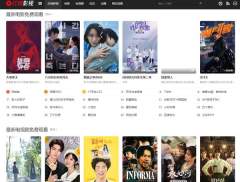 红桃影视入口一览 红桃影视观看地址May 15, 2025 pm 07:39 PM
红桃影视入口一览 红桃影视观看地址May 15, 2025 pm 07:39 PM红桃影视:海量影视资源,免费在线观看!红桃影视平台汇聚了丰富的影视资源,涵盖国内外各类影片,包括日剧、韩剧、美剧等海外剧集,以及众多国产大片,全部免费观看!以下为您提供红桃影视的访问入口及平台特色介绍,助您轻松追剧!红桃影视访问入口:永久入口:https://m.haoen17.com/最新官网入口:www.htyd.com.cn红桃影视平台特色:海量资源:收录全网海量影视资源,涵盖电影、电视剧、综艺、动漫等多种类型,满足您的多样化观影需求。实时更新:第一时间更新最新热门
 B站在线入口 b站入口国产片库在线观看May 15, 2025 pm 07:36 PM
B站在线入口 b站入口国产片库在线观看May 15, 2025 pm 07:36 PM今天,我们将重点介绍如何通过B站的在线入口,轻松找到并观看国产片库中的精彩影视作品。无论你是喜欢经典老片,还是追逐最新上映的国产大片,B站都能满足你的需求。下面,让我们详细探讨一下如何利用B站的强大功能,享受国产片库的丰富资源。


热AI工具

Undresser.AI Undress
人工智能驱动的应用程序,用于创建逼真的裸体照片

AI Clothes Remover
用于从照片中去除衣服的在线人工智能工具。

Undress AI Tool
免费脱衣服图片

Clothoff.io
AI脱衣机

Video Face Swap
使用我们完全免费的人工智能换脸工具轻松在任何视频中换脸!

热门文章

热工具

PhpStorm Mac 版本
最新(2018.2.1 )专业的PHP集成开发工具

SecLists
SecLists是最终安全测试人员的伙伴。它是一个包含各种类型列表的集合,这些列表在安全评估过程中经常使用,都在一个地方。SecLists通过方便地提供安全测试人员可能需要的所有列表,帮助提高安全测试的效率和生产力。列表类型包括用户名、密码、URL、模糊测试有效载荷、敏感数据模式、Web shell等等。测试人员只需将此存储库拉到新的测试机上,他就可以访问到所需的每种类型的列表。

SublimeText3 英文版
推荐:为Win版本,支持代码提示!

SublimeText3汉化版
中文版,非常好用

安全考试浏览器
Safe Exam Browser是一个安全的浏览器环境,用于安全地进行在线考试。该软件将任何计算机变成一个安全的工作站。它控制对任何实用工具的访问,并防止学生使用未经授权的资源。





