解决常见的pandas安装问题:安装错误的解读和解决方法
- 王林原创
- 2024-02-19 09:19:071293浏览
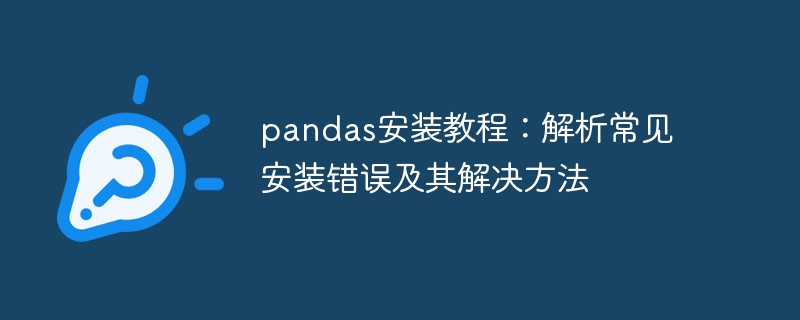
解决常见的pandas安装问题:安装错误的解读和解决方法,需要具体代码示例
引言:
Pandas是一个强大的数据分析工具,广泛应用于数据清洗、数据处理和数据可视化等方面,因此在数据科学领域备受推崇。然而,由于环境配置和依赖问题,安装pandas可能会遇到一些困难和错误。本文将为大家提供一份pandas安装教程,并解析一些常见的安装错误及其解决方法。
一、安装pandas的前提条件
在安装pandas之前,需要确保已经安装了以下几个必要的Python库:
- Numpy(用于处理数组和矩阵的数值计算工具)
- Matplotlib(用于数据可视化)
- SciPy(用于科学计算和统计)
如果尚未安装这些库,可以使用以下命令来安装:
pip install numpy pip install matplotlib pip install scipy
二、通过pip安装pandas
在确认安装了以上必要库之后,可以使用pip来安装pandas。运行以下命令:
pip install pandas
三、常见安装错误及其解决方法
-
错误:ERROR: Could not build wheels for pandas which use PEP 517 and cannot be installed directly
解决方法:这个错误通常是由于缺少编译器的问题导致的。可以尝试使用以下命令重新安装pandas:pip install --no-binary pandas pandas
-
错误:ModuleNotFoundError: No module named 'numpy'
解决方法:这个错误提示表明缺少了Numpy库。可以尝试使用以下命令重新安装Numpy:pip install numpy
-
错误:ModuleNotFoundError: No module named 'matplotlib'
解决方法:这个错误提示表明缺少了Matplotlib库。可以尝试使用以下命令重新安装Matplotlib:pip install matplotlib
-
错误:ModuleNotFoundError: No module named 'scipy'
解决方法:这个错误提示表明缺少了SciPy库。可以尝试使用以下命令重新安装SciPy:pip install scipy
-
错误:ERROR: Failed building wheel for pandas
解决方法:这个错误通常是由于缺少一些编译工具或依赖库导致的。可以尝试以下几种解决方法:- 更新pip版本:运行
pip install --upgrade pippip install --upgrade pip - 更新setuptools版本:运行
pip install --upgrade setuptools - 安装Microsoft Visual C++ Build Tools:下载安装地址:https://visualstudio.microsoft.com/visual-cpp-build-tools/ (需要选择"Build Tools for Visual Studio 2019")
- 安装依赖库:运行
pip install wrapt pytz更新setuptools版本:运行
pip install --upgrade setuptools安装Microsoft Visual C++ Build Tools:下载安装地址:https://visualstudio.microsoft.com/visual-cpp-build-tools/ (需要选择"Build Tools for Visual Studio 2019") - 更新pip版本:运行
安装依赖库:运行pip install wrapt pytz
- 四、总结
- 在本文中,我们介绍了如何安装pandas以及可能遇到的常见安装错误及其解决方法。希望通过本文的介绍,您能够顺利地安装和使用pandas。如果您还有其他相关问题,请查阅pandas官方文档或在社区寻求帮助。祝您使用愉快!
- 参考资料:
- Pandas官方文档:https://pandas.pydata.org/
- Numpy官方文档:https://numpy.org/
以上是解决常见的pandas安装问题:安装错误的解读和解决方法的详细内容。更多信息请关注PHP中文网其他相关文章!

