如何在 pypsexec 中获取长时间运行命令的结果?
- WBOYWBOYWBOYWBOYWBOYWBOYWBOYWBOYWBOYWBOYWBOYWBOYWB转载
- 2024-02-12 11:30:051414浏览
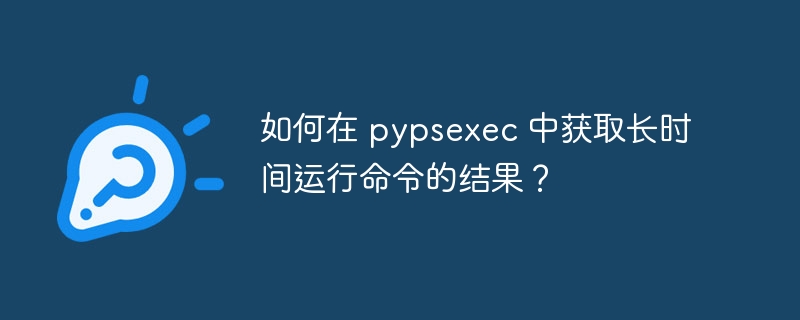
问题内容
我正在使用 pypsexec 连接到远程 windows 计算机。我必须找到具有特定扩展名的文件列表。这就是我现在正在做的事情。
command = "dir /b/s *.py"
client.run_executable("cmd.exe", arguments=f"/c {command}", asynchronous=True)
当我没有使用异步参数时,一开始我没有收到任何响应。阅读文档后,我可以看到长时间运行的任务(例如我的任务)应该使用此参数。但是,它没有提供有关如何在作业完成后获取输出的明确说明。
提前致谢!
正确答案
这是因为你无法获得输出。请参阅 https://github.com/jborean93/pypsexec /blob/master/pypsexec/client.py#l436-l466
if not interactive and not asynchronous:
[...] # Here is where stdout and stderr is set
else:
stdout_out = None
stderr_bytes = None
[...] # Here is some code that doesn't change stdout_out or stderr_bytes
return stdout_out, stderr_bytes, return_code
正如您所见,使用 asynchronous=true 时,stdout 和 stderr 将始终为 none
以上是如何在 pypsexec 中获取长时间运行命令的结果?的详细内容。更多信息请关注PHP中文网其他相关文章!
声明:
本文转载于:stackoverflow.com。如有侵权,请联系admin@php.cn删除
上一篇:pygame动画精灵表下一篇:如何在整列中用减号替换下划线?

