Linux设备驱动之platform:一种描述和管理嵌入式设备的简便方法
- WBOYWBOYWBOYWBOYWBOYWBOYWBOYWBOYWBOYWBOYWBOYWBOYWB转载
- 2024-02-11 19:18:15892浏览
你是否想过如何在Linux系统中为你的嵌入式设备编写驱动程序?你是否想过如何在Linux系统中让你的驱动程序适应不同的硬件平台和架构?你是否想过如何在Linux系统中让你的驱动程序实现一些高级的功能,比如热插拔、电源管理、设备共享等?如果你对这些问题感兴趣,那么本文将为你介绍一种实现这些目标的有效方法——Linux设备驱动之platform。platform是一种用于描述嵌入式设备的数据结构,它可以让你用一种简单而统一的方式,将嵌入式设备的信息和属性传递给内核,从而实现设备的识别和驱动。platform也是一种用于实现硬件无关性的机制,它可以让你用一种灵活而可移植的方式,将嵌入式设备的配置和管理从驱动程序代码中分离出来,从而实现多平台的支持。platform还是一种用于实现高级功能的框架,它可以让你用一种标准而通用的方式,定义和使用各种嵌入式设备的接口和协议,从而实现热插拔、电源管理、设备共享等功能。本文将从platform的基本概念、语法规则、编写方法、注册过程、匹配方式等方面,为你详细地介绍platform在Linux设备驱动中的应用和作用,帮助你掌握这种有用而强大的方法。
根据Linux设备模型可知,一个现实的Linux设备和驱动通常都需要挂接在一种总线上,对于本身依附于PCI、USB等的设备而言,这自然不是问题,但是在嵌入式系统里面,SoC系统中集成的独立的外设控制器、挂接在 SoC 内存空间的外设等却不依附于此类总线。基于这一背景,Linux设计了一种虚拟的总线,称为platform总线,相应的设备称为platform_device,而驱动称为platform_driver。
设计目的
-
兼容设备模型
使得设备被挂接在一个总线上,因此,符合 Linux 2.6 的设备模型。其结果是,配套的 sysfs结点、设备电源管理都成为可能。
-
BSP和驱动隔离
在BSP中定义platform设备和设备使用的资源、设备的具体配置信息。而在驱动中,只需要通 过通用API去获取资源和数据,做到了板相关代码和驱动代码的分离,使得驱动具有更好的可 扩展性和跨平台性。
软件架构
内核中Platform设备有关的实现位于include/linux/platform_device.h和drivers/base/platform.c两个文件中,它的软件架构如下: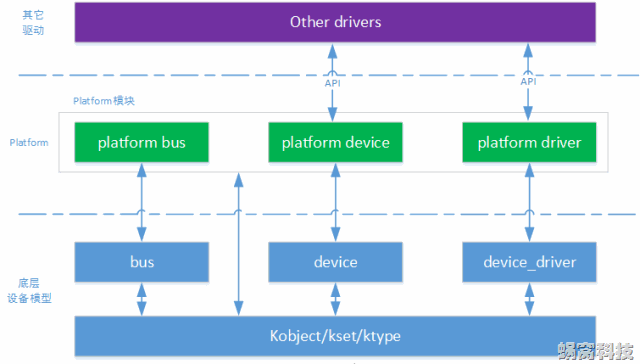
由图片可知,Platform设备在内核中的实现主要包括三个部分:
- Platform Bus,基于底层bus模块,抽象出一个虚拟的Platform bus,用于挂载Platform设备;
- Platform Device,基于底层device模块,抽象出Platform Device,用于表示Platform设备;
- Platform Driver,基于底层device_driver模块,抽象出Platform Driver,用于驱动Platform设备。
platform_device
注意,所谓的platform_device并不是与字符设备、块设备和网络设备并列的概念,而是Linux系统提供的一种附加手段,例如,在S3C2440处理器中,把内部集成的I2C、RTC、SPI、LCD、看门狗等控制器都归纳为platform_device,而它们本身就是字符设备。
/* defined in */
struct platform_device {
const char * name; / * 设备名 */
u32 id; /* 用于标识该设备的ID */
struct device dev; /* 真正的设备(Platform设备只是一个特殊的设备,
因此其核心逻辑还是由底层的模块实现)*/
u32 num_resources; / * 设备所使用各类资源数量 */
struct resource * resource; / * 资源 */
};
/* defined in */
struct resource {
resource_size_t start; /* 资源起始 */
resource_size_t end; /* 结束 */
const char *name;
unsigned long flags; /* 类型 */
struct resource *parent, *sibling, *child;
};
/* 设备驱动获取BSP定义的resource */
struct resource *platform_get_resource(struct platform_device *, unsigned int flags,
unsigned int num);
#include
int platform_device_register(struct platform_device *);
void platform_device_unregister(struct platform_device *);
Tip: 和板级紧密相关的资源描述放在dev.paltform_data中。
paltform_driver
platform_driver这个结构体中包含probe()、remove()、shutdown()、suspend()、resume()函数,通常也需要由驱动实现:
struct platform_driver {
int (*probe)(struct platform_device *);
int (*remove)(struct platform_device *);
void (*shutdown)(struct platform_device *);
int (*suspend)(struct platform_device *, pm_message_t state);
int (*suspend_late)(struct platform_device *, pm_message_t state);
int (*resume_early)(struct platform_device *);
int (*resume)(struct platform_device *);
struct device_driver driver;
};
#include
int platform_driver_register(struct platform_driver *);
void platform_driver_unregister(struct platform_driver *);
platform_bus
系统中为platform总线定义了一个bus_type的实例platform_bus_type:
struct bus_type platform_bus_type = {
.name = "platform",
.dev_attrs = platform_dev_attrs,
.match = platform_match,
.uevent = platform_uevent,
.pm = PLATFORM_PM_OPS_PTR,
};
EXPORT_SYMBOL_GPL(platform_bus_type);
这里要重点关注其 match()成员函数,正是此成员函数确定了 platform_device 和 platform_driver之间如何匹配:
static int platform_match(struct device *dev, struct device_driver *drv)
{
struct platform_device *pdev;
pdev = container_of(dev, struct platform_device, dev);
return (strncmp(pdev->name, drv->name, BUS_ID_SIZE) == 0);
}
通过本文,我们了解了platform在Linux设备驱动中的应用和作用,学习了如何编写、注册、匹配、修改和调试platform。我们发现,platform是一种非常适合嵌入式系统开发的方法,它可以让我们方便地描述和管理嵌入式设备,实现硬件无关性和高级功能。当然,platform也有一些注意事项和限制,比如需要遵循语法规范、需要注意兼容性问题、需要注意内存占用和性能影响等。因此,在使用platform时,我们需要有一定的硬件知识和经验,以及良好的编程习惯和调试技巧。希望本文能够为你提供一个入门级的指导,让你对platform有一个初步的认识和理解。如果你想深入学习platform,建议你参考更多的资料和示例,以及自己动手实践和探索。
以上是Linux设备驱动之platform:一种描述和管理嵌入式设备的简便方法的详细内容。更多信息请关注PHP中文网其他相关文章!

