
在使用VS Code进行Go语言开发时,生成接口实现是一个常见的需求。接口实现可以帮助我们快速生成遵循接口定义的代码模板,提高开发效率。那么,如何在VS Code for Go中实现这个功能呢? 本文将为您介绍几种实现接口生成的方法,帮助您更好地利用VS Code进行Go语言开发。
问题内容
在 vscode 中,如何生成接口的实现?
比如说,我有这个界面:
type ServerInterface interface {
// Set value for a device
SetSomethingForDeviceById(ctx echo.Context, id int64) error
}
如何生成实现它的方法?
解决方法
vscode 支持使用 go 扩展生成界面。
具体操作方法如下:
首先,从定义结构开始:
type apiserver struct {}
现在,使用 ctrl-shift-p,找到此命令:“gogenerateinterfacestubs”
现在输入如下内容:接收者名称、类型、接口名称:
s receivertype 包.interfacename
按 enter 键。生成缺少的方法:
package api
import "github.com/labstack/echo/v4"
// Set value for a device
func (s ApiServer) SetSomethingForDeviceById(ctx echo.Context, id int64) error {
panic("not implemented")
}
@clément-jean 补充说:
此命令取决于https://www.php.cn/link/428b8e0c8ae876e78e551367212ae73b:您需要在生成代码之前安装它。
以上是如何在 VS Code for Go 中生成接口实现?的详细内容。更多信息请关注PHP中文网其他相关文章!
 初始功能和副作用:平衡初始化与可维护性Apr 26, 2025 am 12:23 AM
初始功能和副作用:平衡初始化与可维护性Apr 26, 2025 am 12:23 AMToensureinitfunctionsareeffectiveandmaintainable:1)Minimizesideeffectsbyreturningvaluesinsteadofmodifyingglobalstate,2)Ensureidempotencytohandlemultiplecallssafely,and3)Breakdowncomplexinitializationintosmaller,focusedfunctionstoenhancemodularityandm
 开始GO:初学者指南Apr 26, 2025 am 12:21 AM
开始GO:初学者指南Apr 26, 2025 am 12:21 AMgoisidealforbeginnersandsubableforforcloudnetworkservicesduetoitssimplicity,效率和concurrencyFeatures.1)installgromtheofficialwebsitealwebsiteandverifywith'.2)
 进行并发模式:开发人员的最佳实践Apr 26, 2025 am 12:20 AM
进行并发模式:开发人员的最佳实践Apr 26, 2025 am 12:20 AM开发者应遵循以下最佳实践:1.谨慎管理goroutines以防止资源泄漏;2.使用通道进行同步,但避免过度使用;3.在并发程序中显式处理错误;4.了解GOMAXPROCS以优化性能。这些实践对于高效和稳健的软件开发至关重要,因为它们确保了资源的有效管理、同步的正确实现、错误的适当处理以及性能的优化,从而提升软件的效率和可维护性。
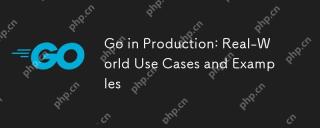 进行生产:现实世界的用例和示例Apr 26, 2025 am 12:18 AM
进行生产:现实世界的用例和示例Apr 26, 2025 am 12:18 AMGoexcelsinproductionduetoitsperformanceandsimplicity,butrequirescarefulmanagementofscalability,errorhandling,andresources.1)DockerusesGoforefficientcontainermanagementthroughgoroutines.2)UberscalesmicroserviceswithGo,facingchallengesinservicemanageme
 go中的自定义错误类型:提供详细的错误信息Apr 26, 2025 am 12:09 AM
go中的自定义错误类型:提供详细的错误信息Apr 26, 2025 am 12:09 AM我们需要自定义错误类型,因为标准错误接口提供的信息有限,自定义类型能添加更多上下文和结构化信息。1)自定义错误类型能包含错误代码、位置、上下文数据等,2)提高调试效率和用户体验,3)但需注意其复杂性和维护成本。
 使用GO编程语言构建可扩展系统Apr 25, 2025 am 12:19 AM
使用GO编程语言构建可扩展系统Apr 25, 2025 am 12:19 AMgoisidealforbuildingscalablesystemsduetoitssimplicity,效率和建筑物内currencysupport.1)go'scleansyntaxandaxandaxandaxandMinimalisticDesignenhanceProductivityAndRedCoductivityAndRedCuceErr.2)ItSgoroutinesAndInesAndInesAndInesAndineSandChannelsEnablenableNablenableNableNablenableFifficConcurrentscorncurrentprogragrammentworking torkermenticmminging
 有效地使用Init功能的最佳实践Apr 25, 2025 am 12:18 AM
有效地使用Init功能的最佳实践Apr 25, 2025 am 12:18 AMInitfunctionsingorunautomationbeforemain()andareusefulforsettingupenvorments和InitializingVariables.usethemforsimpletasks,避免使用辅助效果,andbecautiouswithTestingTestingTestingAndLoggingTomaintAnainCodeCodeCodeClarityAndTestesto。
 INIT函数在GO软件包中的执行顺序Apr 25, 2025 am 12:14 AM
INIT函数在GO软件包中的执行顺序Apr 25, 2025 am 12:14 AMgoinitializespackagesintheordertheordertheyimported,thenexecutesInitFunctionswithinApcageIntheirdeFinityOrder,andfilenamesdetermineTheOrderAcractacractacrosmultiplefiles.thisprocessCanbeCanbeinepessCanbeInfleccessByendercrededBydeccredByDependenciesbetenciesbetencemendencenciesbetnependendpackages,whermayleLeadtocomplexinitialitialializizesizization


热AI工具

Undresser.AI Undress
人工智能驱动的应用程序,用于创建逼真的裸体照片

AI Clothes Remover
用于从照片中去除衣服的在线人工智能工具。

Undress AI Tool
免费脱衣服图片

Clothoff.io
AI脱衣机

Video Face Swap
使用我们完全免费的人工智能换脸工具轻松在任何视频中换脸!

热门文章

热工具

VSCode Windows 64位 下载
微软推出的免费、功能强大的一款IDE编辑器

MinGW - 适用于 Windows 的极简 GNU
这个项目正在迁移到osdn.net/projects/mingw的过程中,你可以继续在那里关注我们。MinGW:GNU编译器集合(GCC)的本地Windows移植版本,可自由分发的导入库和用于构建本地Windows应用程序的头文件;包括对MSVC运行时的扩展,以支持C99功能。MinGW的所有软件都可以在64位Windows平台上运行。

EditPlus 中文破解版
体积小,语法高亮,不支持代码提示功能

适用于 Eclipse 的 SAP NetWeaver 服务器适配器
将Eclipse与SAP NetWeaver应用服务器集成。

Dreamweaver Mac版
视觉化网页开发工具






