Go 代码不打印来自 jquery ajax 的已发布 json 值
- WBOYWBOYWBOYWBOYWBOYWBOYWBOYWBOYWBOYWBOYWBOYWBOYWB转载
- 2024-02-09 14:30:09911浏览
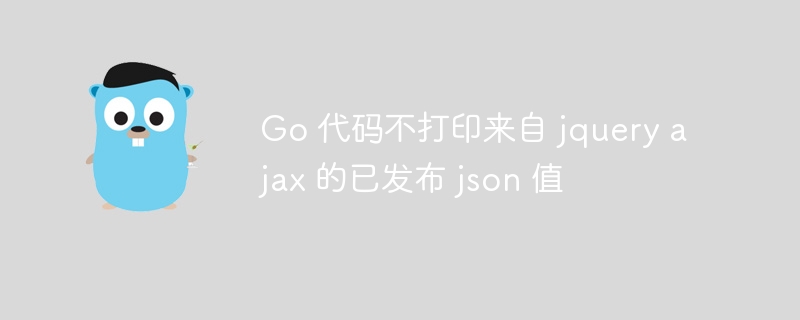
php小编新一分享一种解决方案,帮助你在Go代码中避免打印来自jquery ajax已发布的json值。通过这种方法,你可以有效地控制打印输出,确保代码的可读性和安全性。无论是在前端还是后端开发中,这个技巧都非常实用,帮助你更好地处理json数据。让我们一起来看看具体的实现方法吧!
问题内容
问题详细信息
go 代码未打印来自 jquery ajax 的已发布 json 值
转到代码主
routing := chi.newrouter()
routing.post("/authenticate", authenticaterouter)
go代码
func authenticaterouter(w http.responsewriter, r *http.request) {
username := r.postform.get("username")
fmt.println(r.postformvalue("username")) //not showing posted value
fmt.println(r.form.get("username")) //not showing posted value
fmt.println(r.form.get("username")) //not showing posted value
}
jquery ajax 代码
$.ajax({
"type": "post",
"url": "authenticate",
"contenttype": "application/json; charset=utf-8",
"datatype": "json",
"data": json.stringify({
"username": $(form).find("[name='username']").val(),
"password": $(form).find("[name='password']").val(),
}),
beforesend: function() {
},
success: function(response) {
debugger;
},
error: function(response) {
debugger;
},
complete: function(response) {
debugger;
}
});
html
<form class="loginForm form-signin"><br>
<input type="text" name="username" />
<input type="password" name="password" />
<button type="submit">Log In</button>
</form>解决方法
您正在发送 json 数据,但 postform 使用 url 编码数据。你可以这样做:
type authBody struct {
Username string `json:"username"`
Password string `json:"password"`
}
func AuthenticateRouter(w http.ResponseWriter, r *http.Request) {
dec:=json.NewDecoder(r.Body)
var body authBody
if err:=dec.Decode(&body); err!=nil {
// deal with err
}
// Work with body.Username and body.Password
}以上是Go 代码不打印来自 jquery ajax 的已发布 json 值的详细内容。更多信息请关注PHP中文网其他相关文章!
声明:
本文转载于:stackoverflow.com。如有侵权,请联系admin@php.cn删除

