Linux 内核的 CPU 负载均衡机制:原理、流程和优化
- 王林转载
- 2024-02-09 13:50:111074浏览
CPU 负载均衡是指在多核或多处理器的系统中,将运行中的进程或者任务分配到不同的 CPU 上,使得每个 CPU 的负载尽可能地平衡,从而提高系统的性能和效率。CPU 负载均衡是 Linux 内核的一个重要功能,它可以让 Linux 系统充分利用多核或多处理器的优势,适应不同的应用场景和需求。但是,你真的了解 Linux 内核的 CPU 负载均衡机制吗?你知道它的工作原理、流程和优化方法吗?本文将为你详细介绍 Linux 内核的 CPU 负载均衡机制的相关知识,让你在 Linux 下更好地使用和理解这个强大的内核功能。
还是神奇的进程调度问题引发的,参看Linux进程组调度机制分析,组调度机制是看清楚了,发现在重启过程中,很多内核调用栈阻塞在了double_rq_lock函数上,而double_rq_lock则是load_balance触发的,怀疑当时的核间调度出现了问题,在某个负责场景下产生了多核互锁,后面看了一下CPU负载平衡下的代码实现,写一下总结。
内核代码版本:kernel-3.0.13-0.27。
内核代码函数起自load_balance函数,从load_balance函数看引用它的函数可以一直找到schedule函数这里,便从这里开始往下看,在__schedule中有下面一句话。
if (unlikely(!rq->nr_running)) idle_balance(cpu, rq);
从上面可以看出什么时候内核会尝试进行CPU负载平衡:即当前CPU运行队列为NULL的时候。
CPU负载平衡有两种方式:pull和push,即空闲CPU从其他忙的CPU队列中拉一个进程到当前CPU队列;或者忙的CPU队列将一个进程推送到空闲的CPU队列中。idle_balance干的则是pull的事情,具体push下面会提到。
在idle_balance里面,有一个proc阀门控制当前CPU是否pull:
if (this_rq->avg_idle return;
sysctl_sched_migration_cost对应proc控制文件是/proc/sys/kernel/sched_migration_cost,开关代表如果CPU队列空闲了500us(sysctl_sched_migration_cost默认值)以上,则进行pull,否则则返回。
for_each_domain(this_cpu, sd) 则是遍历当前CPU所在的调度域,可以直观的理解成一个CPU组,类似task_group,核间平衡指组内的平衡。负载平衡有一个矛盾就是:负载平衡的频度和CPU cache的命中率是矛盾的,CPU调度域就是将各个CPU分成层次不同的组,低层次搞定的平衡就绝不上升到高层次处理,避免影响cache的命中率。
图例如下;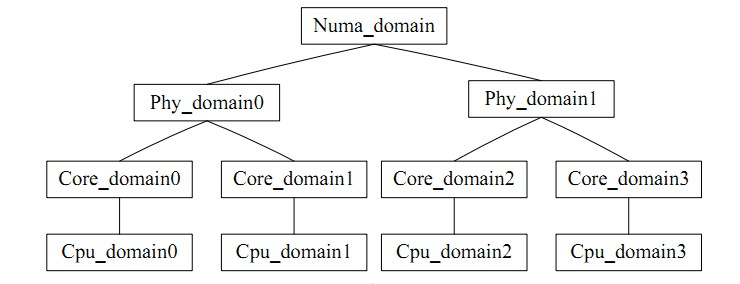
最终通过load_balance进入正题。
首先通过find_busiest_group获取当前调度域中的最忙的调度组,首先update_sd_lb_stats更新sd的状态,也就是遍历对应的sd,将sds里面的结构体数据填满,如下:
struct sd_lb_stats {
struct sched_group *busiest; /* Busiest group in this sd */
struct sched_group *this; /* Local group in this sd */
unsigned long total_load; /* Total load of all groups in sd */
unsigned long total_pwr; /* Total power of all groups in sd */
unsigned long avg_load; /* Average load across all groups in sd */
/** Statistics of this group */
unsigned long this_load; //当前调度组的负载
unsigned long this_load_per_task; //当前调度组的平均负载
unsigned long this_nr_running; //当前调度组内运行队列中进程的总数
unsigned long this_has_capacity;
unsigned int this_idle_cpus;
/* Statistics of the busiest group */
unsigned int busiest_idle_cpus;
unsigned long max_load; //最忙的组的负载量
unsigned long busiest_load_per_task; //最忙的组中平均每个任务的负载量
unsigned long busiest_nr_running; //最忙的组中所有运行队列中进程的个数
unsigned long busiest_group_capacity;
unsigned long busiest_has_capacity;
unsigned int busiest_group_weight;
do
{
local_group = cpumask_test_cpu(this_cpu, sched_group_cpus(sg));
if (local_group) {
//如果是当前CPU上的group,则进行赋值
sds->this_load = sgs.avg_load;
sds->this = sg;
sds->this_nr_running = sgs.sum_nr_running;
sds->this_load_per_task = sgs.sum_weighted_load;
sds->this_has_capacity = sgs.group_has_capacity;
sds->this_idle_cpus = sgs.idle_cpus;
} else if (update_sd_pick_busiest(sd, sds, sg, &sgs, this_cpu)) {
//在update_sd_pick_busiest判断当前sgs的是否超过了之前的最大值,如果是
//则将sgs值赋给sds
sds->max_load = sgs.avg_load;
sds->busiest = sg;
sds->busiest_nr_running = sgs.sum_nr_running;
sds->busiest_idle_cpus = sgs.idle_cpus;
sds->busiest_group_capacity = sgs.group_capacity;
sds->busiest_load_per_task = sgs.sum_weighted_load;
sds->busiest_has_capacity = sgs.group_has_capacity;
sds->busiest_group_weight = sgs.group_weight;
sds->group_imb = sgs.group_imb;
}
sg = sg->next;
} while (sg != sd->groups);
决定选择调度域中最忙的组的参照标准是该组内所有 CPU上负载(load) 的和, 找到组中找到忙的运行队列的参照标准是该CPU运行队列的长度, 即负载,并且 load 值越大就表示越忙。在平衡的过程中,通过比较当前队列与以前记录的busiest 的负载情况,及时更新这些变量,让 busiest 始终指向域内最忙的一组,以便于查找。
调度域的平均负载计算
sds.avg_load = (SCHED_POWER_SCALE * sds.total_load) / sds.total_pwr; if (sds.this_load >= sds.avg_load) goto out_balanced;
在比较负载大小的过程中, 当发现当前运行的CPU所在的组中busiest为空时,或者当前正在运行的 CPU队列就是最忙的时, 或者当前 CPU队列的负载不小于本组内的平均负载时,或者不平衡的额度不大时,都会返回 NULL 值,即组组之间不需要进行平衡;当最忙的组的负载小于该调度域的平均负载时,只需要进行小范围的负载平衡;当要转移的任务量小于每个进程的平均负载时,如此便拿到了最忙的调度组。
然后find_busiest_queue中找到最忙的调度队列,遍历该组中的所有 CPU 队列,经过依次比较各个队列的负载,找到最忙的那个队列。
or_each_cpu(i, sched_group_cpus(group)) {
/*rq->cpu_power表示所在处理器的计算能力,在函式sched_init初始化时,会把这值设定为SCHED_LOAD_SCALE (=Nice 0的Load Weight=1024).并可透过函式update_cpu_power (in kernel/sched_fair.c)更新这个值.*/
unsigned long power = power_of(i);
unsigned long capacity = DIV_ROUND_CLOSEST(power,SCHED_POWER_SCALE);
unsigned long wl;
if (!cpumask_test_cpu(i, cpus))
continue;
rq = cpu_rq(i);
/*获取队列负载cpu_rq(cpu)->load.weight;*/
wl = weighted_cpuload(i);
/*
* When comparing with imbalance, use weighted_cpuload()
* which is not scaled with the cpu power.
*/
if (capacity && rq->nr_running == 1 && wl > imbalance)
continue;
/*
* For the load comparisons with the other cpu's, consider
* the weighted_cpuload() scaled with the cpu power, so that
* the load can be moved away from the cpu that is potentially
* running at a lower capacity.
*/
wl = (wl * SCHED_POWER_SCALE) / power;
if (wl > max_load) {
max_load = wl;
busiest = rq;
}
通过上面的计算,便拿到了最忙队列。
当busiest->nr_running运行数大于1的时候,进行pull操作,pull前对move_tasks,先进行double_rq_lock加锁处理。
double_rq_lock(this_rq, busiest); ld_moved = move_tasks(this_rq, this_cpu, busiest, imbalance, sd, idle, &all_pinned); double_rq_unlock(this_rq, busiest);
move_tasks进程pull task是允许失败的,即move_tasks->balance_tasks,在此处,有sysctl_sched_nr_migrate开关控制进程迁移个数,对应proc的是/proc/sys/kernel/sched_nr_migrate。
下面有can_migrate_task函数检查选定的进程是否可以进行迁移,迁移失败的原因有3个,1.迁移的进程处于运行状态;2.进程被绑核了,不能迁移到目标CPU上;3.进程的cache仍然是hot,此处也是为了保证cache命中率。
/*关于cache cold的情况下,如果迁移失败的个数太多,仍然进行迁移
* Aggressive migration if:
* 1) task is cache cold, or
* 2) too many balance attempts have failed.
*/
tsk_cache_hot = task_hot(p, rq->clock_task, sd);
if (!tsk_cache_hot ||
sd->nr_balance_failed > sd->cache_nice_tries) {
#ifdef CONFIG_SCHEDSTATS
if (tsk_cache_hot) {
schedstat_inc(sd, lb_hot_gained[idle]);
schedstat_inc(p, se.statistics.nr_forced_migrations);
}
#endif
return 1;
}
判断进程cache是否有效,判断条件,进程的运行的时间大于proc控制开关sysctl_sched_migration_cost,对应目录/proc/sys/kernel/sched_migration_cost_ns
static int
task_hot(struct task_struct *p, u64 now, struct sched_domain *sd)
{
s64 delta;
delta = now - p->se.exec_start;
return delta
在load_balance中,move_tasks返回失败也就是ld_moved==0,其中sd->nr_balance_failed++对应can_migrate_task中的”too many balance attempts have failed”,然后busiest->active_balance = 1设置,active_balance = 1。
if (active_balance) //如果pull失败了,开始触发push操作 stop_one_cpu_nowait(cpu_of(busiest), active_load_balance_cpu_stop, busiest, &busiest->active_balance_work);
push整个触发操作代码机制比较绕,stop_one_cpu_nowait把active_load_balance_cpu_stop添加到cpu_stopper每CPU变量的任务队列里面,如下:
void stop_one_cpu_nowait(unsigned int cpu, cpu_stop_fn_t fn, void *arg,
struct cpu_stop_work *work_buf)
{
*work_buf = (struct cpu_stop_work){ .fn = fn, .arg = arg, };
cpu_stop_queue_work(&per_cpu(cpu_stopper, cpu), work_buf);
}
而cpu_stopper则是cpu_stop_init函数通过cpu_stop_cpu_callback创建的migration内核线程,触发任务队列调度。因为migration内核线程是绑定每个核心上的,进程迁移失败的1和3问题就可以通过push解决。active_load_balance_cpu_stop则调用move_one_task函数迁移指定的进程。
上面描述的则是整个pull和push的过程,需要补充的pull触发除了schedule后触发,还有scheduler_tick通过触发中断,调用run_rebalance_domains再调用rebalance_domains触发,不再细数。
void __init sched_init(void)
{
open_softirq(SCHED_SOFTIRQ, run_rebalance_domains);
}
通过本文,你应该对 Linux 内核的 CPU 负载均衡机制有了一个深入的了解,知道了它的定义、原理、流程和优化方法。你也应该明白了 CPU 负载均衡机制的作用和影响,以及如何在 Linux 下正确地使用和配置它。我们建议你在使用多核或多处理器的 Linux 系统时,使用 CPU 负载均衡机制来提高系统的性能和效率。同时,我们也提醒你在使用 CPU 负载均衡机制时要注意一些潜在的问题和挑战,如负载均衡策略、能耗、调度延迟等。希望本文能够帮助你更好地使用 Linux 系统,让你在 Linux 下享受 CPU 负载均衡机制的优势和便利。
以上是Linux 内核的 CPU 负载均衡机制:原理、流程和优化的详细内容。更多信息请关注PHP中文网其他相关文章!

