如何使用 go-git 将特定分支推送到远程
- WBOYWBOYWBOYWBOYWBOYWBOYWBOYWBOYWBOYWBOYWBOYWBOYWB转载
- 2024-02-09 09:12:201117浏览
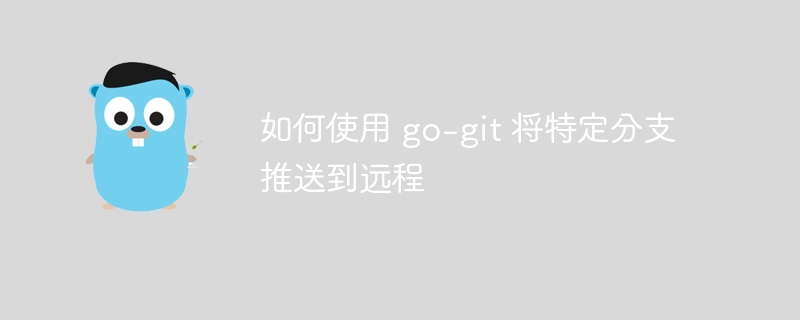
php小编草莓为大家介绍如何使用 go-git 将特定分支推送到远程。go-git 是一个基于 Go 语言的开源库,提供了一种简便的方式来操作 Git 仓库。推送特定分支到远程仓库可以让团队成员共享最新的代码,并保持代码库的更新。在本文中,我们将详细介绍使用 go-git 的步骤,帮助大家快速掌握这个实用工具。无论您是 Git 初学者还是有经验的开发者,本文都将为您提供有用的指导。让我们一起来学习如何使用 go-git 推送特定分支到远程仓库吧!
问题内容
使用 go-git 将特定单个本地分支推送到特定远程的规范方法是什么?
我签出并使用 go-git 打开本地存储库
repo, err := git.plainopen("my-repo")
该存储库具有默认的 origin 远程。
我正在尝试将此存储库的内容同步到另一个远程 mirror,因此我添加了远程
repo.createremote(&config.remoteconfig{
name: "mirror",
urls: []string{"[email protected]:foo/mirror.git"},
})
首先,我从 origin 获取存储库内容
err = remote.fetch(&git.fetchoptions{
remotename: "origin",
tags: git.alltags,
})
...并使用 remote.list() 发现所有感兴趣的分支和标签
最后一步是将分支推送到 mirror,同时根据映射重写分支名称。例如。 refs/remotes/origin/master 签出为 refs/heads/master 应作为 main 推送到 mirror,同时根据映射重写分支名称。例如。 refs/remotes/origin/master 签出为 refs/heads/master 应作为 main 推送到
refSpec := config.RefSpec(fmt.Sprintf(
"+%s:refs/remotes/mirror/%s",
localBranch.Name().String(),
// map branch names, e.g. master -> main
mapBranch(remoteBranch.Name().Short()),
))
err = repo.Push(&git.PushOptions{
RemoteName: "mirror",
Force: true,
RefSpecs: []config.RefSpec{refSpec},
Atomic: true,
})
git.noerralreadyuptodate 并且 mirror 远程上没有任何反应。
解决方法
当将单个分支推送到远程时,refspec 不应采用 +refs/heads/localbranchname:refs/remotes/remotename/remotebranchname但这会导致 git.noerralreadyuptodate 并且 远程上没有任何反应。
refspec 不应采用 +refs/heads/localbranchname:refs/remotes/remotename/remotebranchname 格式,例如此处:
// refspec is a mapping from local branches to remote references. ... // eg.: "+refs/heads/*:refs/remotes/origin/*" // // https://git-scm.com/book/en/v2/git-internals-the-refspec type refspec string但是作为🎜
"+refs/heads/localbranchname:refs/heads/remotebranchname"🎜相反。请参阅🎜示例🎜:🎜
refSpecStr := fmt.Sprintf(
"+%s:refs/heads/%s",
localBranch.Name().String(),
mapBranch(remoteBranch.Name().Short()),
)
refSpec := config.RefSpec(refSpecStr)
log.Infof("Pushing %s", refSpec)
err = repo.Push(&git.PushOptions{
RemoteName: "mirror",
Force: true,
RefSpecs: []config.RefSpec{refSpec},
Atomic: true,
})
以上是如何使用 go-git 将特定分支推送到远程的详细内容。更多信息请关注PHP中文网其他相关文章!

