
目前,我使用 docker-compose.yaml 文件和 Collector-gateway.yaml 文件作为 otel 收集器,将跟踪信息发送给 jaeger。我想要实现的是使用 postgresql 实现数据持久化,并且我正在尝试使用这个 github repo:text。但是,在使用 docker-compose up 启动 docker 容器时,我不断遇到此错误。
错误日志:
jaeger-postgresql-jaeger-all-in-one-1 | {"level":"fatal","ts":1696996008.1216166,"caller":"./main.go:110","msg":"Failed to init storage factory","error":"grpc-plugin builder failed to create a store: error attempting to connect to plugin rpc client: fork/exec /etc/cmd/jaeger-pg-store: exec format error","stacktrace":"main.main.func1\n\t./main.go:110\ngithub.com/spf13/cobra.(*Command).execute\n\tgithub.com/spf13/[email protected]/command.go:940\ngithub.com/spf13/cobra.(*Command).ExecuteC\n\tgithub.com/spf13/[email protected]/command.go:1068\ngithub.com/spf13/cobra.(*Command).Execute\n\tgithub.com/spf13/[email protected]/command.go:992\nmain.main\n\t./main.go:243\nruntime.main\n\truntime/proc.go:267"}
有关我的代码的更多上下文 docker-compose.yaml:
version: "3"
services:
# Jaeger
jaeger-all-in-one:
image: jaegertracing/all-in-one:latest
ports:
- "16686:16686"
- "14268"
- "14250"
environment:
- SPAN_STORAGE_TYPE=grpc-plugin
- COLLECTOR_OTLP_ENABLED=true
volumes:
- ./jaeger-pg-store:/etc/cmd/jaeger-pg-store
- ./collector-gateway.yaml:/etc/collector-gateway.yaml
command: ["--grpc-storage-plugin.binary=/etc/cmd/jaeger-pg-store", "--grpc-storage-plugin.configuration-file=/etc/collector-gateway.yaml"]
# Collector
collector-gateway:
image: otel/opentelemetry-collector-contrib:0.53.0
volumes:
- ./collector-gateway.yaml:/etc/collector-gateway.yaml
- ./jaeger-pg-store:/etc/cmd
command: [ "--config=/etc/collector-gateway.yaml"]
ports:
- "1888:1888" # pprof extension
- "13133:13133" # health_check extension
- "4317:4317" # OTLP gRPC receiver
- "4318:4318" # OTLP HTTP receiver
- "55670:55679" # zpages extension
depends_on:
- jaeger-all-in-one
links:
- jaeger-all-in-one
自从我在 mac 系统上使用以来,我尝试使用 CGO_ENABLED=0 GOARCH=amd64 GOOS=darwin 构建 jaeger-plugin-store 。总的来说,我还是比较新的。
奇怪的是,当我按照自述文件中的正常说明进行操作时,该说明从二进制文件中将 jaeger-all-in-one 作为可执行文件运行,而不是通过 docker-compose 运行,它可以工作,但无法检测到我的 postgres 数据库。但是,我最好想用我的 docker-compose 文件来运行它。
正确答案
相关错误是
fork/exec /etc/cmd/jaeger-pg-store: exec format error
这表明二进制格式不兼容。当您在 Docker 容器中运行时,您的二进制文件具有与本地计算机不同的操作系统视图,即您使用的 Docker 映像是为 Linux 构建的,但您试图将其指向为 MacOS 构建的插件二进制文件。您还需要为 Linux 构建插件二进制文件。
以上是jaeger-all-in-one docker-compose.yaml 配置用于将跟踪存储到 postgresql的详细内容。更多信息请关注PHP中文网其他相关文章!
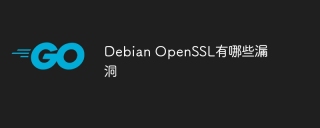 Debian OpenSSL有哪些漏洞Apr 02, 2025 am 07:30 AM
Debian OpenSSL有哪些漏洞Apr 02, 2025 am 07:30 AMOpenSSL,作为广泛应用于安全通信的开源库,提供了加密算法、密钥和证书管理等功能。然而,其历史版本中存在一些已知安全漏洞,其中一些危害极大。本文将重点介绍Debian系统中OpenSSL的常见漏洞及应对措施。DebianOpenSSL已知漏洞:OpenSSL曾出现过多个严重漏洞,例如:心脏出血漏洞(CVE-2014-0160):该漏洞影响OpenSSL1.0.1至1.0.1f以及1.0.2至1.0.2beta版本。攻击者可利用此漏洞未经授权读取服务器上的敏感信息,包括加密密钥等。
 如何编写模拟对象和存根以进行测试?Mar 10, 2025 pm 05:38 PM
如何编写模拟对象和存根以进行测试?Mar 10, 2025 pm 05:38 PM本文演示了创建模拟和存根进行单元测试。 它强调使用接口,提供模拟实现的示例,并讨论最佳实践,例如保持模拟集中并使用断言库。 文章
 如何定义GO中仿制药的自定义类型约束?Mar 10, 2025 pm 03:20 PM
如何定义GO中仿制药的自定义类型约束?Mar 10, 2025 pm 03:20 PM本文探讨了GO的仿制药自定义类型约束。 它详细介绍了界面如何定义通用功能的最低类型要求,从而改善了类型的安全性和代码可重复使用性。 本文还讨论了局限性和最佳实践
 解释GO反射软件包的目的。您什么时候使用反射?绩效有什么影响?Mar 25, 2025 am 11:17 AM
解释GO反射软件包的目的。您什么时候使用反射?绩效有什么影响?Mar 25, 2025 am 11:17 AM本文讨论了GO的反思软件包,用于运行时操作代码,对序列化,通用编程等有益。它警告性能成本,例如较慢的执行和更高的内存使用,建议明智的使用和最佳
 您如何在GO中使用表驱动测试?Mar 21, 2025 pm 06:35 PM
您如何在GO中使用表驱动测试?Mar 21, 2025 pm 06:35 PM本文讨论了GO中使用表驱动的测试,该方法使用测试用例表来测试具有多个输入和结果的功能。它突出了诸如提高的可读性,降低重复,可伸缩性,一致性和A
 如何使用跟踪工具了解GO应用程序的执行流?Mar 10, 2025 pm 05:36 PM
如何使用跟踪工具了解GO应用程序的执行流?Mar 10, 2025 pm 05:36 PM本文使用跟踪工具探讨了GO应用程序执行流。 它讨论了手册和自动仪器技术,比较诸如Jaeger,Zipkin和Opentelemetry之类的工具,并突出显示有效的数据可视化


热AI工具

Undresser.AI Undress
人工智能驱动的应用程序,用于创建逼真的裸体照片

AI Clothes Remover
用于从照片中去除衣服的在线人工智能工具。

Undress AI Tool
免费脱衣服图片

Clothoff.io
AI脱衣机

AI Hentai Generator
免费生成ai无尽的。

热门文章

热工具

SublimeText3 英文版
推荐:为Win版本,支持代码提示!

禅工作室 13.0.1
功能强大的PHP集成开发环境

Atom编辑器mac版下载
最流行的的开源编辑器

MinGW - 适用于 Windows 的极简 GNU
这个项目正在迁移到osdn.net/projects/mingw的过程中,你可以继续在那里关注我们。MinGW:GNU编译器集合(GCC)的本地Windows移植版本,可自由分发的导入库和用于构建本地Windows应用程序的头文件;包括对MSVC运行时的扩展,以支持C99功能。MinGW的所有软件都可以在64位Windows平台上运行。

Dreamweaver Mac版
视觉化网页开发工具








