如何使用 go 包设置标头键和值:shurcooL/graphql 或 hasura/go-graphql-client?
- WBOYWBOYWBOYWBOYWBOYWBOYWBOYWBOYWBOYWBOYWBOYWBOYWB转载
- 2024-02-05 22:36:11895浏览
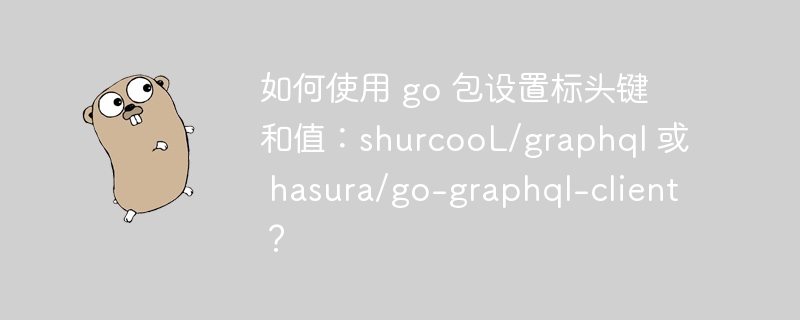
问题内容
所以我想使用 shurcool 或 hasura go 客户端(Go 包)通过 Go 从 Graphql 服务器查询数据,但数据服务器需要像“x-hasura-admin-secret”键和值包含在请求标头中.
两个包文档中都没有提到如何执行此操作(设置标头键和值),仅提到如何设置访问令牌。
正确答案
由 https://www.php.cn/link/b93f552915e01e40fb9b66d6fd114f7b 提供的客户端 有一个 withrequestmodifier 方法。您可以添加一个请求标头,如下所示:
import (
"net/http"
graphql "github.com/hasura/go-graphql-client"
)
func gqlinit() {
client := graphql.newclient("your graphql url here", nil)
client = client.withrequestmodifier(func(r *http.request) {
r.header.set("x-hasura-admin-secret", "secret")
})
}
查看https://www.php.cn/link/3a5f9129110203548b21c0e40e9cd7af和相关的github lib,看起来他们希望你传递一个 *http.client 来为你添加标头,你可以这样做:
import (
"net/http"
graphql "github.com/shurcooL/graphql"
)
type hasuraAuthTransport struct {
secret string
}
func (h hasuraAuthTransport) RoundTrip(req *http.Request) (resp *http.Response, err error) {
req.Header.Set("x-hasura-admin-secret", h.secret)
return http.DefaultTransport.RoundTrip(req)
}
func gqlInit() {
client := graphql.NewClient("your graphql url here", &http.Client{
Transport: hasuraAuthTransport{secret: "secret"},
})
}
以上是如何使用 go 包设置标头键和值:shurcooL/graphql 或 hasura/go-graphql-client?的详细内容。更多信息请关注PHP中文网其他相关文章!
声明:
本文转载于:stackoverflow.com。如有侵权,请联系admin@php.cn删除

