
PyCharm是一种流行的Python集成开发环境(IDE),它提供了丰富的功能和用户友好的界面,使得Python开发变得更加便捷和高效。其中一个重要的功能就是可以轻松地修改背景颜色。
在PyCharm中,我们可以通过修改“编辑器”选项来改变背景颜色。下面将介绍一些具体的步骤和代码示例。
步骤一:打开PyCharm并进入“设置”界面。可以通过点击“file”菜单,然后选择“Settings”,或者使用快捷键“Ctrl+Alt+S”来打开设置界面。
步骤二:在设置界面中,选择“Editor”选项。然后,在右侧面板中选择“Color Scheme”选项。
步骤三:在“Color Scheme”选项中,我们可以看到有很多的颜色方案可供选择。在这里,我们可以手动选择一个合适的背景颜色,也可以选择已有的主题。并且,我们还可以根据自己的需求进行自定义设置。
步骤四:完成以上设置后,点击“Apply”或“OK”按钮,保存修改并退出设置界面。
下面是一个简单的示例代码,演示了如何使用PyCharm修改背景颜色:
def main():
print("Hello, world!")
if __name__ == "__main__":
main()可以看到,代码编辑区的背景颜色会根据我们在步骤三中选择的颜色方案进行相应的改变。
总结一下,使用PyCharm修改背景颜色非常简单。我们只需要进入设置界面,选择“Editor”选项,然后再选择“Color Scheme”选项,最后选择合适的背景颜色方案即可。通过这种方法,我们可以根据自己的喜好和需求轻松地修改PyCharm的背景颜色。这样就能够使我们在编写代码时感觉更加舒适和愉悦,提高开发效率。
以上是使用PyCharm轻松自定义背景颜色的详细内容。更多信息请关注PHP中文网其他相关文章!
 Python:深入研究汇编和解释May 12, 2025 am 12:14 AM
Python:深入研究汇编和解释May 12, 2025 am 12:14 AMpythonisehybridmodelofcompilationand interpretation:1)thepythoninterspretercompilesourcececodeintoplatform- interpententbybytecode.2)thepytythonvirtualmachine(pvm)thenexecuteCutestestestesteSteSteSteSteSteSthisByTecode,BelancingEaseofuseWithPerformance。
 Python是一种解释或编译语言,为什么重要?May 12, 2025 am 12:09 AM
Python是一种解释或编译语言,为什么重要?May 12, 2025 am 12:09 AMpythonisbothinterpretedAndCompiled.1)它的compiledTobyTecodeForportabilityAcrosplatforms.2)bytecodeisthenInterpreted,允许fordingfordforderynamictynamictymictymictymictyandrapiddefupment,尽管Ititmaybeslowerthananeflowerthanancompiledcompiledlanguages。
 对于python中的循环时循环与循环:解释了关键差异May 12, 2025 am 12:08 AM
对于python中的循环时循环与循环:解释了关键差异May 12, 2025 am 12:08 AM在您的知识之际,而foroopsareideal insinAdvance中,而WhileLoopSareBetterForsituations则youneedtoloopuntilaconditionismet
 循环时:实用指南May 12, 2025 am 12:07 AM
循环时:实用指南May 12, 2025 am 12:07 AMForboopSareSusedwhenthentheneMberofiterationsiskNownInAdvance,而WhileLoopSareSareDestrationsDepportonAcondition.1)ForloopSareIdealForiteratingOverSequencesLikelistSorarrays.2)whileLeleLooleSuitableApeableableableableableableforscenarioscenarioswhereTheLeTheLeTheLeTeLoopContinusunuesuntilaspecificiccificcificCondond
 Python:它是真正的解释吗?揭穿神话May 12, 2025 am 12:05 AM
Python:它是真正的解释吗?揭穿神话May 12, 2025 am 12:05 AMpythonisnotpuroly interpred; itosisehybridablectofbytecodecompilationandruntimeinterpretation.1)PythonCompiLessourceceCeceDintobyTecode,whitsthenexecececected bytybytybythepythepythepythonvirtirtualmachine(pvm).2)
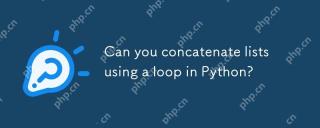 您可以使用Python中的循环加入列表吗?May 10, 2025 am 12:14 AM
您可以使用Python中的循环加入列表吗?May 10, 2025 am 12:14 AM是的,YouCanconCatenatElistsusingAloopInpyThon.1)使用eparateLoopsForeachListToAppendIteMstoaresultList.2)useanestedlooptoiterateOverMultipliplipliplipliplipliplipliplipliplipliplistforamoreConciseApprace.3)
 condenate列表python:使用,扩展()等May 10, 2025 am 12:12 AM
condenate列表python:使用,扩展()等May 10, 2025 am 12:12 AMThemostefficientmethodsforconcatenatinglistsinPythonare:1)theextend()methodforin-placemodification,2)itertools.chain()formemoryefficiencywithlargedatasets.Theextend()methodmodifiestheoriginallist,makingitmemory-efficientbutrequirescautionifpreserving
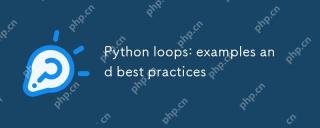 Python循环:示例和最佳实践May 10, 2025 am 12:05 AM
Python循环:示例和最佳实践May 10, 2025 am 12:05 AMpythonboopsincludeforandwhileloops,with forloopsidealforequencessand and whileloopsforcondition repetition.bestpracticesinvolve:1)使用listComprehensionsforshensionsforsimpletranspletransformations,2)obseringEnumerateForIndex-valuepairs,3)optingftingftingfortermornemoremoremoremore


热AI工具

Undresser.AI Undress
人工智能驱动的应用程序,用于创建逼真的裸体照片

AI Clothes Remover
用于从照片中去除衣服的在线人工智能工具。

Undress AI Tool
免费脱衣服图片

Clothoff.io
AI脱衣机

Video Face Swap
使用我们完全免费的人工智能换脸工具轻松在任何视频中换脸!

热门文章

热工具

适用于 Eclipse 的 SAP NetWeaver 服务器适配器
将Eclipse与SAP NetWeaver应用服务器集成。

记事本++7.3.1
好用且免费的代码编辑器

EditPlus 中文破解版
体积小,语法高亮,不支持代码提示功能

MinGW - 适用于 Windows 的极简 GNU
这个项目正在迁移到osdn.net/projects/mingw的过程中,你可以继续在那里关注我们。MinGW:GNU编译器集合(GCC)的本地Windows移植版本,可自由分发的导入库和用于构建本地Windows应用程序的头文件;包括对MSVC运行时的扩展,以支持C99功能。MinGW的所有软件都可以在64位Windows平台上运行。

ZendStudio 13.5.1 Mac
功能强大的PHP集成开发环境





