
excel vba列数循环 vlookup
哦。检查了我以前的代码。估计可能是你的iserror和与vlookup后面结果的错误造成的!!!
因为vlookup生成的后面有公式存在,而提供给iserror的参数错误,导致的。
我当初就是再把它转成数值格式的,然后再应用iserror,后面就ok了。
我的代码如下:
For i = 2 To module_number - 1
Range("C" & i).Select: ActiveCell.Value = ActiveCell.Value: If IsError(ActiveCell.Value) Then ActiveCell.Value = 0: Module_wrong = 1: iublink = Cells(ActiveCell.Row, 1): Exit Sub
Next
所以,你只要把代码拆分开,然后转换成数值就ok了。
欢迎假如软件改变生活群,大家一起努力,提升工作效率。
VBA vlookup应用
Public Sub aaaa()
Dim x As String, w As String
Dim z As Long
x = "Y"
w = "N"
For z = 2 To 10000
If Cells(z, 1) "" Then
Cells(z, 2).FormulaR1C1 = "=IF(ISNUMBER(VLOOKUP(RC[-1],C[1],1,0)),""" & x & """,""" & w & """)"
Cells(z, 2).Value = Cells(z, 2).Value
End If
Next
End Sub
----------------
vlookup在找不到数据时会返回错误值,所以不能直接使用
如果非要用vlookup,请看下面的代码:
---------------------
Public Sub dsadsa()
Dim x As String, w As String
Dim z As Long, u As Variant
Dim o As Range: Set o = Worksheets("Sheet1").Range("c:c")
x = "Y"
w = "N"
For z = 2 To 6
If Cells(z, 1) "" Then
On Error Resume Next
u = Application.WorksheetFunction.VLookup(Sheets("sheet1").Cells(z, 1), o, 1, False)
If Err.Number = 0 Then
Cells(z, 2) = x
Else
Cells(z, 2) = w
End If
Err.Clear
End If
Next
End Sub
以上是Excel VBA循环遍历列的详细内容。更多信息请关注PHP中文网其他相关文章!
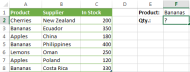 如何使用公式示例在Excel中使用SUMIF函数May 13, 2025 am 10:53 AM
如何使用公式示例在Excel中使用SUMIF函数May 13, 2025 am 10:53 AM本教程用普通英语解释了Excel Sumif功能。主要重点是具有各种标准的现实公式示例,包括文本,数字,日期,通配符,空白和非空白。 Microsoft Excel有少数O
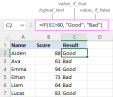 如果在Excel中函数:文本,数字,日期,空白的公式示例May 13, 2025 am 10:50 AM
如果在Excel中函数:文本,数字,日期,空白的公式示例May 13, 2025 am 10:50 AM在本文中,您将学习如何为不同类型的值以及如何创建多个语句构建Excel If If语句。 如果是Excel中最受欢迎和最有用的功能之一。通常,您使用if statem
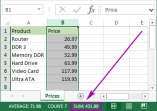 如何在Excel中概括一列-5种简单的方法May 13, 2025 am 09:53 AM
如何在Excel中概括一列-5种简单的方法May 13, 2025 am 09:53 AM本教程显示了如何在Excel 2010-2016中列入一列。尝试5种不同的列方式:在状态栏上找到所选单元格的总和,使用Excel中的Autosum来总和所有或仅过滤的单元格,请使用总和函数
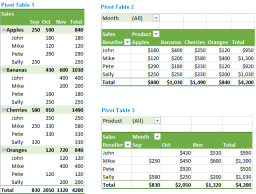 如何在Excel中制作和使用枢轴表May 13, 2025 am 09:36 AM
如何在Excel中制作和使用枢轴表May 13, 2025 am 09:36 AM在本教程中,您将了解一个枢纽的内容,找到许多示例,以显示如何在Excel 365中通过Excel 2007创建和使用Pivot表。 如果您正在使用Excel中的大型数据集,则可以使用Pivot表
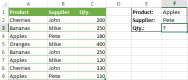 Excel Sumifs和Sumif具有多个标准 - 公式示例May 13, 2025 am 09:05 AM
Excel Sumifs和Sumif具有多个标准 - 公式示例May 13, 2025 am 09:05 AM本教程通过其语法和用法来解释sumif和sumifs函数之间的差异,并提供了许多公式示例,以在Excel 365,2021,2019,2019,2016,2013,2013,2013,2013,2016,2019,2013,2016中,具有多个和 /或标准的总和值。
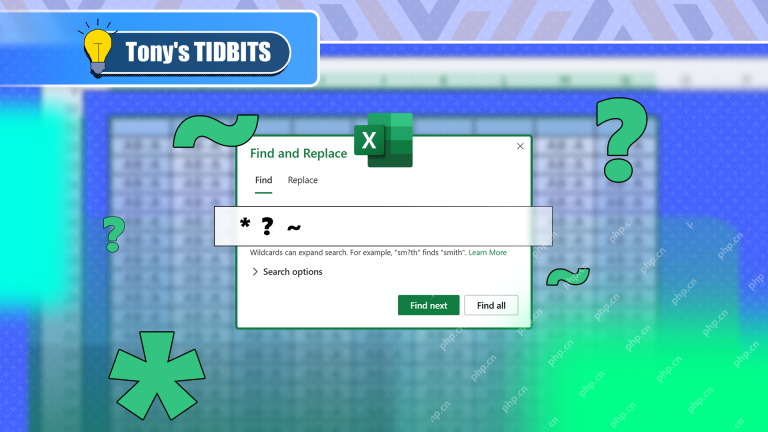 如何使用Microsoft Excel中的通配符来完善您的搜索May 13, 2025 am 01:59 AM
如何使用Microsoft Excel中的通配符来完善您的搜索May 13, 2025 am 01:59 AMExcel 通配符:高效搜索和筛选的利器 本文将深入探讨 Microsoft Excel 中通配符的强大功能,包括其在搜索、公式和筛选中的应用,以及一些需要注意的细节。通配符允许您进行模糊匹配,从而更灵活地查找和处理数据。 *通配符:星号 () 和问号 (?)** Excel 主要使用两个通配符:星号 (*) 和问号 (?)。 *星号 ():任意数量的字符** 星号代表任意数量的字符,包括零个字符。 例如: *OK* 匹配包含 "OK" 的单元格,"OK&q
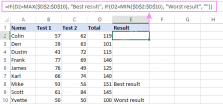 如果在多个条件下运行May 12, 2025 am 11:02 AM
如果在多个条件下运行May 12, 2025 am 11:02 AM本教程显示了如何在Excel中以及与或逻辑中创建多个语句。另外,如果与其他Excel功能一起使用,您将学习如何使用。 如果教程,在我们Excel的第一部分中,我们研究了如何约束
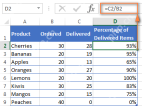 如何计算Excel -Formula示例中的百分比May 12, 2025 am 10:28 AM
如何计算Excel -Formula示例中的百分比May 12, 2025 am 10:28 AM在本教程中,您将使用一种快速计算Excel中百分比的快速方法,找到基本百分比公式和更多计算百分比增加,总数等级的公式。 计算百分比在M中有用


热AI工具

Undresser.AI Undress
人工智能驱动的应用程序,用于创建逼真的裸体照片

AI Clothes Remover
用于从照片中去除衣服的在线人工智能工具。

Undress AI Tool
免费脱衣服图片

Clothoff.io
AI脱衣机

Video Face Swap
使用我们完全免费的人工智能换脸工具轻松在任何视频中换脸!

热门文章

热工具

mPDF
mPDF是一个PHP库,可以从UTF-8编码的HTML生成PDF文件。原作者Ian Back编写mPDF以从他的网站上“即时”输出PDF文件,并处理不同的语言。与原始脚本如HTML2FPDF相比,它的速度较慢,并且在使用Unicode字体时生成的文件较大,但支持CSS样式等,并进行了大量增强。支持几乎所有语言,包括RTL(阿拉伯语和希伯来语)和CJK(中日韩)。支持嵌套的块级元素(如P、DIV),

SublimeText3汉化版
中文版,非常好用

WebStorm Mac版
好用的JavaScript开发工具

禅工作室 13.0.1
功能强大的PHP集成开发环境

Dreamweaver Mac版
视觉化网页开发工具





