《Camtasia 2021》安装破解教程
- PHPz转载
- 2024-01-12 18:39:112168浏览
近日Camtasia Studio 2021软件全新推出发布,2021版本新增了超过75种新的过渡效果,以及“运动模糊”和“圆角倒圆”效果,因此您可以通过拖放的简单性来获得专业品质。功能十分全面,从而可以很好的满足不同使用人群们的全部使用需求。软件需要支付一定的费用才能使用,有一定消费能力的朋友可以支持正版购买一下,而对于一些有些困难、且仅要体验体验的朋友来说,Camtasia 2021怎么装?Camtasia 2021怎么破解?这个问题肯定是问到你心里了,那么这款软件到底有没有真的破解呢?这里小编只能说,确实是有的。下面就让小编为大家介绍下Camtasia 2021安装破解教程,亲测可用,希望大家能够喜欢。
camtasia studio 2021中文破解版安装教程
1、下载解压得到camtasia studio 2021安装包和补丁文件;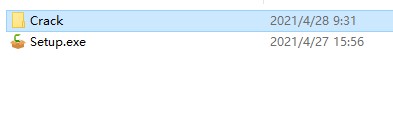
2、安装Camtasia,选择中文语言;

3、选择接受条款,选项中可以设置软件路径;

4、等待软件安装完成,先不要打开软件;
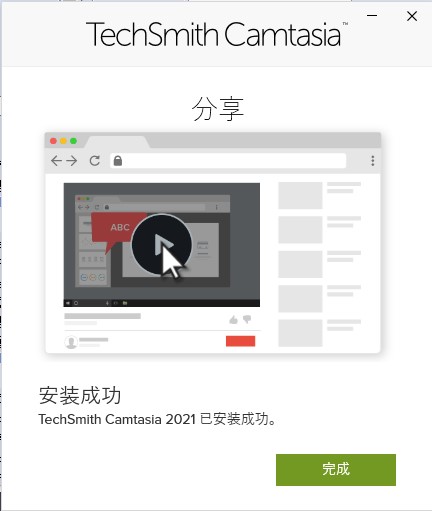
5、在C:windowssystem32driversetchosts的末尾中添加下面命令:
127.0.0.1 www.techsmith.com
127.0.0.1 activation.cloud.techsmith.com
127.0.0.1 oscount.techsmith.com
127.0.0.1 updater.techsmith.com
127.0.0.1 camtasiatudi.techsmith.com
127.0.0.1 tsccloud.cloudapp.net
127.0.0.1 assets.cloud.techsmith.com

6、复制破解文件CamtasiaOfficeAddin.dll、EditorInterop.dll和LegacyCamRecorder.exe到软件安装目录;
路径:C:Program FilesTechSmithCamtasia 2021
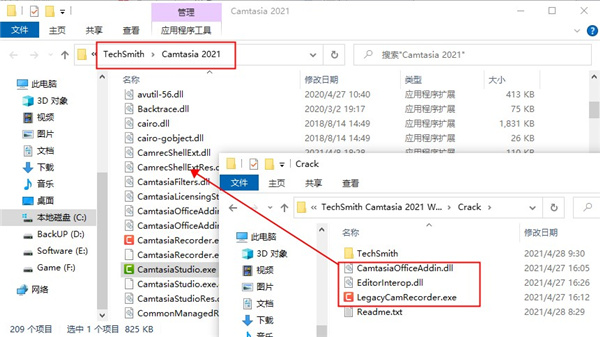
7、右键点击C:Program FilesTechSmithCamtasia 2021LegacyCamRecorder.exe,选择属性-兼容性,点击底部的更改所有用户的设置,勾选以管理员身份运行并确定;
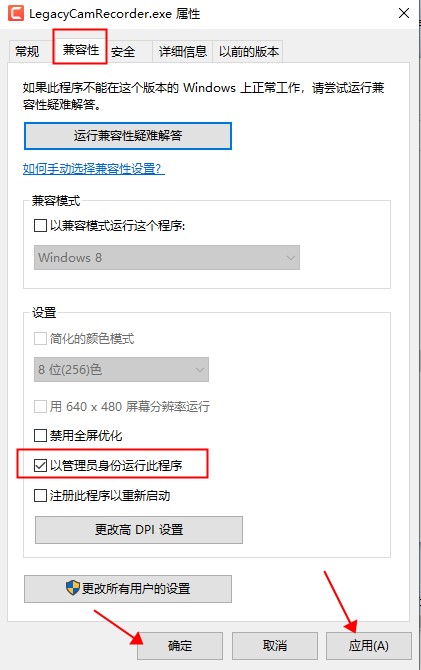
8、复制破解文件夹TechSmith到软件安装目录;
路径:C:ProgramData
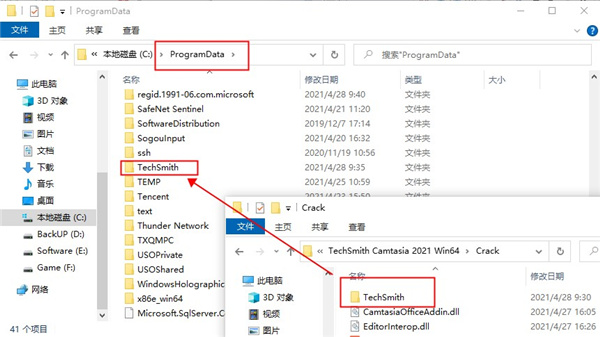
9、运行Camtasia,取消选择自动更新;
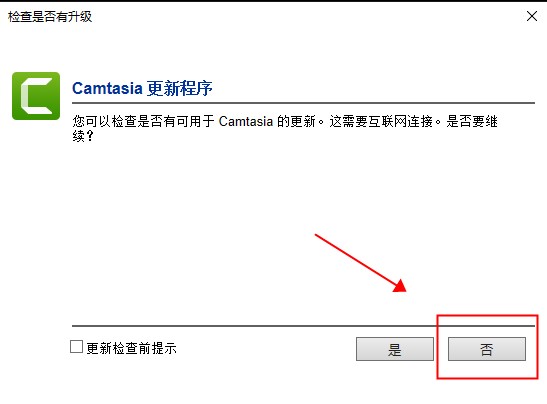
10、至此,软件成功运行,
以上是《Camtasia 2021》安装破解教程的详细内容。更多信息请关注PHP中文网其他相关文章!
声明:
本文转载于:32r.com。如有侵权,请联系admin@php.cn删除
上一篇:如何将自己的笔记置顶在《小红书》上下一篇:备份文件的《搜书大师》指南

