如何禁用远程找回我的iPhone功能
- PHPz转载
- 2024-01-04 20:32:04758浏览
Find My iPhone is one of the most popular security features on iOS. This feature tracks the whereabouts of iOS devices under the same iTunes account. Countless stories can be found online about how this feature has helped users locate their lost or stolen iPhones and iPads. There are even some stories that describe how it has assisted authorities in rescuing kidnapped victims, recovering stolen cars, and finding missing individuals involved in accidents.
有时候,即使一项功能非常方便,我们也需要将其关闭。这种情况可能发生在iOS用户不想在设备上激活该功能时,或者当我们无法亲自访问设备时,需要远程执行关闭操作。尽管这项功能对用户来说非常实用,但有时候关闭它也是必要的。
如何远程关闭“查找我的iPhone”?
为什么以及如何关闭在iCloud中远程查找我的iPhone?
您想要关闭iOS设备上的“查找我的iPhone”功能的主要原因是您不再使用它。可能是因为您已经售出了设备,或者因为您忘记了iPhone的密码而需要恢复设备。
请注意,一旦您在设备上禁用“查找我的iPhone”功能,系统将自动将其从设备列表中移除,并且激活锁也将被关闭(适用于iOS 8或更高版本)。
通常,禁用设备上的功能设置可以通过转到设备的Apple ID设置,然后找到iCloud选项,再点击查找我的iPhone。但是,如果您无法物理接触设备,您仍然可以通过访问iCloud.com来实现远程访问,并找到我的iPhone功能。
首先,使用您的台式机或笔记本电脑打开iCloud.com,并使用您的Apple ID和密码登录您的帐户。请确保使用与要删除的iPhone关联的相同的Apple ID和密码。
在屏幕的顶部中央,您将看到一个名为“所有设备”的选项。请点击它,然后从中选择您想要删除的设备。
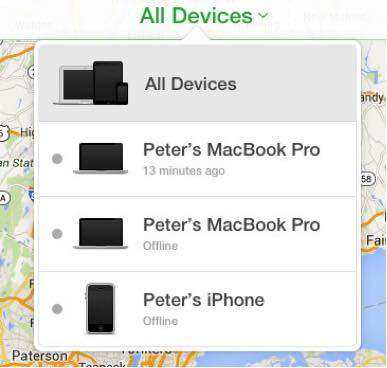
在这个关卡中,你将会看到一个新窗口,里面会显示你选择的设备。不过,你可以忽略它,并且继续进行下一步操作。
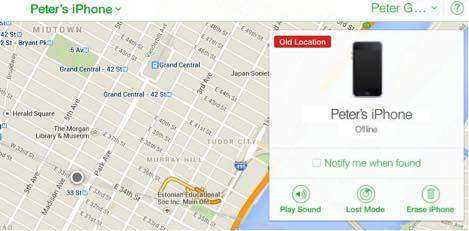
页面顶部中心现在的名称是“所有设备”,已经更改为所选设备的名称。如果您点击这个名称,设备列表将会再次下拉。不过这一次,您将会在所选设备的右侧看到一个“x”。点击这个“x”即可。
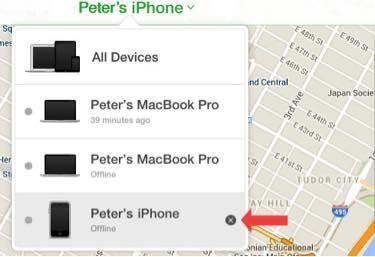
系统将要求您确认是否真的想要删除该设备。点击“去掉”,您的所有内容都将被删除,其他人将有机会激活该设备。

如果设备处于脱机状态,那么远程擦除功能将会在设备重新联网时开始执行。当设备被擦除后,您将会收到一封电子邮件通知。此外,如果您在设备上删除了与Apple Pay相关的信用卡或借记卡,即使设备处于脱机状态,这些卡片也将从您的设备中被删除。同时,您的设备上的Apple Pay功能也将被禁用。
以上是如何禁用远程找回我的iPhone功能的详细内容。更多信息请关注PHP中文网其他相关文章!

