Linux中计算特定CPU使用率 需求解决方案拓展参考
需求
在Linux中可以通过top指令查看某一进程占用的CPU情况,也可以查看某一个CPU使用率情况(先top指令,然后按数字“1”键即可显示每一个CPU的使用情况),如下图:

而我们的需求是:如何得到一个CPU的占用率呢?
解决方案
1. 背景知识
在/proc/stat中可以查看每一个CPU的使用情况的,如下图:

其中cpu(0/1/2/…)后面的那十个数字含义如下:
/proc/stat
kernel/system statistics. Varies with architecture.
Common entries include:
user nice system idle iowait irq softirq steal guest guest_nice
cpu 4705 356 584 3699 23 23 0 0 0 0
cpu0 1393280 32966 572056 13343292 6130 0 17875 0 23933 0
The amount of time, measured in units of USER_HZ
(1/100ths of a second on most architectures, use
sysconf(_SC_CLK_TCK) to obtain the right value), that
the system ("cpu" line) or the specific CPU ("cpuN"
line) spent in various states:
user (1) Time spent in user mode.
nice (2) Time spent in user mode with low priority
(nice).
system (3) Time spent in system mode.
idle (4) Time spent in the idle task. This value
should be USER_HZ times the second entry in the
/proc/uptime pseudo-file.
iowait (since Linux 2.5.41)
(5) Time waiting for I/O to complete. This
value is not reliable, for the following rea‐
sons:
1. The CPU will not wait for I/O to complete;
iowait is the time that a task is waiting for
I/O to complete. When a CPU goes into idle
state for outstanding task I/O, another task
will be scheduled on this CPU.
2. On a multi-core CPU, the task waiting for I/O
to complete is not running on any CPU, so the
iowait of each CPU is difficult to calculate.
3. The value in this field may decrease in cer‐
tain conditions.
irq (since Linux 2.6.0-test4)
(6) Time servicing interrupts.
softirq (since Linux 2.6.0-test4)
(7) Time servicing softirqs.
steal (since Linux 2.6.11)
(8) Stolen time, which is the time spent in
other operating systems when running in a virtu‐
alized environment
guest (since Linux 2.6.24)
(9) Time spent running a virtual CPU for guest
operating systems under the control of the Linux
kernel.
guest_nice (since Linux 2.6.33)
(10) Time spent running a niced guest (virtual
CPU for guest operating systems under the con‐
trol of the Linux kernel).
2.计算具体CPU使用率
有了上面的背景知识,接下来我们就可以计算具体CPU的使用情况了。具体计算方式如下:
Total CPU time since boot = user+nice+system+idle+iowait+irq+softirq+steal Total CPU Idle time since boot = idle + iowait Total CPU usage time since boot = Total CPU time since boot - Total CPU Idle time since boot Total CPU percentage = Total CPU usage time since boot/Total CPU time since boot * 100%
有了上面的计算公式,计算某一CPU使用率或者系统总的CPU占用率也就是不难了。
示例:计算系统整体CPU占用情况
首先从/proc/stat中获取 t1时刻系统总体的user、nice、system、idle、iowait、irq、softirq、steal、guest、guest_nice的值,得到此时Total CPU time since boot(记为total1)和 Total CPU idle time since boot(记为idle1)。
其次,从/proc/stat中获取t2时刻系统总的Total CPU time since boot(记为total2)和Total CPU idle time since boot(记为idle2)。(方法同上一步)
最后,计算t2与t1之间系统总的CPU使用情况。也就是:
CPU percentage between t1 and t2 = ((total2-total1)-(idle2-idle1))/(total2-total1)* 100%
其中, ((total2-total1)-(idle2-idle1))实际上就是t1与t2时刻之间系统CPU被占用的时间(总时间 - 空闲时间)。
下面是一段计算时间段内CPU被占用情况的脚本:
#!/bin/bash
# by Paul Colby (http://colby.id.au), no rights reserved ;)
PREV_TOTAL=0
PREV_IDLE=0
while true; do
# Get the total CPU statistics, discarding the 'cpu ' prefix.
CPU=(`sed -n 's/^cpu\s//p' /proc/stat`)
IDLE=${CPU[3]} # Just the idle CPU time.
# Calculate the total CPU time.
TOTAL=0
for VALUE in "${CPU[@]}"; do
let "TOTAL=$TOTAL+$VALUE"
done
# Calculate the CPU usage since we last checked.
let "DIFF_IDLE=$IDLE-$PREV_IDLE"
let "DIFF_TOTAL=$TOTAL-$PREV_TOTAL"
let "DIFF_USAGE=(1000*($DIFF_TOTAL-$DIFF_IDLE)/$DIFF_TOTAL+5)/10"
echo -en "\rCPU: $DIFF_USAGE% \b\b"
# Remember the total and idle CPU times for the next check.
PREV_TOTAL="$TOTAL"
PREV_IDLE="$IDLE"
# Wait before checking again.
sleep 1
done
拓展
在内核中,关于/proc/stat中文件的实现函数如下:
附注:内核版本3.14.69,文件为 /fs/proc/stat.c
#include <linux/cpumask.h>
#include <linux/fs.h>
#include <linux/init.h>
#include <linux/interrupt.h>
#include <linux/kernel_stat.h>
#include <linux/proc_fs.h>
#include <linux/sched.h>
#include <linux/seq_file.h>
#include <linux/slab.h>
#include <linux/time.h>
#include <linux/irqnr.h>
#include <asm/cputime.h>
#include <linux/tick.h>
#ifndef arch_irq_stat_cpu
#define arch_irq_stat_cpu(cpu) 0
#endif
#ifndef arch_irq_stat
#define arch_irq_stat() 0
#endif
#ifdef arch_idle_time
static cputime64_t get_idle_time(int cpu)
{
cputime64_t idle;
idle = kcpustat_cpu(cpu).cpustat[CPUTIME_IDLE];
if (cpu_online(cpu) && !nr_iowait_cpu(cpu))
idle += arch_idle_time(cpu);
return idle;
}
static cputime64_t get_iowait_time(int cpu)
{
cputime64_t iowait;
iowait = kcpustat_cpu(cpu).cpustat[CPUTIME_IOWAIT];
if (cpu_online(cpu) && nr_iowait_cpu(cpu))
iowait += arch_idle_time(cpu);
return iowait;
}
#else
static u64 get_idle_time(int cpu)
{
u64 idle, idle_time = -1ULL;
if (cpu_online(cpu))
idle_time = get_cpu_idle_time_us(cpu, NULL);
if (idle_time == -1ULL)
/* !NO_HZ or cpu offline so we can rely on cpustat.idle */
idle = kcpustat_cpu(cpu).cpustat[CPUTIME_IDLE];
else
idle = usecs_to_cputime64(idle_time);
return idle;
}
static u64 get_iowait_time(int cpu)
{
u64 iowait, iowait_time = -1ULL;
if (cpu_online(cpu))
iowait_time = get_cpu_iowait_time_us(cpu, NULL);
if (iowait_time == -1ULL)
/* !NO_HZ or cpu offline so we can rely on cpustat.iowait */
iowait = kcpustat_cpu(cpu).cpustat[CPUTIME_IOWAIT];
else
iowait = usecs_to_cputime64(iowait_time);
return iowait;
}
#endif
static int show_stat(struct seq_file *p, void *v)
{
int i, j;
unsigned long jif;
u64 user, nice, system, idle, iowait, irq, softirq, steal;
u64 guest, guest_nice;
u64 sum = 0;
u64 sum_softirq = 0;
unsigned int per_softirq_sums[NR_SOFTIRQS] = {0};
struct timespec boottime;
user = nice = system = idle = iowait =
irq = softirq = steal = 0;
guest = guest_nice = 0;
getboottime(&boottime);
jif = boottime.tv_sec;
for_each_possible_cpu(i) {
user += kcpustat_cpu(i).cpustat[CPUTIME_USER];
nice += kcpustat_cpu(i).cpustat[CPUTIME_NICE];
system += kcpustat_cpu(i).cpustat[CPUTIME_SYSTEM];
idle += get_idle_time(i);
iowait += get_iowait_time(i);
irq += kcpustat_cpu(i).cpustat[CPUTIME_IRQ];
softirq += kcpustat_cpu(i).cpustat[CPUTIME_SOFTIRQ];
steal += kcpustat_cpu(i).cpustat[CPUTIME_STEAL];
guest += kcpustat_cpu(i).cpustat[CPUTIME_GUEST];
guest_nice += kcpustat_cpu(i).cpustat[CPUTIME_GUEST_NICE];
sum += kstat_cpu_irqs_sum(i);
sum += arch_irq_stat_cpu(i);
for (j = 0; j < NR_SOFTIRQS; j++) {
unsigned int softirq_stat = kstat_softirqs_cpu(j, i);
per_softirq_sums[j] += softirq_stat;
sum_softirq += softirq_stat;
}
}
sum += arch_irq_stat();
seq_puts(p, "cpu ");
seq_put_decimal_ull(p, ' ', cputime64_to_clock_t(user));
seq_put_decimal_ull(p, ' ', cputime64_to_clock_t(nice));
seq_put_decimal_ull(p, ' ', cputime64_to_clock_t(system));
seq_put_decimal_ull(p, ' ', cputime64_to_clock_t(idle));
seq_put_decimal_ull(p, ' ', cputime64_to_clock_t(iowait));
seq_put_decimal_ull(p, ' ', cputime64_to_clock_t(irq));
seq_put_decimal_ull(p, ' ', cputime64_to_clock_t(softirq));
seq_put_decimal_ull(p, ' ', cputime64_to_clock_t(steal));
seq_put_decimal_ull(p, ' ', cputime64_to_clock_t(guest));
seq_put_decimal_ull(p, ' ', cputime64_to_clock_t(guest_nice));
seq_putc(p, '\n');
for_each_online_cpu(i) {
/* Copy values here to work around gcc-2.95.3, gcc-2.96 */
user = kcpustat_cpu(i).cpustat[CPUTIME_USER];
nice = kcpustat_cpu(i).cpustat[CPUTIME_NICE];
system = kcpustat_cpu(i).cpustat[CPUTIME_SYSTEM];
idle = get_idle_time(i);
iowait = get_iowait_time(i);
irq = kcpustat_cpu(i).cpustat[CPUTIME_IRQ];
softirq = kcpustat_cpu(i).cpustat[CPUTIME_SOFTIRQ];
steal = kcpustat_cpu(i).cpustat[CPUTIME_STEAL];
guest = kcpustat_cpu(i).cpustat[CPUTIME_GUEST];
guest_nice = kcpustat_cpu(i).cpustat[CPUTIME_GUEST_NICE];
seq_printf(p, "cpu%d", i);
seq_put_decimal_ull(p, ' ', cputime64_to_clock_t(user));
seq_put_decimal_ull(p, ' ', cputime64_to_clock_t(nice));
seq_put_decimal_ull(p, ' ', cputime64_to_clock_t(system));
seq_put_decimal_ull(p, ' ', cputime64_to_clock_t(idle));
seq_put_decimal_ull(p, ' ', cputime64_to_clock_t(iowait));
seq_put_decimal_ull(p, ' ', cputime64_to_clock_t(irq));
seq_put_decimal_ull(p, ' ', cputime64_to_clock_t(softirq));
seq_put_decimal_ull(p, ' ', cputime64_to_clock_t(steal));
seq_put_decimal_ull(p, ' ', cputime64_to_clock_t(guest));
seq_put_decimal_ull(p, ' ', cputime64_to_clock_t(guest_nice));
seq_putc(p, '\n');
}
seq_printf(p, "intr %llu", (unsigned long long)sum);
/* sum again ? it could be updated? */
for_each_irq_nr(j)
seq_put_decimal_ull(p, ' ', kstat_irqs_usr(j));
seq_printf(p,
"\nctxt %llu\n"
"btime %lu\n"
"processes %lu\n"
"procs_running %lu\n"
"procs_blocked %lu\n",
nr_context_switches(),
(unsigned long)jif,
total_forks,
nr_running(),
nr_iowait());
seq_printf(p, "softirq %llu", (unsigned long long)sum_softirq);
for (i = 0; i < NR_SOFTIRQS; i++)
seq_put_decimal_ull(p, ' ', per_softirq_sums[i]);
seq_putc(p, '\n');
return 0;
}
static int stat_open(struct inode *inode, struct file *file)
{
size_t size = 1024 + 128 * num_possible_cpus();
char *buf;
struct seq_file *m;
int res;
/* minimum size to display an interrupt count : 2 bytes */
size += 2 * nr_irqs;
/* don't ask for more than the kmalloc() max size */
if (size > KMALLOC_MAX_SIZE)
size = KMALLOC_MAX_SIZE;
buf = kmalloc(size, GFP_KERNEL);
if (!buf)
return -ENOMEM;
res = single_open(file, show_stat, NULL);
if (!res) {
m = file->private_data;
m->buf = buf;
m->size = ksize(buf);
} else
kfree(buf);
return res;
}
static const struct file_operations proc_stat_operations = {
.open = stat_open,
.read = seq_read,
.llseek = seq_lseek,
.release = single_release,
};
static int __init proc_stat_init(void)
{
proc_create("stat", 0, NULL, &proc_stat_operations);
return 0;
}
fs_initcall(proc_stat_init);
参考
http://man7.org/linux/man-pages/man5/proc.5.html
https://www.php.cn/link/f45cc474bff52cb1b2268a2f94a2abcf
https://www.php.cn/link/73d02e4344f71a0b0d51a925246990e7
以上是详解Linux中计算特定CPU使用率案例的详细内容。更多信息请关注PHP中文网其他相关文章!
 Linux操作是什么?Apr 13, 2025 am 12:20 AM
Linux操作是什么?Apr 13, 2025 am 12:20 AMLinux操作系统的核心是其命令行界面,通过命令行可以执行各种操作。1.文件和目录操作使用ls、cd、mkdir、rm等命令管理文件和目录。2.用户和权限管理通过useradd、passwd、chmod等命令确保系统安全和资源分配。3.进程管理使用ps、kill等命令监控和控制系统进程。4.网络操作包括ping、ifconfig、ssh等命令配置和管理网络连接。5.系统监控和维护通过top、df、du等命令了解系统运行状态和资源使用情况。
 使用Linux别名提高自定义命令快捷方式的生产率Apr 12, 2025 am 11:43 AM
使用Linux别名提高自定义命令快捷方式的生产率Apr 12, 2025 am 11:43 AM介绍 Linux是一个强大的操作系统,由于其灵活性和效率,开发人员,系统管理员和电源用户都喜欢。但是,经常使用长而复杂的命令可能是乏味的
 Linux实际上有什么好处?Apr 12, 2025 am 12:20 AM
Linux实际上有什么好处?Apr 12, 2025 am 12:20 AMLinux适用于服务器、开发环境和嵌入式系统。1.作为服务器操作系统,Linux稳定高效,常用于部署高并发应用。2.作为开发环境,Linux提供高效的命令行工具和包管理系统,提升开发效率。3.在嵌入式系统中,Linux轻量且可定制,适合资源有限的环境。
 在Linux上掌握道德黑客的基本工具和框架Apr 11, 2025 am 09:11 AM
在Linux上掌握道德黑客的基本工具和框架Apr 11, 2025 am 09:11 AM简介:通过基于Linux的道德黑客攻击数字边界 在我们越来越相互联系的世界中,网络安全至关重要。 道德黑客入侵和渗透测试对于主动识别和减轻脆弱性至关重要
 如何学习Linux基础知识?Apr 10, 2025 am 09:32 AM
如何学习Linux基础知识?Apr 10, 2025 am 09:32 AMLinux基础学习从零开始的方法包括:1.了解文件系统和命令行界面,2.掌握基本命令如ls、cd、mkdir,3.学习文件操作,如创建和编辑文件,4.探索高级用法如管道和grep命令,5.掌握调试技巧和性能优化,6.通过实践和探索不断提升技能。
 Linux最有用的是什么?Apr 09, 2025 am 12:02 AM
Linux最有用的是什么?Apr 09, 2025 am 12:02 AMLinux在服务器、嵌入式系统和桌面环境中的应用广泛。1)在服务器领域,Linux因其稳定性和安全性成为托管网站、数据库和应用的理想选择。2)在嵌入式系统中,Linux因其高度定制性和高效性而受欢迎。3)在桌面环境中,Linux提供了多种桌面环境,满足不同用户需求。
 Linux的缺点是什么?Apr 08, 2025 am 12:01 AM
Linux的缺点是什么?Apr 08, 2025 am 12:01 AMLinux的缺点包括用户体验、软件兼容性、硬件支持和学习曲线。1.用户体验不如Windows或macOS友好,依赖命令行界面。2.软件兼容性不如其他系统,缺乏许多商业软件的原生版本。3.硬件支持不如Windows全面,可能需要手动编译驱动程序。4.学习曲线较陡峭,掌握命令行操作需要时间和耐心。
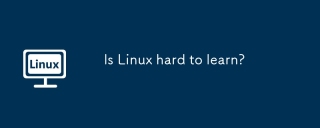 Linux难以学习吗?Apr 07, 2025 am 12:01 AM
Linux难以学习吗?Apr 07, 2025 am 12:01 AMLinuxisnothardtolearn,butthedifficultydependsonyourbackgroundandgoals.ForthosewithOSexperience,especiallycommand-linefamiliarity,Linuxisaneasytransition.Beginnersmayfaceasteeperlearningcurvebutcanmanagewithproperresources.Linux'sopen-sourcenature,bas


热AI工具

Undresser.AI Undress
人工智能驱动的应用程序,用于创建逼真的裸体照片

AI Clothes Remover
用于从照片中去除衣服的在线人工智能工具。

Undress AI Tool
免费脱衣服图片

Clothoff.io
AI脱衣机

AI Hentai Generator
免费生成ai无尽的。

热门文章

热工具

螳螂BT
Mantis是一个易于部署的基于Web的缺陷跟踪工具,用于帮助产品缺陷跟踪。它需要PHP、MySQL和一个Web服务器。请查看我们的演示和托管服务。

MinGW - 适用于 Windows 的极简 GNU
这个项目正在迁移到osdn.net/projects/mingw的过程中,你可以继续在那里关注我们。MinGW:GNU编译器集合(GCC)的本地Windows移植版本,可自由分发的导入库和用于构建本地Windows应用程序的头文件;包括对MSVC运行时的扩展,以支持C99功能。MinGW的所有软件都可以在64位Windows平台上运行。

ZendStudio 13.5.1 Mac
功能强大的PHP集成开发环境

EditPlus 中文破解版
体积小,语法高亮,不支持代码提示功能

禅工作室 13.0.1
功能强大的PHP集成开发环境






