第一步:在 Windows 上安装 Linux,使用微软 Windows AI Studio 工具
- PHPz转载
- 2023-12-15 14:23:491144浏览
IT之家 12 月 15 日消息,这不是玩笑。如果用户想要使用微软最新推出的 Windows AI Studio 工具,首先需要安装 Linux 系统。
根据微软 Windows AI Studio 官方 GitHub 页面显示,微软推荐用户使用该工具之前,通过 WSL 安装 Ubuntu 18.4 及更高版本发行版。
微软在 2023 年的 Ignite 大会上向开发者推出了全新的“Windows AI Studio”体验。这一体验可简化和加速 AI 应用的开发工作,并可在 Win11 系统上使用
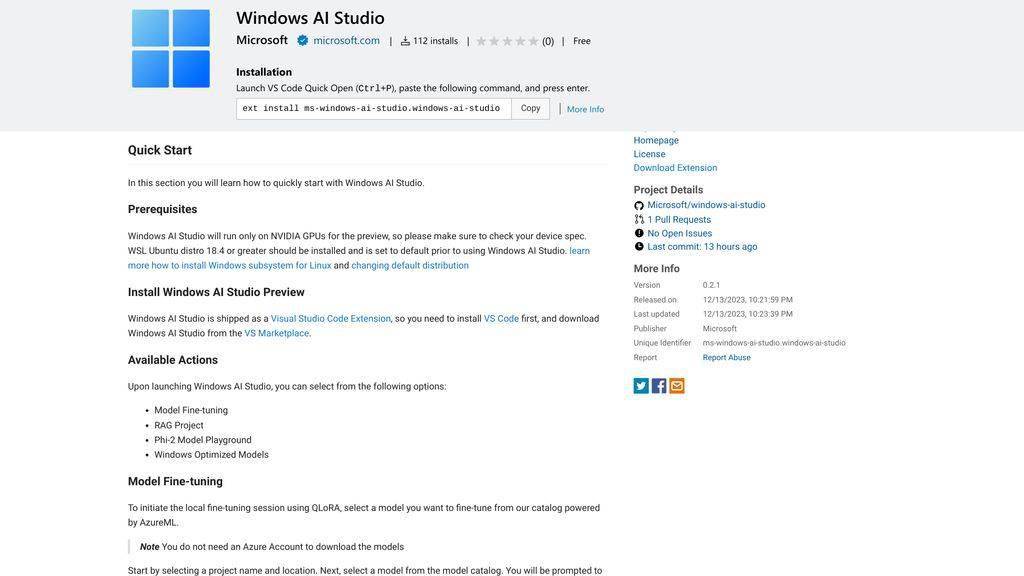
微软官方对 “Windows AI Studio” 工具的介绍如下:
Windows AI Studio整合了Azure AI Studio、Hugging Face等目录中顶尖的AI开发工具和模型,简化了生成式AI应用程序的开发流程,使开发人员能够微调、自定义和部署最先进的小型语言模型(SLM),从而使其Windows应用程序可以在本地使用
这个体验包括端到端引导式工作区设置、模型配置UI和引导式演练等功能,可以微调主流的SLM,如Phi、Llama 2 和Mistral等。开发者可以使用Prompt Flow和Gradio模板,这些模板集成到工作区中,方便快速测试微调模型
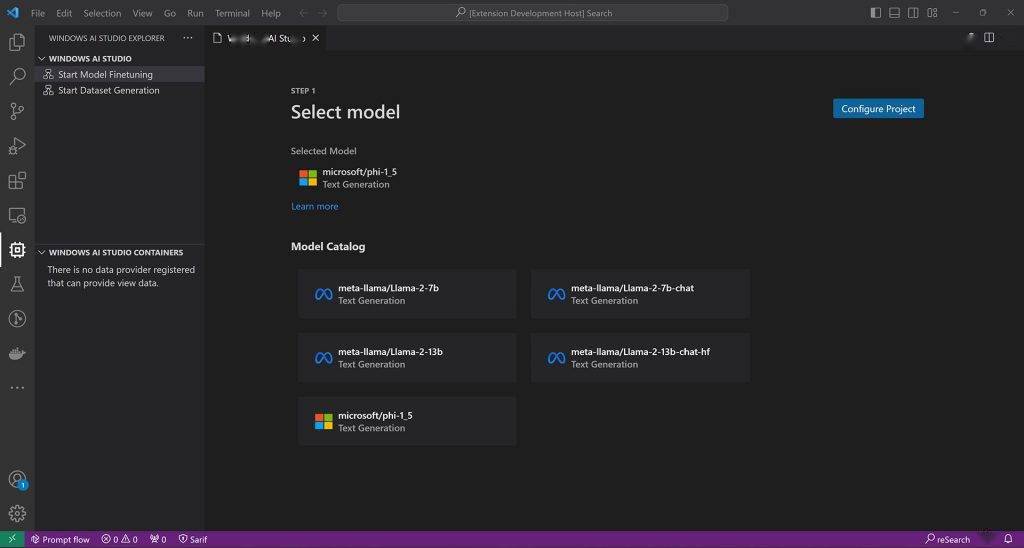
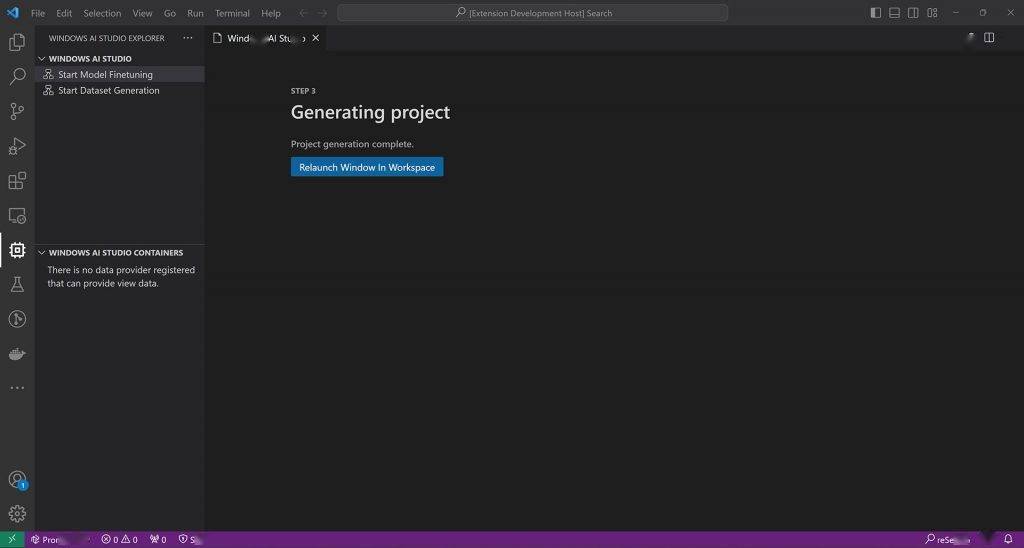
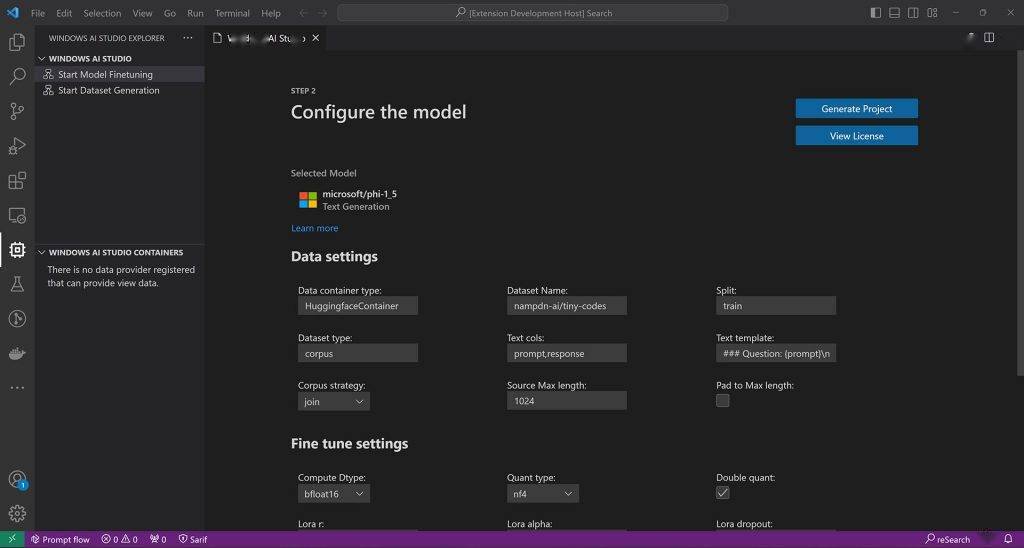
以上是第一步:在 Windows 上安装 Linux,使用微软 Windows AI Studio 工具的详细内容。更多信息请关注PHP中文网其他相关文章!
声明:
本文转载于:sohu.com。如有侵权,请联系admin@php.cn删除

