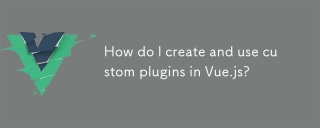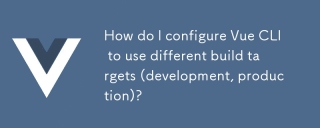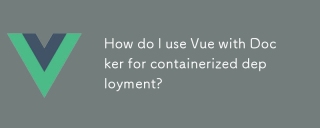如何在Vue中实现日历功能
随着Web应用的普及,日历功能成为了许多网站和应用的常见需求。在Vue中实现日历功能并不困难,下面将详细介绍实现过程,并提供具体的代码示例。
首先,我们需要创建一个Vue组件来承载日历功能。我们可以将该组件命名为"Calendar"。在这个组件中,我们需要定义一些数据和方法来控制日历的显示和交互。
<template>
<div class="calendar">
<div class="header">
<button @click="prevMonth">←</button>
<h2 id="currentMonth">{{ currentMonth }}</h2>
<button @click="nextMonth">→</button>
</div>
<div class="days">
<div v-for="day in days" :key="day">{{ day }}</div>
</div>
<div class="dates">
<div v-for="date in visibleDates" :key="date">{{ date }}</div>
</div>
</div>
</template>
<script>
export default {
data() {
return {
currentMonth: '',
days: [],
visibleDates: []
};
},
mounted() {
this.initCalendar();
},
methods: {
initCalendar() {
const now = new Date();
const year = now.getFullYear();
const month = now.getMonth();
this.currentMonth = `${year}-${month + 1}`;
const firstDay = new Date(year, month, 1).getDay();
const lastDay = new Date(year, month + 1, 0).getDate();
this.days = ['Sun', 'Mon', 'Tue', 'Wed', 'Thu', 'Fri', 'Sat'];
this.visibleDates = Array(firstDay).fill('').concat(Array.from({ length: lastDay }, (_, i) => i + 1));
},
prevMonth() {
const [year, month] = this.currentMonth.split('-').map(Number);
const prevMonth = month === 1 ? 12 : month - 1;
const prevYear = month === 1 ? year - 1 : year;
this.currentMonth = `${prevYear}-${prevMonth}`;
this.updateVisibleDates();
},
nextMonth() {
const [year, month] = this.currentMonth.split('-').map(Number);
const nextMonth = month === 12 ? 1 : month + 1;
const nextYear = month === 12 ? year + 1 : year;
this.currentMonth = `${nextYear}-${nextMonth}`;
this.updateVisibleDates();
},
updateVisibleDates() {
const [year, month] = this.currentMonth.split('-').map(Number);
const firstDay = new Date(year, month - 1, 1).getDay();
const lastDay = new Date(year, month, 0).getDate();
this.visibleDates = Array(firstDay).fill('').concat(Array.from({ length: lastDay }, (_, i) => i + 1));
}
}
};
</script>
<style scoped>
.calendar {
width: 400px;
margin: 0 auto;
}
.header {
display: flex;
justify-content: space-between;
align-items: center;
margin-bottom: 10px;
}
.days {
display: grid;
grid-template-columns: repeat(7, 1fr);
}
.dates {
display: grid;
grid-template-columns: repeat(7, 1fr);
}
</style>上面的代码实现了一个基本的日历组件。我们在data中定义了当前月份、星期几和可见日期的数据,使用mounted钩子函数来初始化日历,使用prevMonth和nextMonth方法来切换月份,使用updateVisibleDates方法来更新可见日期。data中定义了当前月份、星期几和可见日期的数据,使用mounted钩子函数来初始化日历,使用prevMonth和nextMonth方法来切换月份,使用updateVisibleDates方法来更新可见日期。
在模板中,我们使用v-for指令来循环渲染星期几和日期,并用@click指令绑定事件来实现点击切换月份。
在样式中,我们使用了grid
v-for指令来循环渲染星期几和日期,并用@click指令绑定事件来实现点击切换月份。在样式中,我们使用了grid布局来展示星期几和日期的网格。通过在父组件中使用该日历组件,即可在Vue应用中实现日历功能。总结:🎜🎜通过使用Vue的数据绑定、事件绑定和循环指令,我们可以方便地实现日历功能。上述代码仅提供了一个基本的日历组件,您可以根据需求进行扩展和定制。希望本文对您有所帮助!🎜以上是如何在Vue中实现日历功能的详细内容。更多信息请关注PHP中文网其他相关文章!
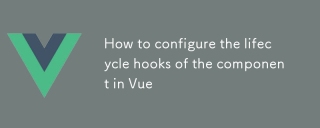 Vue中export default如何配置组件的lifecycle hooksMar 04, 2025 pm 03:29 PM
Vue中export default如何配置组件的lifecycle hooksMar 04, 2025 pm 03:29 PM本文阐明了导出默认值在vue.js组件中的作用,强调它仅用于导出,而不是配置生命周期挂钩。 生命周钩被定义为组件选项对象中的方法,其功能un
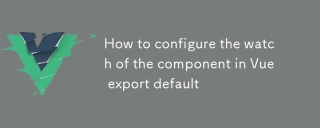 Vue中export default如何配置组件的watchMar 04, 2025 pm 03:30 PM
Vue中export default如何配置组件的watchMar 04, 2025 pm 03:30 PM本文使用导出默认值时阐明vue.js组件手表功能。 它通过特定于物业的观看,明智的深层和直接的期权使用以及优化的处理程序功能来强调有效的手表用法。 最佳实践
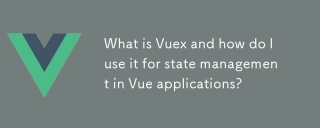 什么是vuex,如何将其用于VUE应用程序中的状态管理?Mar 11, 2025 pm 07:23 PM
什么是vuex,如何将其用于VUE应用程序中的状态管理?Mar 11, 2025 pm 07:23 PM本文解释了VUE.J.的州管理库Vuex。 它详细介绍了核心概念(状态,获取器,突变,动作)并展示用法,并强调了其比更简单的替代方案对大型项目的好处。 调试和结构
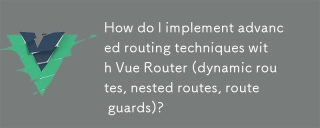 如何使用VUE路由器(动态路由,嵌套路线,路线护罩)实现高级路由技术?Mar 11, 2025 pm 07:22 PM
如何使用VUE路由器(动态路由,嵌套路线,路线护罩)实现高级路由技术?Mar 11, 2025 pm 07:22 PM本文探讨了高级VUE路由器技术。 它涵盖动态路由(使用参数),用于层次导航的嵌套路由以及用于控制访问和数据获取的路线护罩。 管理复杂路线的最佳实践
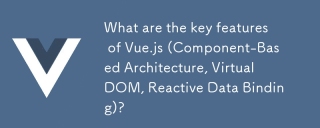 vue.js(基于组件的架构,虚拟DOM,反应数据绑定)的关键功能是什么?Mar 14, 2025 pm 07:05 PM
vue.js(基于组件的架构,虚拟DOM,反应数据绑定)的关键功能是什么?Mar 14, 2025 pm 07:05 PMVue.js凭借其基于组件的体系结构,用于性能的虚拟DOM以及用于实时UI更新的反应性数据绑定来增强Web开发。


热AI工具

Undresser.AI Undress
人工智能驱动的应用程序,用于创建逼真的裸体照片

AI Clothes Remover
用于从照片中去除衣服的在线人工智能工具。

Undress AI Tool
免费脱衣服图片

Clothoff.io
AI脱衣机

AI Hentai Generator
免费生成ai无尽的。

热门文章

热工具

Dreamweaver CS6
视觉化网页开发工具

禅工作室 13.0.1
功能强大的PHP集成开发环境

EditPlus 中文破解版
体积小,语法高亮,不支持代码提示功能

SublimeText3 英文版
推荐:为Win版本,支持代码提示!

ZendStudio 13.5.1 Mac
功能强大的PHP集成开发环境