
如何使用Vue实现消息通知功能
随着Web应用的日益普及,消息通知成为了一个不可或缺的功能。消息通知可以帮助用户及时获取重要的提示和提醒,提升用户体验。Vue作为一种流行的前端框架,提供了丰富的工具和API,可以很方便地实现消息通知功能。
本篇文章将介绍如何使用Vue来实现一个简单的消息通知功能,并提供具体的代码示例。
- 准备工作
在开始之前,我们需要准备一个基本的Vue项目。可以使用Vue CLI创建一个新的项目,或者在现有的项目中引入Vue。假设我们已经创建了一个名为"notification-app"的Vue项目。 - 创建通知组件
在Vue中,每个独立的UI组件被封装为一个.vue文件。我们首先需要创建一个通知组件,用于显示具体的消息内容。
请在src/components文件夹下创建一个名为"Notification.vue"的文件,并按照以下代码填充:
<template>
<div class="notification">
<div class="notification-text">{{ message }}</div>
<button class="notification-close-button" @click="closeNotification">关闭</button>
</div>
</template>
<script>
export default {
props: ['message'],
methods: {
closeNotification() {
this.$emit('close'); // 触发close事件,通知父组件关闭当前通知
}
}
}
</script>
<style scoped>
.notification {
position: fixed;
bottom: 10px;
left: 50%;
transform: translateX(-50%);
padding: 10px;
background-color: #f0f0f0;
border: 1px solid #ccc;
border-radius: 4px;
box-shadow: 0 2px 4px rgba(0, 0, 0, 0.1);
display: flex;
align-items: center;
}
.notification-text {
flex: 1;
margin-right: 10px;
}
.notification-close-button {
background-color: #fff;
border: none;
color: #888;
}
</style>这个通知组件包含一个显示消息内容的文本框和一个关闭按钮。当点击关闭按钮时,组件会触发一个名为"close"的事件,通知父组件关闭当前通知。
- 创建通知栏组件
接下来,我们需要创建一个通知栏组件,用于管理并显示多个通知。
请在src/components文件夹下创建一个名为"NotificationBar.vue"的文件,并按照以下代码填充:
<template>
<div class="notification-bar">
<button class="notification-add-button" @click="addNotification">添加通知</button>
<div v-for="notification in notifications" :key="notification.id">
<Notification :message="notification.message" @close="closeNotification(notification.id)"></Notification>
</div>
</div>
</template>
<script>
import Notification from './Notification.vue';
export default {
components: {
Notification
},
data() {
return {
notifications: []
}
},
methods: {
addNotification() {
const id = this.notifications.length + 1;
const message = `这是第${id}条通知`;
this.notifications.push({ id, message });
},
closeNotification(id) {
this.notifications = this.notifications.filter(notification => notification.id !== id);
}
}
}
</script>
<style scoped>
.notification-bar {
position: fixed;
top: 10px;
right: 10px;
}
.notification-add-button {
background-color: #409eff;
border: none;
color: #fff;
padding: 8px 16px;
margin-bottom: 10px;
}
</style>这个通知栏组件包含一个“添加通知”按钮和一个用于显示通知的区域。每次点击“添加通知”按钮,都会向通知列表中添加一条通知。当点击某条通知的关闭按钮时,通知栏组件会将该通知从列表中移除。
- 使用通知栏组件
最后,我们需要在Vue项目的入口文件(src/main.js)中使用通知栏组件。
请按照以下代码修改入口文件:
import Vue from 'vue';
import NotificationBar from './components/NotificationBar.vue';
new Vue({
render: h => h(NotificationBar),
}).$mount('#app');现在,我们的Vue项目已经准备就绪,可以运行项目并查看结果了。
- 运行项目
在命令行中进入Vue项目的根目录,并执行以下命令启动项目:
npm run serve
项目启动后,在浏览器中打开访问地址(通常是http://localhost:8080),即可看到一个包含“添加通知”的按钮和一个通知栏的界面。每次点击“添加通知”按钮,都会在通知栏中添加一条通知。当点击某条通知的关闭按钮时,通知会从通知栏中消失。
至此,我们已经成功实现了一个简单的消息通知功能。
总结:
本篇文章介绍了如何使用Vue来实现一个简单的消息通知功能。通过创建通知组件和通知栏组件,并使用Vue的数据绑定和事件机制,我们可以轻松地管理和显示多个通知。通过这个示例,可以为项目中的消息通知功能提供一个基础实现,并根据具体需求进行扩展和优化。
希望这篇文章能够帮助你理解如何在Vue项目中使用消息通知功能,并为你的项目开发带来一些启发。祝你使用Vue开发愉快!
以上是如何使用Vue实现消息通知功能的详细内容。更多信息请关注PHP中文网其他相关文章!
 vue.js和React:了解关键差异Apr 10, 2025 am 09:26 AM
vue.js和React:了解关键差异Apr 10, 2025 am 09:26 AMVue.js适合小型到中型项目,而React更适用于大型、复杂应用。1.Vue.js的响应式系统通过依赖追踪自动更新DOM,易于管理数据变化。2.React采用单向数据流,数据从父组件流向子组件,提供明确的数据流向和易于调试的结构。
 vue.js vs.反应:特定于项目的考虑因素Apr 09, 2025 am 12:01 AM
vue.js vs.反应:特定于项目的考虑因素Apr 09, 2025 am 12:01 AMVue.js适合中小型项目和快速迭代,React适用于大型复杂应用。1)Vue.js易于上手,适用于团队经验不足或项目规模较小的情况。2)React的生态系统更丰富,适合有高性能需求和复杂功能需求的项目。
 vue怎么a标签跳转Apr 08, 2025 am 09:24 AM
vue怎么a标签跳转Apr 08, 2025 am 09:24 AM实现 Vue 中 a 标签跳转的方法包括:HTML 模板中使用 a 标签指定 href 属性。使用 Vue 路由的 router-link 组件。使用 JavaScript 的 this.$router.push() 方法。可通过 query 参数传递参数,并在 router 选项中配置路由以进行动态跳转。
 vue怎么实现组件跳转Apr 08, 2025 am 09:21 AM
vue怎么实现组件跳转Apr 08, 2025 am 09:21 AMVue 中实现组件跳转有以下方法:使用 router-link 和 <router-view> 组件进行超链接跳转,指定 :to 属性为目标路径。直接使用 <router-view> 组件显示当前路由渲染的组件。使用 router.push() 和 router.replace() 方法进行程序化导航,前者保存历史记录,后者替换当前路由不留记录。
 vue的div怎么跳转Apr 08, 2025 am 09:18 AM
vue的div怎么跳转Apr 08, 2025 am 09:18 AMVue 中 div 元素跳转的方法有两种:使用 Vue Router,添加 router-link 组件。添加 @click 事件监听器,调用 this.$router.push() 方法跳转。
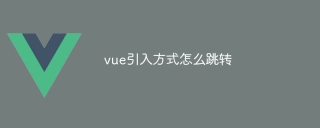 vue引入方式怎么跳转Apr 08, 2025 am 09:12 AM
vue引入方式怎么跳转Apr 08, 2025 am 09:12 AMVue.js提供了三种跳转方式:原生 JavaScript API:使用 window.location.href 进行跳转。Vue Router:使用 <router-link> 标签或 this.$router.push() 方法进行跳转。VueX:通过 dispatch action 或 commit mutation 来触发路由跳转。
 vue怎么设置跳转页面Apr 08, 2025 am 09:09 AM
vue怎么设置跳转页面Apr 08, 2025 am 09:09 AM在 Vue 中设置页面跳转有多种方法,包括:使用 router-link 组件创建可点击链接。使用 router.push() 方法手动添加新路由到历史记录堆栈。使用 router.replace() 方法替换当前路由。直接使用 location.href 重定向到新页面。


热AI工具

Undresser.AI Undress
人工智能驱动的应用程序,用于创建逼真的裸体照片

AI Clothes Remover
用于从照片中去除衣服的在线人工智能工具。

Undress AI Tool
免费脱衣服图片

Clothoff.io
AI脱衣机

AI Hentai Generator
免费生成ai无尽的。

热门文章

热工具

PhpStorm Mac 版本
最新(2018.2.1 )专业的PHP集成开发工具

Dreamweaver Mac版
视觉化网页开发工具

禅工作室 13.0.1
功能强大的PHP集成开发环境

螳螂BT
Mantis是一个易于部署的基于Web的缺陷跟踪工具,用于帮助产品缺陷跟踪。它需要PHP、MySQL和一个Web服务器。请查看我们的演示和托管服务。

SublimeText3汉化版
中文版,非常好用






