如何使用PHP开发微信小程序的推送通知功能?
- WBOYWBOYWBOYWBOYWBOYWBOYWBOYWBOYWBOYWBOYWBOYWBOYWB原创
- 2023-10-26 13:03:11879浏览
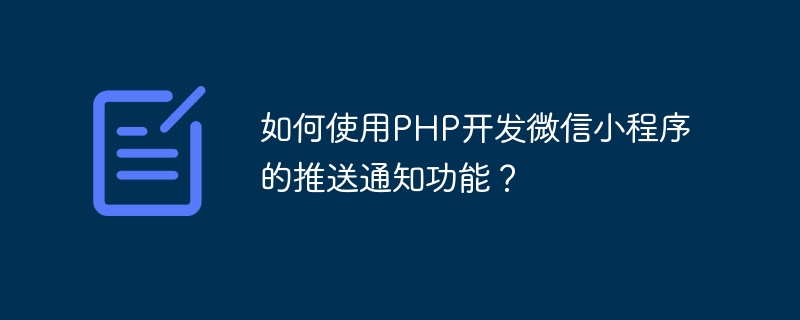
如何使用PHP开发微信小程序的推送通知功能?
随着微信小程序的普及和应用,开发者经常需要向用户发送推送通知,以提醒用户关于小程序的重要信息或事件。本文将介绍如何使用PHP开发微信小程序的推送通知功能,并提供具体的代码示例来帮助开发者实现这一功能。
一、准备工作
在开始之前,我们需要先准备以下两个信息:
- 微信小程序的AppID和AppSecret:这是用来鉴权的必要信息,需要在微信公众平台上创建小程序并获取。
- 用户的access_token:使用小程序的推送通知功能需要用户的access_token,可以通过小程序的登录接口获取。具体的获取方法可以参考微信小程序开发文档。
二、获取access_token
在发送推送通知之前,我们首先需要获取用户的access_token。以下是一个获取access_token的PHP函数示例:
function getAccessToken($appid, $appsecret){
$url = "https://api.weixin.qq.com/cgi-bin/token?grant_type=client_credential&appid=".$appid."&secret=".$secret;
$result = file_get_contents($url);
$result = json_decode($result, true);
return $result['access_token'];
}
// 使用示例
$appid = 'your_appid';
$appsecret = 'your_appsecret';
$access_token = getAccessToken($appid, $appsecret);三、发送推送通知
获取到用户的access_token后,我们可以使用官方提供的接口来发送推送通知。以下是一个使用PHP发送推送通知的函数示例:
function sendNotification($access_token, $openid, $title, $content, $page = ''){
$url = "https://api.weixin.qq.com/cgi-bin/message/subscribe/send?access_token=".$access_token;
$data = array(
'touser' => $openid,
'template_id' => 'your_template_id',
'page' => $page,
'data' => array(
'thing1' => array('value' => $title),
'thing2' => array('value' => $content),
),
);
$data = json_encode($data);
$options = array(
'http' => array(
'header' => "Content-type:application/json",
'method' => 'POST',
'content' => $data,
),
);
$context = stream_context_create($options);
$result = file_get_contents($url, false, $context);
$result = json_decode($result, true);
return $result['errmsg'] == 'ok';
}
// 使用示例
$openid = 'your_openid';
$title = '这是一条推送通知的标题';
$content = '这是一条推送通知的内容';
$page = 'pages/index/index'; // 可选,跳转到小程序的指定页面,不填则默认跳转到小程序首页
$result = sendNotification($access_token, $openid, $title, $content, $page);
if($result){
echo "推送通知发送成功!";
} else {
echo "推送通知发送失败!";
}在上述代码中,我们需要注意以下几点:
-
your_template_id是微信小程序中自定义模板的ID,需要在小程序中创建模板并获取。your_template_id是微信小程序中自定义模板的ID,需要在小程序中创建模板并获取。 -
$data数组中的thing1和thing2是模板中定义的变量,可以根据实际需求修改。 $page
$data数组中的thing1和thing2是模板中定义的变量,可以根据实际需求修改。$page参数是可选的,如果需要跳转到小程序的指定页面,需要提供页面路径。
以上是如何使用PHP开发微信小程序的推送通知功能?的详细内容。更多信息请关注PHP中文网其他相关文章!
声明:
本文内容由网友自发贡献,版权归原作者所有,本站不承担相应法律责任。如您发现有涉嫌抄袭侵权的内容,请联系admin@php.cn

