如何在Java中使用IO流函数进行数据流处理
- WBOYWBOYWBOYWBOYWBOYWBOYWBOYWBOYWBOYWBOYWBOYWBOYWB原创
- 2023-10-26 12:37:55677浏览
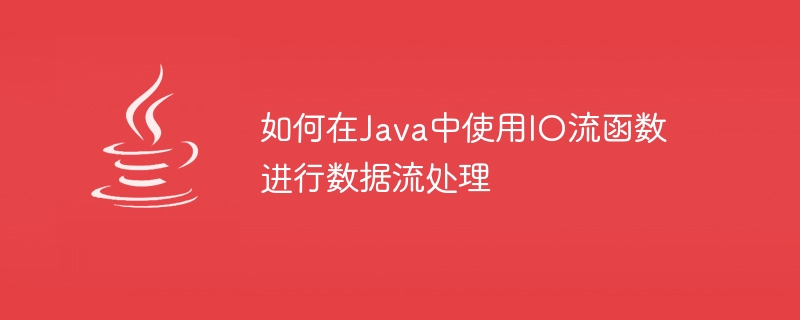
如何在Java中使用IO流函数进行数据流处理
在Java编程中,IO流是一种非常重要的概念,它是处理输入和输出的基本方式之一。IO流被用于读取文件、网络编程以及与外部设备交互的场景中。本文将介绍如何在Java中使用IO流函数进行数据流处理,并给出具体的代码示例。
- 理解IO流的概念
在开始使用IO流函数之前,我们需要先理解IO流的概念。IO流是指数据在输入设备和输出设备之间的流动,可以是一个字节一个字节地进行读写,也可以是一块一块地进行读写。Java提供了各种IO流类,如字节流、字符流、缓冲流等,用于处理不同类型的输入和输出。 - IO流函数的使用
2.1 字节流函数
Java的字节流类分为输入流和输出流两种。在处理文件时,常用的输入流类有FileInputStream,输出流类有FileOutputStream。我们可以使用这些类提供的函数来读取和写入文件。
读取文件示例:
import java.io.FileInputStream;
import java.io.IOException;
public class ByteStreamExample {
public static void main(String[] args) {
try {
FileInputStream fis = new FileInputStream("input.txt");
int data;
while ((data = fis.read()) != -1) {
System.out.print((char) data);
}
fis.close();
} catch (IOException e) {
e.printStackTrace();
}
}
}写入文件示例:
import java.io.FileOutputStream;
import java.io.IOException;
public class ByteStreamExample {
public static void main(String[] args) {
try {
FileOutputStream fos = new FileOutputStream("output.txt");
String data = "Hello, World!";
byte[] bytes = data.getBytes();
fos.write(bytes);
fos.close();
} catch (IOException e) {
e.printStackTrace();
}
}
}2.2 字符流函数
Java的字符流类也分为输入流和输出流两种。在处理文本文件时,常用的输入流类有FileReader,输出流类有FileWriter。与字节流相比,字符流函数能更好地处理文本文件中的字符编码问题。
读取文件示例:
import java.io.FileReader;
import java.io.IOException;
public class CharacterStreamExample {
public static void main(String[] args) {
try {
FileReader reader = new FileReader("input.txt");
int data;
while ((data = reader.read()) != -1) {
System.out.print((char) data);
}
reader.close();
} catch (IOException e) {
e.printStackTrace();
}
}
}写入文件示例:
import java.io.FileWriter;
import java.io.IOException;
public class CharacterStreamExample {
public static void main(String[] args) {
try {
FileWriter writer = new FileWriter("output.txt");
String data = "你好,世界!";
writer.write(data);
writer.close();
} catch (IOException e) {
e.printStackTrace();
}
}
}2.3 缓冲流函数
为了提高IO性能,Java提供了缓冲流类。缓冲流继承自字节流或字符流,并重写了其中的一些方法,以提供缓冲的功能。常用的缓冲流类有BufferedInputStream、BufferedOutputStream、BufferedReader和BufferedWriter。
使用缓冲流读取文件示例:
import java.io.BufferedReader;
import java.io.FileReader;
import java.io.IOException;
public class BufferedStreamExample {
public static void main(String[] args) {
try {
BufferedReader reader = new BufferedReader(new FileReader("input.txt"));
String line;
while ((line = reader.readLine()) != null) {
System.out.println(line);
}
reader.close();
} catch (IOException e) {
e.printStackTrace();
}
}
}使用缓冲流写入文件示例:
import java.io.BufferedWriter;
import java.io.FileWriter;
import java.io.IOException;
public class BufferedStreamExample {
public static void main(String[] args) {
try {
BufferedWriter writer = new BufferedWriter(new FileWriter("output.txt"));
String data = "Hello, World!";
writer.write(data);
writer.close();
} catch (IOException e) {
e.printStackTrace();
}
}
}- 总结
通过使用Java中的IO流函数,我们可以方便地进行数据流处理,读取和写入文件。本文介绍了字节流函数、字符流函数和缓冲流函数的使用方法,并给出了具体的代码示例。希望这些示例能帮助读者更好地理解和应用IO流函数。
以上是如何在Java中使用IO流函数进行数据流处理的详细内容。更多信息请关注PHP中文网其他相关文章!
声明:
本文内容由网友自发贡献,版权归原作者所有,本站不承担相应法律责任。如您发现有涉嫌抄袭侵权的内容,请联系admin@php.cn

