HTML、CSS和jQuery:实现平滑滚动效果的技巧
- 王林原创
- 2023-10-24 11:31:411332浏览
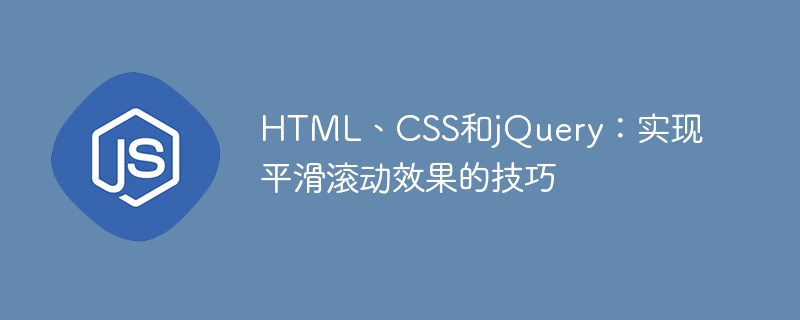
HTML、CSS和jQuery:实现平滑滚动效果的技巧
引言:
在网页设计和开发中,实现平滑滚动效果是提升用户体验和页面交互性的重要手段之一。通过平滑滚动,可以使得页面在用户进行点击或滚动操作时,呈现出流畅、无缝切换的效果,使得页面看起来更加舒适和专业。在本文中,我们将介绍一些使用HTML、CSS和jQuery实现平滑滚动效果的技巧,并给出相应的代码示例。
一、背景知识
- CSS中的滚动效果:CSS中的overflow属性可以用来实现滚动效果,比如设置为overflow:auto可以在内容溢出时自动显示滚动条。通过添加CSS动画,可以实现平滑的滚动效果。
- jQuery库:jQuery是一款快速、简洁的JavaScript库,提供了简化DOM操作、处理事件、创建动画等功能,适用于各种浏览器。
二、基本实现原理
在实现平滑滚动效果时,我们需要结合HTML、CSS和jQuery进行操作。具体步骤如下:
- 添加HTML标记:在需要添加平滑滚动效果的链接或按钮上,添加相应的标记,比如使用
<a></a>标签,并给其加上class或id属性,以便之后通过jQuery来进行选择和操作。 - 编写CSS样式:使用CSS来设置平滑滚动效果。可以通过transition属性来控制滚动的过渡效果。其他样式可以根据需求进行设置,比如颜色、字体大小等。
- 使用jQuery实现:通过jQuery选择相应的链接或按钮,并使用animate()方法来实现滚动效果。可以设置滚动的目标位置、滚动速度等参数。
三、具体代码示例
下面是一个示例代码,实现了一个平滑滚动效果,通过点击链接实现页面向下滚动到指定位置:
HTML代码:
<!DOCTYPE html>
<html>
<head>
<meta charset="UTF-8">
<title>Smooth Scrolling</title>
<link rel="stylesheet" href="style.css">
<script src="jquery.js"></script>
<script src="script.js"></script>
</head>
<body>
<nav>
<ul>
<li><a class="scroll-link" href="#section1">Section 1</a></li>
<li><a class="scroll-link" href="#section2">Section 2</a></li>
<li><a class="scroll-link" href="#section3">Section 3</a></li>
</ul>
</nav>
<section id="section1">
<h2>Section 1</h2>
<p>Lorem ipsum dolor sit amet, consectetur adipiscing elit.</p>
</section>
<section id="section2">
<h2>Section 2</h2>
<p>Nulla cursus urna vitae ante cursus, sit amet vestibulum velit interdum.</p>
</section>
<section id="section3">
<h2>Section 3</h2>
<p>Donec eu est et est facilisis consectetur.</p>
</section>
</body>
</html>CSS代码(style.css):
nav {
position: fixed;
top: 0;
width: 100%;
background-color: #f8f8f8;
}
nav ul {
list-style-type: none;
margin: 0;
padding: 0;
text-align: center;
}
nav ul li {
display: inline;
margin: 10px;
}
nav ul li a {
text-decoration: none;
color: #333;
padding: 5px 10px;
}
section {
height: 500px;
padding: 50px;
text-align: center;
}
h2 {
margin: 0 0 10px;
}
p {
color: #666;
}
.scroll-link {
cursor: pointer;
}JavaScript代码(script.js):
$(document).ready(function() {
$(".scroll-link").click(function() {
var target = $(this.hash); // 获取点击链接的目标位置
var offset = target.offset().top; // 获取目标位置距离页面顶部的距离
$("html, body").animate({ // 使用animate()方法实现平滑滚动效果
scrollTop: offset
}, 800); // 设置滚动的速度,单位为毫秒
});
});通过以上代码,在浏览器中打开HTML文件,点击相应的链接,页面将会平滑滚动到指定的位置。
结语:
通过上述HTML、CSS和jQuery的技巧,我们可以轻松实现网页的平滑滚动效果,提升用户体验和页面的交互性。通过灵活运用CSS样式和jQuery的动画方法,我们可以创造出更加吸引人的滚动效果,丰富页面的表现形式。希望本文对您的网页设计和开发工作有所帮助。
以上是HTML、CSS和jQuery:实现平滑滚动效果的技巧的详细内容。更多信息请关注PHP中文网其他相关文章!
声明:
本文内容由网友自发贡献,版权归原作者所有,本站不承担相应法律责任。如您发现有涉嫌抄袭侵权的内容,请联系admin@php.cn

