如何在uniapp中实现星座运势和塔罗占卜
- WBOYWBOYWBOYWBOYWBOYWBOYWBOYWBOYWBOYWBOYWBOYWBOYWB原创
- 2023-10-20 17:27:221649浏览
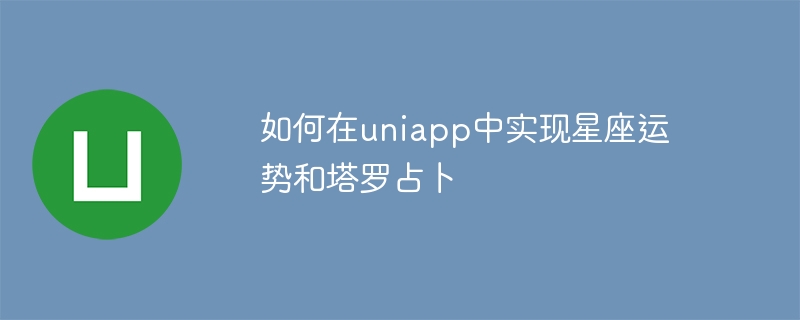
如何在uniapp中实现星座运势和塔罗占卜
引言:
在现代社会中,许多人对星座运势和塔罗占卜都抱有浓厚的兴趣。随着智能手机的普及和应用程序的发展,许多人期望能够在手机上随时随地查看自己的星座运势和进行塔罗占卜。本文将介绍如何在uniapp中实现这两个功能,并提供具体的代码示例。
一、星座运势功能实现:
- 获取星座运势数据:
首先,我们需要从星座运势数据源获取相关的数据。可以通过网络接口或者本地数据库的方式获取数据。这里我们以网络接口为例,使用uniapp提供的网络请求方式获取数据。
// 在页面中定义监听星座运势数据的方法
methods: {
getHoroscopeData() {
uni.request({
url: 'http://api.xxx.com/horoscope',
method: 'GET',
success: res => {
this.horoscopeData = res.data;
},
fail: err => {
console.log('获取星座运势数据失败', err);
}
});
}
},- 显示星座运势页面:
通过uniapp的页面路由功能,我们可以在应用中创建一个显示星座运势的页面。这个页面可以展示每个星座的今日、明日、本周、本月的运势,并提供刷新按钮和分享按钮。
<template>
<view class="horoscope-page">
<!-- 星座运势数据 -->
<view v-for="item in horoscopeData" :key="item.constellation">
<text>{{ item.constellation }}</text>
<text>{{ item.today }}</text>
<text>{{ item.tomorrow }}</text>
<text>{{ item.thisWeek }}</text>
<text>{{ item.thisMonth }}</text>
</view>
<!-- 刷新按钮 -->
<button @click="getHoroscopeData">刷新</button>
<!-- 分享按钮 -->
<button @click="shareHoroscopeData">分享</button>
</view>
</template>- 调用星座运势功能:
在应用的其他页面或者组件中,我们可以通过调用星座运势页面的方式实现打开星座运势的功能。
<template>
<view>
<button @click="openHoroscopePage">查看星座运势</button>
</view>
</template>
<script>
export default {
methods: {
openHoroscopePage() {
uni.navigateTo({
url: '/pages/horoscope/horoscope'
});
}
}
}
</script>二、塔罗占卜功能实现:
- 获取塔罗卡片数据:
和星座运势功能类似,我们需要从数据源中获取相关的塔罗卡片数据。这里我们以本地数据库为例,使用uniapp提供的数据库插件获取数据。
// 在页面中定义监听塔罗卡片数据的方法
methods: {
getTarotData() {
const db = uniCloud.database();
const collection = db.collection('tarot_cards');
collection.get().then(res => {
this.tarotData = res.data;
}).catch(err => {
console.log('获取塔罗卡片数据失败', err);
});
}
},- 显示塔罗占卜页面:
通过uniapp的页面路由功能,我们可以在应用中创建一个显示塔罗卡片的页面。用户可以在页面上选择卡片进行抽取,并显示抽取到的卡片的含义和解读。
<template>
<view class="tarot-page">
<!-- 塔罗卡片数据 -->
<view v-for="card in tarotData" :key="card.id">
<image :src="card.image"></image>
<text>{{ card.meaning }}</text>
<text>{{ card.interpretation }}</text>
</view>
<!-- 抽取卡片按钮 -->
<button @click="drawCard">抽取卡片</button>
</view>
</template>- 调用塔罗占卜功能:
在应用的其他页面或者组件中,我们可以调用塔罗占卜页面的方式实现打开塔罗占卜的功能。
<template>
<view>
<button @click="openTarotPage">进行塔罗占卜</button>
</view>
</template>
<script>
export default {
methods: {
openTarotPage() {
uni.navigateTo({
url: '/pages/tarot/tarot'
});
}
}
}
</script>总结:
通过以上的步骤,我们可以在uniapp中实现星座运势和塔罗占卜的功能。我们需要获取相关的数据,并显示在相应的页面上,并通过页面路由的方式调用这两个功能。希望以上的内容能够帮助您实现自己的星座运势和塔罗占卜应用。
以上是如何在uniapp中实现星座运势和塔罗占卜的详细内容。更多信息请关注PHP中文网其他相关文章!
声明:
本文内容由网友自发贡献,版权归原作者所有,本站不承担相应法律责任。如您发现有涉嫌抄袭侵权的内容,请联系admin@php.cn

