如何在uniapp中实现分享和转发功能
- WBOYWBOYWBOYWBOYWBOYWBOYWBOYWBOYWBOYWBOYWBOYWBOYWB原创
- 2023-10-18 10:51:112177浏览
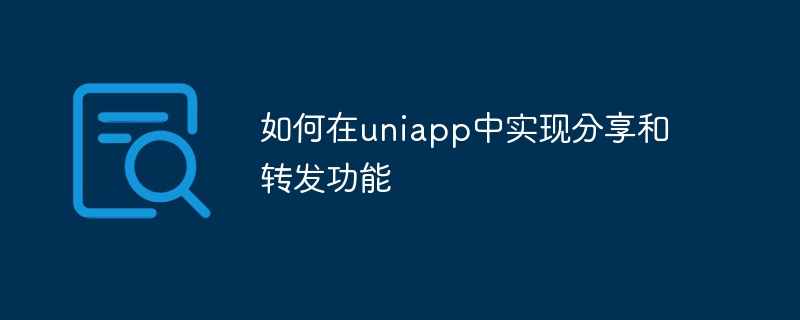
如何在uniapp中实现分享和转发功能
随着移动互联网的快速发展,分享和转发功能在APP中扮演着越来越重要的角色。在uniapp中,实现分享和转发功能可以增加APP的用户体验和推广效果。本文将介绍如何通过uniapp实现分享和转发功能,并提供具体的代码示例。
一、分享功能实现
- 引入分享模块
首先,在uniapp项目中引入uni-share模块。在项目的main.js文件中添加如下代码:
import uniShare from '@/uni_modules/uni-share/uni-share.js' Vue.prototype.uniShare = uniShare
- 定义分享方法
在需要实现分享的页面中,定义一个分享方法。例如,在首页的index.vue文件中添加如下代码:
methods: {
onShare() {
this.uniShare.showShareMenu({
withShareTicket: true,
success: res => {
console.log('showShareMenu success', res)
},
fail: err => {
console.error('showShareMenu error', err)
}
})
}
}- 触发分享方法
在需要触发分享的地方调用分享方法。例如,在首页的index.vue文件中添加一个分享按钮,并绑定点击事件:
<template>
<view>
<button @click="onShare">点击分享</button>
</view>
</template>二、转发功能实现
- 引入转发模块
在uniapp项目中引入uni-share模块的转发功能。在项目的main.js文件中添加如下代码:
import uniShare from '@/uni_modules/uni-share/uni-share.js' Vue.prototype.uniShare = uniShare
- 定义转发方法
在需要实现转发的页面中,定义一个转发方法。例如,在商品详情页的detail.vue文件中添加如下代码:
methods: {
onShareAppMessage(options) {
console.log('onShareAppMessage', options)
return {
title: '分享标题',
path: '/pages/detail?id=' + this.goodsId,
imageUrl: 'https://example.com/image.jpg',
success: res => {
console.log('分享成功', res)
},
fail: err => {
console.error('分享失败', err)
}
}
}
}- 触发转发方法
在需要触发转发的地方,如商品详情页的底部,调用转发方法并显示转发按钮。例如,在detail.vue文件中添加如下代码:
<template>
<view>
<!-- 商品详情 -->
<!-- ... -->
<!-- 转发按钮 -->
<button openType="share">转发</button>
</view>
</template>以上就是在uniapp中实现分享和转发功能的具体步骤和示例代码。通过引入分享模块和转发模块,定义相应的方法,并在需要的地方触发这些方法,我们可以方便地实现分享和转发功能,提升APP的用户体验和推广效果。
以上是如何在uniapp中实现分享和转发功能的详细内容。更多信息请关注PHP中文网其他相关文章!
声明:
本文内容由网友自发贡献,版权归原作者所有,本站不承担相应法律责任。如您发现有涉嫌抄袭侵权的内容,请联系admin@php.cn

