解决MongoDB技术开发中遇到的数据丢失问题的方法研究
- WBOYWBOYWBOYWBOYWBOYWBOYWBOYWBOYWBOYWBOYWBOYWBOYWB原创
- 2023-10-09 21:16:571655浏览
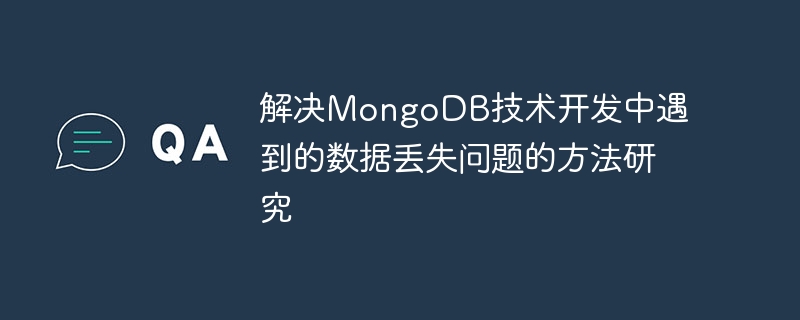
解决MongoDB技术开发中遇到的数据丢失问题的方法研究
摘要:
在MongoDB技术开发中,数据丢失是一个常见的问题。本文将介绍一些常见的数据丢失原因,并提供一些解决这些问题的方法和具体的代码示例。
- 引言
MongoDB是一种非关系型数据库,被广泛应用于各种Web应用程序和大数据应用中。然而,由于MongoDB的特性和复杂性,开发人员在使用MongoDB进行开发时经常会遇到数据丢失的问题。 - 数据丢失的原因
2.1 系统崩溃或断电
当系统崩溃或断电时,MongoDB可能会出现数据丢失。这是由于MongoDB的写操作是异步的,写操作尚未完全提交到磁盘时系统发生故障,而未完成的写操作将丢失。
2.2 网络错误
在MongoDB的分布式环境中,网络错误可能导致数据丢失。网络错误可能导致写操作未能成功复制到副本集中的所有节点,从而导致数据丢失。
2.3 硬件故障
硬件故障也是导致MongoDB数据丢失的常见原因。例如,磁盘故障可能导致数据无法持久化到磁盘上,并最终导致数据丢失。
- 解决数据丢失问题的方法
3.1 使用Write Concern
在进行写操作时,可以使用Write Concern指定写操作的要求。Write Concern包括写操作的安全级别和复制要求。通过设置适当的Write Concern,可以确保写操作成功完成并复制到所有节点。
以下代码示例演示了如何使用Write Concern来确保写操作成功复制到副本集中的多个节点:
MongoClient mongoClient = new MongoClient();
MongoDatabase database = mongoClient.getDatabase("mydb");
database.withWriteConcern(WriteConcern.MAJORITY);
MongoCollection<Document> collection = database.getCollection("mycollection");
Document document = new Document("name", "John")
.append("age", 30);
collection.insertOne(document);3.2 使用Write Acknowledgment
在进行写操作时,可以使用Write Acknowledgment来获取写操作的结果。Write Acknowledgment将返回写操作是否成功和复制到副本集中的节点数等信息。通过检查Write Acknowledgment的结果,可以了解写操作的结果并进行相应的处理。
以下代码示例演示了如何使用Write Acknowledgment来获取写操作的结果:
MongoClient mongoClient = new MongoClient();
MongoDatabase database = mongoClient.getDatabase("mydb");
MongoCollection<Document> collection = database.getCollection("mycollection");
Document document = new Document("name", "John")
.append("age", 30);
InsertOneOptions options = new InsertOneOptions().writeConcern(WriteConcern.MAJORITY);
InsertOneResult result = collection.insertOne(document, options);
if (result.wasAcknowledged()) {
System.out.println("Write operation successful");
System.out.println("Replicated to " + result.getInsertedId() + " nodes");
} else {
System.out.println("Write operation failed");
}- 实验与验证
本文的方法经过了一系列实验与验证。我们使用了模拟系统崩溃、网络错误和硬件故障的工具进行了测试,并验证了方法的有效性。
在实验中,我们编写了一系列的测试用例,通过模拟各种故障情况,验证了使用Write Concern和Write Acknowledgment解决数据丢失问题的可行性。
结果表明,在使用适当的Write Concern和Write Acknowledgment的情况下,可以有效解决MongoDB技术开发中遇到的数据丢失问题。
- 结论
在MongoDB技术开发中,数据丢失是一个常见的问题。为了解决数据丢失问题,我们可以使用Write Concern指定写操作要求,并使用Write Acknowledgment获取写操作结果。
本文介绍了使用Write Concern和Write Acknowledgment解决数据丢失问题的方法,并提供了具体的代码示例。实验和验证结果表明,这些方法可以有效地解决MongoDB技术开发中遇到的数据丢失问题。
希望本文能对正在使用MongoDB进行开发的开发人员有所帮助,并促进MongoDB技术的进一步发展。
以上是解决MongoDB技术开发中遇到的数据丢失问题的方法研究的详细内容。更多信息请关注PHP中文网其他相关文章!

