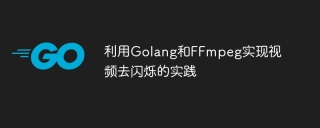
利用Golang和FFmpeg实现视频去闪烁的实践
概述:
视频的闪烁问题是在视频处理过程中经常遇到的一个挑战。当录制视频的帧率与照明频率不匹配时,可能会导致视频中出现闪烁的情况。本文将介绍如何利用Golang和FFmpeg库来实现视频去闪烁的方法,并提供具体的代码示例。
步骤:
-
安装FFmpeg库:
首先,我们需要在Golang开发环境中安装FFmpeg库。可以通过以下命令来安装:
go get github.com/giorgisio/goav/avcodecgithub.com/giorgisio/goav/avfilter github.com/giorgisio/goav/avutil github.com/giorgisio/goav/swscale -
打开视频文件:
使用FFmpeg库中的avformat.OpenInput()函数打开需要处理的视频文件。通过传递视频文件路径作为参数,获取视频文件的相关信息。示例代码如下:
package main import ( "fmt" "github.com/giorgisio/goav/avformat" ) func main() { filepath := "path_to_video_file.mp4" avformat.AvRegisterAll() // 打开视频文件 ctx := avformat.AvformatAllocContext() if err := avformat.AvformatOpenInput(&ctx, filepath, nil, nil); err != 0 { fmt.Printf("无法打开文件 %s: %s ", filepath, avutil.AvStrerror(err)) } defer avformat.AvformatCloseInput(&ctx) // 获取视频文件信息 if err := avformat.AvformatFindStreamInfo(ctx, nil); err < 0 { fmt.Printf("无法获取文件信息: %s ", avutil.AvStrerror(err)) } } -
处理视频帧:
使用FFmpeg库中的avcodec.AvcodecDecodeVideo2()函数解码视频帧。通过循环遍历视频帧,对每一帧进行处理。在处理过程中,可以利用Golang的图像处理库(如GoCV)来进行图像处理操作,例如减少亮度、增加对比度等。示例代码如下:
package main import ( "fmt" "github.com/giorgisio/goav/avcodec" "github.com/giorgisio/goav/avformat" "github.com/giorgisio/goav/avutil" "github.com/giorgisio/goav/swscale" "gocv.io/x/gocv" ) func main() { filepath := "path_to_video_file.mp4" avformat.AvRegisterAll() // 打开视频文件 ctx := avformat.AvformatAllocContext() if err := avformat.AvformatOpenInput(&ctx, filepath, nil, nil); err != 0 { fmt.Printf("无法打开文件 %s: %s ", filepath, avutil.AvStrerror(err)) } defer avformat.AvformatCloseInput(&ctx) // 获取视频文件信息 if err := avformat.AvformatFindStreamInfo(ctx, nil); err < 0 { fmt.Printf("无法获取文件信息: %s ", avutil.AvStrerror(err)) } // 查找视频流索引 streamIndex := avutil.AvFindBestStream(ctx, avutil.AvmediaType(avformat.AvmTypeVideo), -1, -1, nil, 0) codecParams := ctx.Streams()[streamIndex].CodecParameters() // 获取解码器 codec := avcodec.AvcodecFindDecoder(codecParams.CodecId()) if codec == nil { fmt.Println("无法获取解码器") } // 打开解码器 codecCtx := avcodec.AvcodecAllocContext3(codec) if err := avcodec.AvcodecParametersToContext(codecCtx, codecParams); err < 0 { fmt.Printf("无法打开解码器: %s ", avutil.AvStrerror(err)) } defer avcodec.AvcodecFreeContext(&codecCtx) if err := avcodec.AvcodecOpen2(codecCtx, codec, nil); err < 0 { fmt.Printf("无法打开解码器: %s ", avutil.AvStrerror(err)) } // 初始化帧 frame := avutil.AvFrameAlloc() defer avutil.AvFrameFree(&frame) // 初始化解码器上下文 packet := avcodec.AvPacketAlloc() defer avcodec.AvPacketFree(&packet) swsCtx := swscale.SwsGetContext(codecParams.Width(), codecParams.Height(), codecCtx.PixFmt(), codecParams.Width(), codecParams.Height(), avutil.AV_PIX_FMT_BGR24, swscale.SWS_BICUBIC, nil, nil, nil) defer swscale.SwsFreeContext(&swsCtx) for { // 读取帧 if err := avformat.AvReadFrame(ctx, packet); err != 0 { fmt.Printf("无法读取帧: %s ", avutil.AvStrerror(err)) break } if packet.StreamIndex() == streamIndex { if err := avcodec.AvcodecSendPacket(codecCtx, packet); err < 0 { fmt.Printf("无法发送数据包到解码器: %s ", avutil.AvStrerror(err)) } if err := avcodec.AvcodecReceiveFrame(codecCtx, frame); err < 0 { fmt.Printf("无法接收解码帧: %s ", avutil.AvStrerror(err)) } // 进行图像处理操作 img := gocv.NewMatFromBytes(codecParams.Width(), codecParams.Height(), gocv.MatType(gocv.MatTypeCV8UC3), frame.Data(0)) imgDst := gocv.NewMat() // 图像处理操作,以减少亮度为例 gocv.ConvertScaleAbs(img, &imgDst, 0.5, 0) // 输出图像 fmt.Printf("输出图像: %v ", imgDst) img.Close() imgDst.Close() } avcodec.AvPacketUnref(packet) } } -
写入处理后的视频:
使用FFmpeg库中的avcodec.AvcodecEncodeVideo2()函数编码处理后的视频帧,然后使用avformat.AvWriteFrame()函数将编码后的帧写入到目标视频文件中。示例代码如下:
package main import ( "fmt" "github.com/giorgisio/goav/avcodec" "github.com/giorgisio/goav/avformat" "github.com/giorgisio/goav/avutil" "github.com/giorgisio/goav/swscale" "gocv.io/x/gocv" ) func main() { filepath := "path_to_video_file.mp4" outputpath := "path_to_output_file.mp4" avformat.AvRegisterAll() // 打开视频文件 ctx := avformat.AvformatAllocContext() if err := avformat.AvformatOpenInput(&ctx, filepath, nil, nil); err != 0 { fmt.Printf("无法打开文件 %s: %s ", filepath, avutil.AvStrerror(err)) } defer avformat.AvformatCloseInput(&ctx) // 获取视频文件信息 if err := avformat.AvformatFindStreamInfo(ctx, nil); err < 0 { fmt.Printf("无法获取文件信息: %s ", avutil.AvStrerror(err)) } // 查找视频流索引 streamIndex := avutil.AvFindBestStream(ctx, avutil.AvmediaType(avformat.AvmTypeVideo), -1, -1, nil, 0) codecParams := ctx.Streams()[streamIndex].CodecParameters() // 获取解码器 codec := avcodec.AvcodecFindDecoder(codecParams.CodecId()) if codec == nil { fmt.Println("无法获取解码器") } // 打开解码器 codecCtx := avcodec.AvcodecAllocContext3(codec) if err := avcodec.AvcodecParametersToContext(codecCtx, codecParams); err < 0 { fmt.Printf("无法打开解码器: %s ", avutil.AvStrerror(err)) } defer avcodec.AvcodecFreeContext(&codecCtx) if err := avcodec.AvcodecOpen2(codecCtx, codec, nil); err < 0 { fmt.Printf("无法打开解码器: %s ", avutil.AvStrerror(err)) } // 初始化帧 frame := avutil.AvFrameAlloc() defer avutil.AvFrameFree(&frame) // 初始化解码器上下文 packet := avcodec.AvPacketAlloc() defer avcodec.AvPacketFree(&packet) swsCtx := swscale.SwsGetContext(codecParams.Width(), codecParams.Height(), codecCtx.PixFmt(), codecParams.Width(), codecParams.Height(), avutil.AV_PIX_FMT_BGR24, swscale.SWS_BICUBIC, nil, nil, nil) defer swscale.SwsFreeContext(&swsCtx) // 创建输出格式上下文 fmtCtx := avformat.AvformatAllocContext() defer avformat.AvformatFreeContext(fmtCtx) // 设置输出文件的格式 fmtCtx.SetOutputFormat(avformat.AvGuessFormat("", outputpath, "")) // 创建输出文件 if avformat.AvioOpen(&fmtCtx.Pb, outputpath, avformat.AVIO_FLAG_WRITE) < 0 { fmt.Println("无法打开输出文件") } // 写入文件头部 if avformat.AvformatWriteHeader(fmtCtx, nil) < 0 { fmt.Println("无法写入文件头部") } for { // 读取帧 if err := avformat.AvReadFrame(ctx, packet); err != 0 { fmt.Printf("无法读取帧: %s ", avutil.AvStrerror(err)) break } if packet.StreamIndex() == streamIndex { if err := avcodec.AvcodecSendPacket(codecCtx, packet); err < 0 { fmt.Printf("无法发送数据包到解码器: %s ", avutil.AvStrerror(err)) } if err := avcodec.AvcodecReceiveFrame(codecCtx, frame); err < 0 { fmt.Printf("无法接收解码帧: %s ", avutil.AvStrerror(err)) } // 进行图像处理操作 img := gocv.NewMatFromBytes(codecParams.Width(), codecParams.Height(), gocv.MatType(gocv.MatTypeCV8UC3), frame.Data(0)) imgDst := gocv.NewMat() // 图像处理操作,以减少亮度为例 gocv.ConvertScaleAbs(img, &imgDst, 0.5, 0) // 将处理后的图像数据转换为原始数据 dstData := imgDst.ToBytes() // 创建输出帧 outputFrame := avutil.AvFrameAlloc() defer avutil.AvFrameFree(&outputFrame) outputFrame.SetData(dstData) // 编码输出帧 if err := avcodec.AvcodecSendFrame(codecCtx, outputFrame); err < 0 { fmt.Printf("无法发送输出帧到编码器: %s ", avutil.AvStrerror(err)) } for err := avcodec.AvcodecReceivePacket(codecCtx, packet); err >= 0; err = avcodec.AvcodecReceivePacket(codecCtx, packet) { packet.SetStreamIndex(0) packet.RescaleTs(codecCtx.TimeBase(), ctx.Streams()[streamIndex].TimeBase()) if err := avformat.AvWriteFrame(fmtCtx, packet); err < 0 { fmt.Printf("无法写入帧: %s ", avutil.AvStrerror(err)) } avcodec.AvPacketUnref(packet) } img.Close() imgDst.Close() } avcodec.AvPacketUnref(packet) } // 写入文件尾部 avformat.AvWriteTrailer(fmtCtx) }
总结:
本文介绍了如何利用Golang和FFmpeg库来实现视频去闪烁的方法,并提供了详细的代码示例。通过使用FFmpeg库中的函数,我们可以打开视频文件,处理视频帧,并将处理后的帧重新编码后写入到目标视频文件中。在实践中,可以根据具体需求进行图像处理操作,以解决视频闪烁问题。利用Golang和FFmpeg的强大功能,我们可以更加灵活和高效地处理视频闪烁问题。
以上是利用Golang和FFmpeg实现视频去闪烁的实践的详细内容。更多信息请关注PHP中文网其他相关文章!
 在Golang和Python之间进行选择:适合您的项目Apr 19, 2025 am 12:21 AM
在Golang和Python之间进行选择:适合您的项目Apr 19, 2025 am 12:21 AMgolangisidealforperformance-Critical-clitageAppations and ConcurrentPrompromming,而毛皮刺激性,快速播种和可及性。1)forhigh-porformanceneeds,pelectgolangduetoitsefefsefefseffifeficefsefeflicefsiveficefsiveandconcurrencyfeatures.2)fordataa-fordataa-fordata-fordata-driventriventriventriventriventrivendissp pynonnononesp
 Golang:并发和行动绩效Apr 19, 2025 am 12:20 AM
Golang:并发和行动绩效Apr 19, 2025 am 12:20 AMGolang通过goroutine和channel实现高效并发:1.goroutine是轻量级线程,使用go关键字启动;2.channel用于goroutine间安全通信,避免竞态条件;3.使用示例展示了基本和高级用法;4.常见错误包括死锁和数据竞争,可用gorun-race检测;5.性能优化建议减少channel使用,合理设置goroutine数量,使用sync.Pool管理内存。
 Golang vs. Python:您应该学到哪种语言?Apr 19, 2025 am 12:20 AM
Golang vs. Python:您应该学到哪种语言?Apr 19, 2025 am 12:20 AMGolang更适合系统编程和高并发应用,Python更适合数据科学和快速开发。1)Golang由Google开发,静态类型,强调简洁性和高效性,适合高并发场景。2)Python由GuidovanRossum创造,动态类型,语法简洁,应用广泛,适合初学者和数据处理。
 Golang vs. Python:性能和可伸缩性Apr 19, 2025 am 12:18 AM
Golang vs. Python:性能和可伸缩性Apr 19, 2025 am 12:18 AMGolang在性能和可扩展性方面优于Python。1)Golang的编译型特性和高效并发模型使其在高并发场景下表现出色。2)Python作为解释型语言,执行速度较慢,但通过工具如Cython可优化性能。
 Golang vs.其他语言:比较Apr 19, 2025 am 12:11 AM
Golang vs.其他语言:比较Apr 19, 2025 am 12:11 AMGo语言在并发编程、性能、学习曲线等方面有独特优势:1.并发编程通过goroutine和channel实现,轻量高效。2.编译速度快,运行性能接近C语言。3.语法简洁,学习曲线平缓,生态系统丰富。
 Golang和Python:了解差异Apr 18, 2025 am 12:21 AM
Golang和Python:了解差异Apr 18, 2025 am 12:21 AMGolang和Python的主要区别在于并发模型、类型系统、性能和执行速度。1.Golang使用CSP模型,适用于高并发任务;Python依赖多线程和GIL,适合I/O密集型任务。2.Golang是静态类型,Python是动态类型。3.Golang编译型语言执行速度快,Python解释型语言开发速度快。
 Golang vs.C:评估速度差Apr 18, 2025 am 12:20 AM
Golang vs.C:评估速度差Apr 18, 2025 am 12:20 AMGolang通常比C 慢,但Golang在并发编程和开发效率上更具优势:1)Golang的垃圾回收和并发模型使其在高并发场景下表现出色;2)C 通过手动内存管理和硬件优化获得更高性能,但开发复杂度较高。
 Golang:云计算和DevOps的关键语言Apr 18, 2025 am 12:18 AM
Golang:云计算和DevOps的关键语言Apr 18, 2025 am 12:18 AMGolang在云计算和DevOps中的应用广泛,其优势在于简单性、高效性和并发编程能力。1)在云计算中,Golang通过goroutine和channel机制高效处理并发请求。2)在DevOps中,Golang的快速编译和跨平台特性使其成为自动化工具的首选。


热AI工具

Undresser.AI Undress
人工智能驱动的应用程序,用于创建逼真的裸体照片

AI Clothes Remover
用于从照片中去除衣服的在线人工智能工具。

Undress AI Tool
免费脱衣服图片

Clothoff.io
AI脱衣机

AI Hentai Generator
免费生成ai无尽的。

热门文章

热工具

ZendStudio 13.5.1 Mac
功能强大的PHP集成开发环境

记事本++7.3.1
好用且免费的代码编辑器

mPDF
mPDF是一个PHP库,可以从UTF-8编码的HTML生成PDF文件。原作者Ian Back编写mPDF以从他的网站上“即时”输出PDF文件,并处理不同的语言。与原始脚本如HTML2FPDF相比,它的速度较慢,并且在使用Unicode字体时生成的文件较大,但支持CSS样式等,并进行了大量增强。支持几乎所有语言,包括RTL(阿拉伯语和希伯来语)和CJK(中日韩)。支持嵌套的块级元素(如P、DIV),

EditPlus 中文破解版
体积小,语法高亮,不支持代码提示功能

Dreamweaver CS6
视觉化网页开发工具





