
Mysql 是使用最广泛的开源数据库之一。 Python 提供了连接到该数据库并使用该数据库存储和检索数据的方法。
安装 pymysql
根据您使用的 python 环境,pymysql 包可以是使用以下方法之一安装。
# From python console pip install pymysql #Using Anaconda conda install -c anaconda pymysql # Add modules using any python IDE pymysql
连接MySql
现在我们可以使用以下代码连接Mysql环境。连接后我们正在查找数据库的版本。
示例
import pymysql
# Open database connection
db = pymysql.connect("localhost","testuser","test123","TESTDB" )
# prepare a cursor object using cursor() method
cursor = db.cursor()
# execute SQL query using execute() method.
cursor.execute("SELECT VERSION()")
# Fetch a single row using fetchone() method.
data = cursor.fetchone()
print ("Database version : %s " % data)
# disconnect from server
db.close()输出
运行上面的代码给我们以下结果 -
Database version : 8.0.19
执行数据库命令
为了执行数据库命令,我们创建一个数据库游标和一个要传递到该游标的 Sql 查询。然后我们使用cursor.execute方法来获取游标执行的结果。
示例
import pymysql
# Open database connection
db = pymysql.connect("localhost","username","paswd","DBname" )
# prepare a cursor object using cursor() method
cursor = db.cursor()
sql = "SELECT * FROM EMPLOYEE \
WHERE INCOME > '%d'" % (1000)
try:
# Execute the SQL command
cursor.execute(sql)
# Fetch all the rows in a list of lists.
results = cursor.fetchall()
for row in results:
fname = row[0]
lname = row[1]
age = row[2]
sex = row[3]
income = row[4]
# Now print fetched result
print "fname=%s,lname=%s,age=%d,sex=%s,income=%d" % \
(fname, lname, age, sex, income )
except:
print "Error: unable to fecth data"
# disconnect from server
db.close()输出
运行上面的代码给我们以下结果 -
fname = Jack, lname = Ma, age = 31, sex = M, income = 12000
以上是Python 中的 MySqldb 连接的详细内容。更多信息请关注PHP中文网其他相关文章!
 如何识别和优化MySQL中的慢速查询? (慢查询日志,performance_schema)Apr 10, 2025 am 09:36 AM
如何识别和优化MySQL中的慢速查询? (慢查询日志,performance_schema)Apr 10, 2025 am 09:36 AM要优化MySQL慢查询,需使用slowquerylog和performance_schema:1.启用slowquerylog并设置阈值,记录慢查询;2.利用performance_schema分析查询执行细节,找出性能瓶颈并优化。
 MySQL和SQL:开发人员的基本技能Apr 10, 2025 am 09:30 AM
MySQL和SQL:开发人员的基本技能Apr 10, 2025 am 09:30 AMMySQL和SQL是开发者必备技能。1.MySQL是开源的关系型数据库管理系统,SQL是用于管理和操作数据库的标准语言。2.MySQL通过高效的数据存储和检索功能支持多种存储引擎,SQL通过简单语句完成复杂数据操作。3.使用示例包括基本查询和高级查询,如按条件过滤和排序。4.常见错误包括语法错误和性能问题,可通过检查SQL语句和使用EXPLAIN命令优化。5.性能优化技巧包括使用索引、避免全表扫描、优化JOIN操作和提升代码可读性。
 描述MySQL异步主奴隶复制过程。Apr 10, 2025 am 09:30 AM
描述MySQL异步主奴隶复制过程。Apr 10, 2025 am 09:30 AMMySQL异步主从复制通过binlog实现数据同步,提升读性能和高可用性。1)主服务器记录变更到binlog;2)从服务器通过I/O线程读取binlog;3)从服务器的SQL线程应用binlog同步数据。
 mysql:简单的概念,用于轻松学习Apr 10, 2025 am 09:29 AM
mysql:简单的概念,用于轻松学习Apr 10, 2025 am 09:29 AMMySQL是一个开源的关系型数据库管理系统。1)创建数据库和表:使用CREATEDATABASE和CREATETABLE命令。2)基本操作:INSERT、UPDATE、DELETE和SELECT。3)高级操作:JOIN、子查询和事务处理。4)调试技巧:检查语法、数据类型和权限。5)优化建议:使用索引、避免SELECT*和使用事务。
 MySQL:数据库的用户友好介绍Apr 10, 2025 am 09:27 AM
MySQL:数据库的用户友好介绍Apr 10, 2025 am 09:27 AMMySQL的安装和基本操作包括:1.下载并安装MySQL,设置根用户密码;2.使用SQL命令创建数据库和表,如CREATEDATABASE和CREATETABLE;3.执行CRUD操作,使用INSERT,SELECT,UPDATE,DELETE命令;4.创建索引和存储过程以优化性能和实现复杂逻辑。通过这些步骤,你可以从零开始构建和管理MySQL数据库。
 InnoDB缓冲池如何工作,为什么对性能至关重要?Apr 09, 2025 am 12:12 AM
InnoDB缓冲池如何工作,为什么对性能至关重要?Apr 09, 2025 am 12:12 AMInnoDBBufferPool通过将数据和索引页加载到内存中来提升MySQL数据库的性能。1)数据页加载到BufferPool中,减少磁盘I/O。2)脏页被标记并定期刷新到磁盘。3)LRU算法管理数据页淘汰。4)预读机制提前加载可能需要的数据页。
 MySQL:初学者的数据管理易用性Apr 09, 2025 am 12:07 AM
MySQL:初学者的数据管理易用性Apr 09, 2025 am 12:07 AMMySQL适合初学者使用,因为它安装简单、功能强大且易于管理数据。1.安装和配置简单,适用于多种操作系统。2.支持基本操作如创建数据库和表、插入、查询、更新和删除数据。3.提供高级功能如JOIN操作和子查询。4.可以通过索引、查询优化和分表分区来提升性能。5.支持备份、恢复和安全措施,确保数据的安全和一致性。
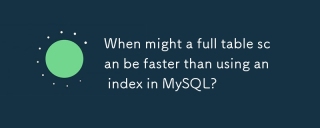 与MySQL中使用索引相比,全表扫描何时可以更快?Apr 09, 2025 am 12:05 AM
与MySQL中使用索引相比,全表扫描何时可以更快?Apr 09, 2025 am 12:05 AM全表扫描在MySQL中可能比使用索引更快,具体情况包括:1)数据量较小时;2)查询返回大量数据时;3)索引列不具备高选择性时;4)复杂查询时。通过分析查询计划、优化索引、避免过度索引和定期维护表,可以在实际应用中做出最优选择。


热AI工具

Undresser.AI Undress
人工智能驱动的应用程序,用于创建逼真的裸体照片

AI Clothes Remover
用于从照片中去除衣服的在线人工智能工具。

Undress AI Tool
免费脱衣服图片

Clothoff.io
AI脱衣机

AI Hentai Generator
免费生成ai无尽的。

热门文章

热工具

SecLists
SecLists是最终安全测试人员的伙伴。它是一个包含各种类型列表的集合,这些列表在安全评估过程中经常使用,都在一个地方。SecLists通过方便地提供安全测试人员可能需要的所有列表,帮助提高安全测试的效率和生产力。列表类型包括用户名、密码、URL、模糊测试有效载荷、敏感数据模式、Web shell等等。测试人员只需将此存储库拉到新的测试机上,他就可以访问到所需的每种类型的列表。

记事本++7.3.1
好用且免费的代码编辑器

Dreamweaver CS6
视觉化网页开发工具

Atom编辑器mac版下载
最流行的的开源编辑器

SublimeText3汉化版
中文版,非常好用






