如何使用Java开发一个基于Spring Cloud的微服务架构
- WBOYWBOYWBOYWBOYWBOYWBOYWBOYWBOYWBOYWBOYWBOYWBOYWB原创
- 2023-09-21 11:52:44824浏览
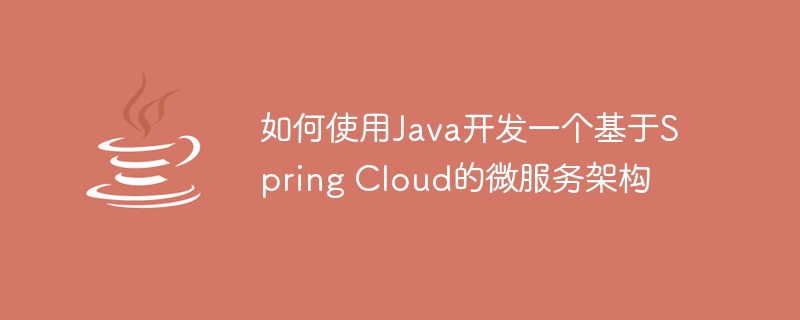
如何使用Java开发一个基于Spring Cloud的微服务架构
随着云计算与大数据的快速发展,微服务架构成为了一种热门的架构模式。而Spring Cloud是目前最受欢迎的用于构建微服务架构的框架之一。本文将介绍如何使用Java开发一个基于Spring Cloud的微服务架构,并提供代码示例。
- 准备工作
在开始使用Spring Cloud开发微服务之前,首先要确保已经安装了Java JDK和Maven。同时,需要熟悉Spring Boot和Spring Framework的基本概念和用法。 - 创建项目
使用Maven创建一个新的Spring Boot项目。在pom.xml文件中添加Spring Cloud和其他依赖项。
<dependencies>
<dependency>
<groupId>org.springframework.boot</groupId>
<artifactId>spring-boot-starter-web</artifactId>
</dependency>
<!-- 添加其他依赖项 -->
<dependency>
<groupId>org.springframework.cloud</groupId>
<artifactId>spring-cloud-starter-netflix-eureka-server</artifactId>
</dependency>
</dependencies>- 创建服务注册中心
微服务架构中的一个关键组件是服务注册中心,用于管理所有微服务的注册和发现。在Spring Cloud中,可以使用Eureka作为服务注册中心。
创建一个新的Java类,命名为EurekaServerApplication,用于启动Eureka服务注册中心。
@SpringBootApplication
@EnableEurekaServer
public class EurekaServerApplication {
public static void main(String[] args) {
SpringApplication.run(EurekaServerApplication.class, args);
}
}在application.properties文件中配置Eureka服务注册中心的端口和其他相关信息。
server.port=8761
- 创建微服务
在Spring Cloud中,每个微服务都是一个独立的Spring Boot应用程序。创建一个新的Spring Boot项目,命名为UserService。
在pom.xml文件中添加Spring Cloud和其他依赖项。
<dependencies>
<dependency>
<groupId>org.springframework.boot</groupId>
<artifactId>spring-boot-starter-web</artifactId>
</dependency>
<!-- 添加其他依赖项 -->
<dependency>
<groupId>org.springframework.cloud</groupId>
<artifactId>spring-cloud-starter-netflix-eureka-client</artifactId>
</dependency>
</dependencies>在application.properties文件中配置微服务的端口和Eureka服务注册中心的URL。
server.port=8081 eureka.client.serviceUrl.defaultZone=http://localhost:8761/eureka/
创建一个新的Java类,命名为UserController,用于处理用户相关的请求。
@RestController
public class UserController {
@GetMapping("/users/{id}")
public User getUser(@PathVariable long id) {
return new User(id, "John Doe");
}
}- 集成微服务与服务注册中心
在User Service应用程序的入口类上添加@EnableDiscoveryClient注解,以将其注册到Eureka服务注册中心。
@SpringBootApplication
@EnableDiscoveryClient
public class UserServiceApplication {
public static void main(String[] args) {
SpringApplication.run(UserServiceApplication.class, args);
}
}- 测试微服务架构
启动Eureka服务注册中心和User Service应用程序,可以使用Postman或浏览器发送GET请求来测试用户相关的功能。
请求URL:http://localhost:8081/users/1
响应:
{
"id": 1,
"name": "John Doe"
}- 扩展微服务架构
可以根据需求创建更多的微服务应用程序,并将它们注册到Eureka服务注册中心。使用Spring Cloud提供的其他组件,如Feign、Ribbon、Hystrix、Zuul等,可以实现更多复杂的微服务架构。
总结:
在本文中,我们介绍了如何使用Java开发一个基于Spring Cloud的微服务架构,并提供了代码示例。通过建立服务注册中心和创建微服务应用程序,我们可以轻松实现微服务架构的基本功能。希望这篇文章能为您在使用Java开发基于Spring Cloud的微服务架构提供一些指导和帮助。
以上是如何使用Java开发一个基于Spring Cloud的微服务架构的详细内容。更多信息请关注PHP中文网其他相关文章!
声明:
本文内容由网友自发贡献,版权归原作者所有,本站不承担相应法律责任。如您发现有涉嫌抄袭侵权的内容,请联系admin@php.cn

