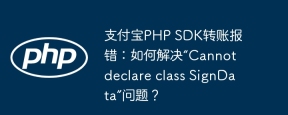PHP开发:实现文章阅读进度条功能
随着移动设备的普及和网络的发展,人们对于阅读网页内容的需求越来越高。为了提升用户体验,让用户更加直观地了解自己在文章中的阅读进度,文章阅读进度条功能应运而生。
文章阅读进度条功能主要是通过JavaScript结合PHP来实现的。下面我将详细介绍如何实现这一功能,包括具体的代码示例。
- 页面结构
首先,我们需要创建一个简单的HTML页面结构,用于展示文章内容和阅读进度条。在页面中,我们会使用到一些CSS样式和JavaScript脚本,请确保正确引入它们。
<!DOCTYPE html>
<html>
<head>
<meta charset="UTF-8">
<title>文章阅读进度条</title>
<!-- 引入样式表 -->
<link rel="stylesheet" href="style.css">
</head>
<body>
<div class="container">
<div class="progress-bar"></div>
<div class="article-content" id="articleContent">
<!-- 文章内容 -->
</div>
</div>
<!-- 引入JavaScript脚本 -->
<script src="script.js"></script>
</body>
</html>- CSS样式
我们需要定义一些CSS样式来美化页面和阅读进度条。这里只是提供一个简单的样式示例,你可以根据实际需求自定义样式。
.container {
max-width: 800px;
margin: 0 auto;
padding: 20px;
}
.progress-bar {
width: 0;
height: 5px;
background-color: #e0e0e0;
}
.article-content {
margin-top: 20px;
line-height: 1.5;
font-size: 16px;
}- JavaScript脚本
接下来,我们需要在JavaScript脚本中实现文章阅读进度条功能。具体实现的原理是通过捕捉用户的滚动事件,计算滚动条的位置,并将滚动条位置转化为百分比,从而更新阅读进度条的宽度。
window.addEventListener('scroll', function() {
// 获取文章内容元素
var articleContent = document.getElementById('articleContent');
// 文章内容的实际高度
var contentHeight = articleContent.clientHeight;
// 视口的高度
var windowHeight = window.innerHeight;
// 文章内容距离视口顶部的高度
var contentTop = articleContent.getBoundingClientRect().top;
// 计算滚动条的位置
var scrollPercent = (contentTop + windowHeight) / contentHeight;
// 更新阅读进度条的宽度
var progressBar = document.querySelector('.progress-bar');
progressBar.style.width = (scrollPercent * 100) + '%';
});- PHP应用
最后,我们通过PHP来动态生成文章内容。这里以读取一个文本文件的内容为例。
<?php
// 读取文章内容
$articleContent = file_get_contents('article.txt');
// 将文章内容输出到页面
echo '<div class="article-content" id="articleContent">';
echo $articleContent;
echo '</div>';
?>以上就是实现文章阅读进度条功能的全部代码示例。你可以将以上代码根据自己的实际需求进行修改和优化。希望这篇文章对你有帮助,祝你的开发工作顺利!
以上是PHP开发:如何实现文章阅读进度条功能的详细内容。更多信息请关注PHP中文网其他相关文章!
 PHP记录:PHP日志分析的最佳实践Mar 10, 2025 pm 02:32 PM
PHP记录:PHP日志分析的最佳实践Mar 10, 2025 pm 02:32 PMPHP日志记录对于监视和调试Web应用程序以及捕获关键事件,错误和运行时行为至关重要。它为系统性能提供了宝贵的见解,有助于识别问题并支持更快的故障排除
 在Laravel中使用Flash会话数据Mar 12, 2025 pm 05:08 PM
在Laravel中使用Flash会话数据Mar 12, 2025 pm 05:08 PMLaravel使用其直观的闪存方法简化了处理临时会话数据。这非常适合在您的应用程序中显示简短的消息,警报或通知。 默认情况下,数据仅针对后续请求: $请求 -
 php中的卷曲:如何在REST API中使用PHP卷曲扩展Mar 14, 2025 am 11:42 AM
php中的卷曲:如何在REST API中使用PHP卷曲扩展Mar 14, 2025 am 11:42 AMPHP客户端URL(curl)扩展是开发人员的强大工具,可以与远程服务器和REST API无缝交互。通过利用Libcurl(备受尊敬的多协议文件传输库),PHP curl促进了有效的执行
 简化的HTTP响应在Laravel测试中模拟了Mar 12, 2025 pm 05:09 PM
简化的HTTP响应在Laravel测试中模拟了Mar 12, 2025 pm 05:09 PMLaravel 提供简洁的 HTTP 响应模拟语法,简化了 HTTP 交互测试。这种方法显着减少了代码冗余,同时使您的测试模拟更直观。 基本实现提供了多种响应类型快捷方式: use Illuminate\Support\Facades\Http; Http::fake([ 'google.com' => 'Hello World', 'github.com' => ['foo' => 'bar'], 'forge.laravel.com' =>
 在Codecanyon上的12个最佳PHP聊天脚本Mar 13, 2025 pm 12:08 PM
在Codecanyon上的12个最佳PHP聊天脚本Mar 13, 2025 pm 12:08 PM您是否想为客户最紧迫的问题提供实时的即时解决方案? 实时聊天使您可以与客户进行实时对话,并立即解决他们的问题。它允许您为您的自定义提供更快的服务
 解释PHP中晚期静态结合的概念。Mar 21, 2025 pm 01:33 PM
解释PHP中晚期静态结合的概念。Mar 21, 2025 pm 01:33 PM文章讨论了PHP 5.3中引入的PHP中的晚期静态结合(LSB),从而允许静态方法的运行时分辨率调用以获得更灵活的继承。 LSB的实用应用和潜在的触摸


热AI工具

Undresser.AI Undress
人工智能驱动的应用程序,用于创建逼真的裸体照片

AI Clothes Remover
用于从照片中去除衣服的在线人工智能工具。

Undress AI Tool
免费脱衣服图片

Clothoff.io
AI脱衣机

AI Hentai Generator
免费生成ai无尽的。

热门文章

热工具

适用于 Eclipse 的 SAP NetWeaver 服务器适配器
将Eclipse与SAP NetWeaver应用服务器集成。

Dreamweaver CS6
视觉化网页开发工具

安全考试浏览器
Safe Exam Browser是一个安全的浏览器环境,用于安全地进行在线考试。该软件将任何计算机变成一个安全的工作站。它控制对任何实用工具的访问,并防止学生使用未经授权的资源。

WebStorm Mac版
好用的JavaScript开发工具

SecLists
SecLists是最终安全测试人员的伙伴。它是一个包含各种类型列表的集合,这些列表在安全评估过程中经常使用,都在一个地方。SecLists通过方便地提供安全测试人员可能需要的所有列表,帮助提高安全测试的效率和生产力。列表类型包括用户名、密码、URL、模糊测试有效载荷、敏感数据模式、Web shell等等。测试人员只需将此存储库拉到新的测试机上,他就可以访问到所需的每种类型的列表。