如何使用Vue实现滑动解锁特效
- PHPz原创
- 2023-09-20 09:12:211715浏览
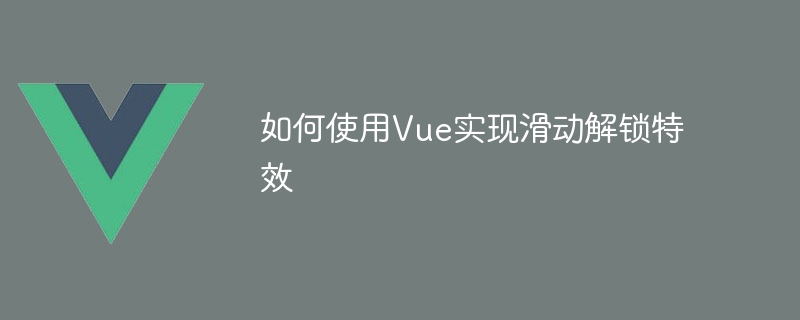
如何使用Vue实现滑动解锁特效
在现代Web应用中,我们经常会见到各种各样的滑动解锁特效。滑动解锁特效是一种实现用户交互的方式,通过滑动页面或元素来达到特定的目的,比如解锁拖动滑块、切换页面等。在本文中,我们将讨论如何使用Vue框架来实现滑动解锁特效,并且提供具体的代码示例。
- 创建Vue工程
首先,我们需要创建一个Vue工程。Vue.js提供了一个脚手架工具vue-cli,可以帮助我们快速搭建Vue项目。使用以下命令来创建一个新的Vue工程:
$ npm install -g @vue/cli $ vue create slider-unlock
在安装过程中,我们需要选择一些选项来配置我们的工程。我们选择默认选项即可。
- 创建滑动解锁组件
在Vue工程中,我们可以创建一个单独的组件来实现滑动解锁特效。在src/components目录下创建一个名为SliderUnlock.vue的文件,并添加以下代码:
<template>
<div class="slider-unlock">
<div class="slider-bar" ref="sliderBar"></div>
<div class="slider-button" :style="buttonStyle" ref="sliderButton">
<div></div>
</div>
</div>
</template>
<script>
export default {
data() {
return {
buttonLeft: 0,
dragging: false,
startOffset: 0,
};
},
computed: {
buttonStyle() {
return {
left: this.buttonLeft + "px",
};
},
},
mounted() {
this.$refs.sliderButton.addEventListener("mousedown", this.handleMouseDown);
window.addEventListener("mousemove", this.handleMouseMove);
window.addEventListener("mouseup", this.handleMouseUp);
},
beforeDestroy() {
this.$refs.sliderButton.removeEventListener("mousedown", this.handleMouseDown);
window.removeEventListener("mousemove", this.handleMouseMove);
window.removeEventListener("mouseup", this.handleMouseUp);
},
methods: {
handleMouseDown(event) {
this.dragging = true;
this.startOffset = event.pageX - this.buttonLeft;
},
handleMouseMove(event) {
if (this.dragging) {
const offsetX = event.pageX - this.startOffset;
this.buttonLeft = Math.max(0, Math.min(offsetX, this.$refs.sliderBar.offsetWidth - this.$refs.sliderButton.offsetWidth));
}
},
handleMouseUp() {
this.dragging = false;
if (this.buttonLeft === this.$refs.sliderBar.offsetWidth - this.$refs.sliderButton.offsetWidth) {
// 滑动成功,触发解锁事件
this.$emit("unlock");
} else {
// 滑动失败,重置滑块位置
this.buttonLeft = 0;
}
},
},
};
</script>
<style scoped>
.slider-unlock {
position: relative;
width: 300px;
height: 40px;
border: 1px solid #ccc;
border-radius: 20px;
overflow: hidden;
}
.slider-bar {
position: absolute;
top: 50%;
transform: translateY(-50%);
width: 100%;
height: 4px;
background-color: #ccc;
}
.slider-button {
position: absolute;
top: 50%;
transform: translateY(-50%);
width: 40px;
height: 40px;
background-color: #2196f3;
border-radius: 50%;
cursor: pointer;
transition: left 0.3s;
}
.slider-button div {
position: relative;
left: 50%;
top: 50%;
transform: translate(-50%, -50%);
width: 20px;
height: 20px;
background-color: #fff;
border-radius: 50%;
}
</style>在这个组件中,我们创建了一个滑动解锁条和一个滑块。通过监听鼠标事件,在滑块被拖动时,我们根据鼠标偏移量来改变滑块的位置。同时,我们会监听滑块的位置,在滑块到达滑动解锁条的结束位置时,触发解锁事件。
- 使用滑动解锁组件
在App.vue文件中,我们可以使用刚刚创建的滑动解锁组件。在template段落中添加以下代码:
<template>
<div class="app">
<SliderUnlock @unlock="handleUnlock"></SliderUnlock>
</div>
</template>在script段落中,我们添加handleUnlock方法来处理解锁事件:
<script>
import SliderUnlock from "./components/SliderUnlock.vue";
export default {
components: {
SliderUnlock,
},
methods: {
handleUnlock() {
alert("解锁成功!");
},
},
};
</script>- 运行代码
最后,我们可以运行Vue工程来查看效果。在终端中运行以下命令来启动本地开发服务器:
$ npm run serve
然后打开浏览器,访问http://localhost:8080,即可查看滑动解锁特效。
总结
在本文中,我们探讨了如何使用Vue框架来实现滑动解锁特效,并提供了具体的代码示例。通过创建一个滑动解锁组件,我们可以根据用户的滑动动作来触发相应的事件。这种方式可以增强用户交互体验,提升应用的吸引力。希望这篇文章对您了解如何使用Vue实现滑动解锁特效有所帮助。
以上是如何使用Vue实现滑动解锁特效的详细内容。更多信息请关注PHP中文网其他相关文章!

