如何使用PHP实现公众号的图文消息推送功能
- WBOYWBOYWBOYWBOYWBOYWBOYWBOYWBOYWBOYWBOYWBOYWBOYWB原创
- 2023-09-19 17:24:111627浏览
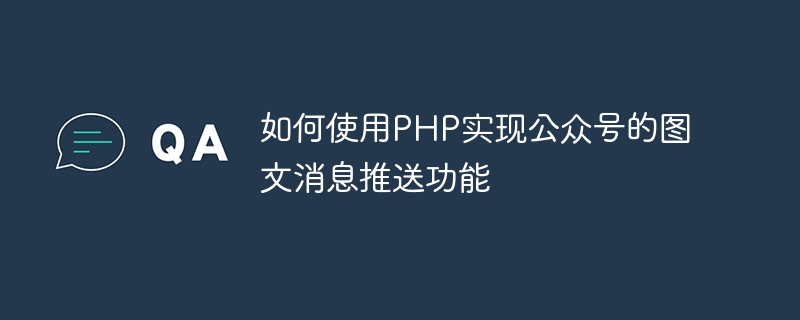
如何使用PHP实现公众号的图文消息推送功能
随着微信公众号的流行,越来越多的个人和企业开始关注如何通过公众号来传播信息和推广产品。其中,图文消息是一种非常有效的方式。本文将介绍如何使用PHP语言实现公众号图文消息推送功能,并给出具体的代码示例。
- 准备工作
在开始编写代码之前,我们需要先准备以下内容:
- 一个微信公众号,可以在微信公众平台注册获得。
- 在微信公众平台上创建一个自定义菜单,并配置好相应的跳转链接。
- 一个可用的PHP开发环境。
- 获取access_token
在使用微信公众号的API之前,我们需要先获取到一个access_token,这个token是用来进行后续操作的凭证。可以通过以下代码来获取access_token:
function getAccessToken($appId, $appSecret) {
$url = "https://api.weixin.qq.com/cgi-bin/token?grant_type=client_credential&appid=".$appId."&secret=".$appSecret;
$result = file_get_contents($url);
$result = json_decode($result, true);
return $result['access_token'];
}
$appId = "your_app_id";
$appSecret = "your_app_secret";
$accessToken = getAccessToken($appId, $appSecret);将上述代码中的your_app_id和your_app_secret替换为自己的实际值。your_app_id和your_app_secret替换为自己的实际值。
- 构建图文消息
在推送图文消息之前,我们需要构建一条图文消息。这里我们用一个数组来表示一条图文消息,可以包含标题、描述、跳转链接、图片链接等信息。以下是一个示例:
$articles = array(
array(
'title' => "图文消息标题1",
'description' => "图文消息描述1",
'url' => "http://example.com/article1",
'picurl' => "http://example.com/article1.jpg"
),
array(
'title' => "图文消息标题2",
'description' => "图文消息描述2",
'url' => "http://example.com/article2",
'picurl' => "http://example.com/article2.jpg"
),
);可以根据需要添加更多图文消息,每条消息以一个数组元素表示。
- 推送图文消息
有了access_token和图文消息,我们就可以使用微信公众号的群发接口来推送图文消息。以下是一个示例代码:
function sendArticles($accessToken, $articles) {
$url = "https://api.weixin.qq.com/cgi-bin/message/mass/send?access_token=".$accessToken;
$data = array(
'touser' => "@all",
'msgtype' => "news",
'news' => array('articles' => $articles)
);
$jsonData = json_encode($data);
$ch = curl_init();
curl_setopt($ch, CURLOPT_URL, $url);
curl_setopt($ch, CURLOPT_POST, true);
curl_setopt($ch, CURLOPT_POSTFIELDS, $jsonData);
curl_setopt($ch, CURLOPT_RETURNTRANSFER, true);
$response = curl_exec($ch);
curl_close($ch);
return $response;
}
$response = sendArticles($accessToken, $articles);将上述代码中的$accessToken替换为之前获取到的access_token,$articles为构建好的图文消息数组。
- 结束语
通过上述步骤,我们就可以使用PHP实现公众号的图文消息推送功能了。当我们调用sendArticles
- 构建图文消息🎜在推送图文消息之前,我们需要构建一条图文消息。这里我们用一个数组来表示一条图文消息,可以包含标题、描述、跳转链接、图片链接等信息。以下是一个示例:🎜rrreee🎜可以根据需要添加更多图文消息,每条消息以一个数组元素表示。🎜
- 🎜推送图文消息🎜🎜🎜有了access_token和图文消息,我们就可以使用微信公众号的
群发接口来推送图文消息。以下是一个示例代码:🎜rrreee🎜将上述代码中的$accessToken替换为之前获取到的access_token,$articles为构建好的图文消息数组。🎜- 🎜结束语🎜🎜🎜通过上述步骤,我们就可以使用PHP实现公众号的图文消息推送功能了。当我们调用
sendArticles函数时,会向所有关注该公众号的用户发送一条图文消息。需要注意的是,每天对一个用户进行推送的次数有限制。🎜🎜希望本文能够帮助读者们更好地使用PHP实现公众号的图文消息推送功能,并实现更好的公众号运营效果。🎜以上是如何使用PHP实现公众号的图文消息推送功能的详细内容。更多信息请关注PHP中文网其他相关文章!
声明:
本文内容由网友自发贡献,版权归原作者所有,本站不承担相应法律责任。如您发现有涉嫌抄袭侵权的内容,请联系admin@php.cn

